 Do shop tickets take longer for you to pull together than they should? Join our webinar about inserting dimensions automatically in shop drawings of precast concrete elements in Revit.
Do shop tickets take longer for you to pull together than they should? Join our webinar about inserting dimensions automatically in shop drawings of precast concrete elements in Revit.
The 1-hour presentation + Q&A will be hosted twice on February 13th, so please join the session that’s more convenient for you.
Whether you’re a seasoned user of our Precast Concrete software for Revit or you’re just looking into ways of streamlining your precast design process, we hope you’ll join in.

Topics to be covered in this webinar:
- How to set up rules for auto-dimensioning, schedules, and sheets
- How to create several assemblies with drawings and dimensions at once

- How to create automatic dimensions in elevation view
- How to create dimensions in an assembly with multiple host elements
- Take a look at a sample file for automatic dimensions
- Review tools in our Precast Concrete software package for Revit

SOLUTION

Comprehensive BIM software for detailed modeling of precast concrete elements in Revit®
Precast Concrete enables you to quickly and easily model prefabricated concrete walls, floors, and columns and get full project updates on the Revit platform in real time. Create element views with automatic dimensions, and generate bills of materials and shop drawings for quality production and accurate assembly on site.


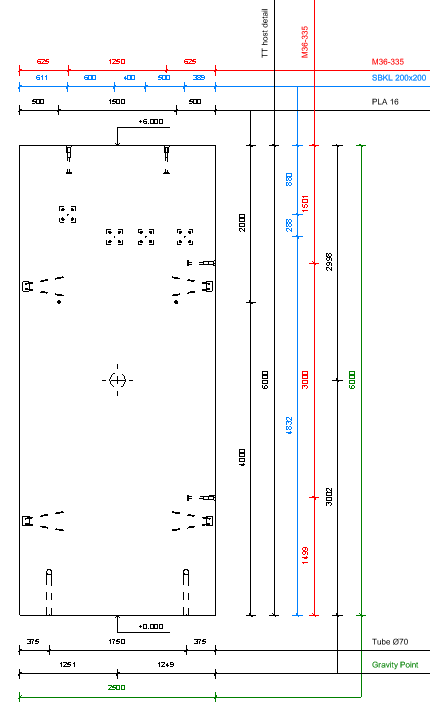
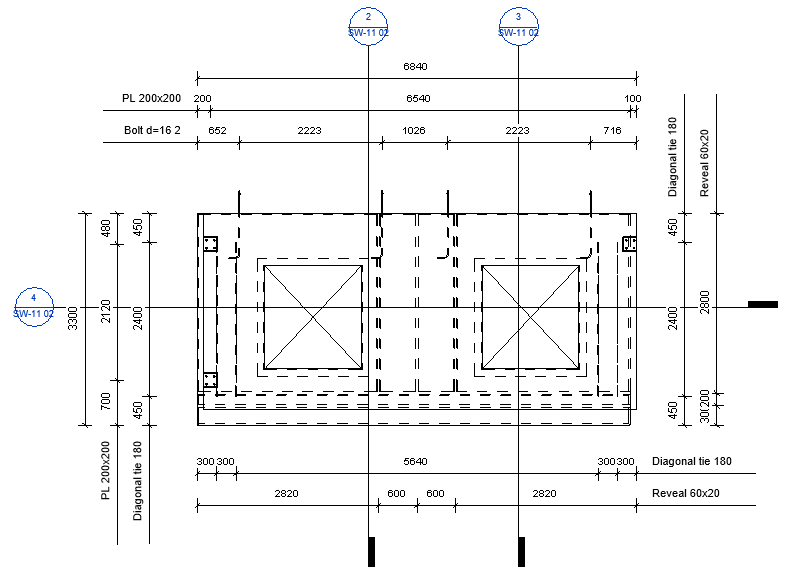
We hope to see you online!
Download our TOOLS4BIM Dock, and take a trial of our Precast Concrete BIM Solution PLUS get instant access to our free extensions: Smart Select, Smart Browser Free, and Cut Opening Free.
Related blog posts
- BIM Is Very Good for Precast, Revit Is Ideal: Interview
- Free Download! Dynamo scripts for rebar
- Content Management & Classification: the case for classifying BIM data. #AU2019
- Smart Assemblies – Schedules update
- WEBINAR: Modeling Precast in Revit 101
- How to Create Concrete Details for Precast Sandwich Walls
- An Overview of Precast Slabs, Walls, Columns & Beams in Revit
- Kerkhoff Engineering continues to find ever more advantages in AGACAD’s Precast suite
- Dutch firm’s precast work gets a major boost from AGACAD BIM software and support
- Savolainen: Precast suite has “game-breaker” BIM tools
- Hanssen: Smart Assemblies is a “critically important tool”
- Norconsult: “The Precast Concrete suite brought efficiency and flexibility”
- JPS-Konsult: “We’re hooked on Precast Concrete and other AGACAD solutions”







