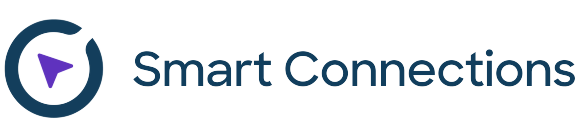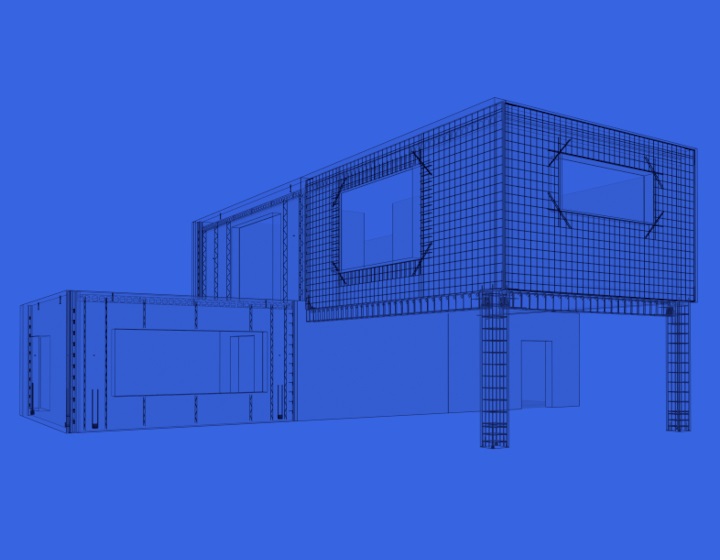Prepared by Bryan Bradley of Textus Aptus
In 2018 Autodesk named AGACAD, a developer of BIM software for Revit professionals, one of its first AEC Industry Partners, with special reference to precast concrete. In fact, precast is an area where BIM adoption has been slow and where for long Autodesk Revit was not an obvious choice of platform. AGACAD has done much to change that. We sat down for a chat with Donatas Aksomitas, the CEO of AGACAD, and Valensas Balsevičius, a structural engineer and BIM Application Engineer at the company.
What are the current dynamics in the world of precast concrete?
 Donatas: Precast is getting bigger and bigger, like prefabrication in general. Prefab is the future of construction – at least until people start just printing whole buildings. There’s less waste, shorter work time on site meaning lower costs for things like cranes, plus less noise, easier logistics… Everyone’s moving toward that: making construction elements in a factory and bringing them to site for assembly. The next step after panels is full module production – delivering not one wall but four, already connected and finished.
Donatas: Precast is getting bigger and bigger, like prefabrication in general. Prefab is the future of construction – at least until people start just printing whole buildings. There’s less waste, shorter work time on site meaning lower costs for things like cranes, plus less noise, easier logistics… Everyone’s moving toward that: making construction elements in a factory and bringing them to site for assembly. The next step after panels is full module production – delivering not one wall but four, already connected and finished.

That’s true with frame houses and similarly for reinforced concrete. Many things are supporting the move to factory production, like new materials that make concrete lighter and require less of it, architecture, and of course advances in machinery for factories and in design technologies.
 Valensas: In Northern Europe, where labour is very costly, precast concrete is already a major part of the building industry – they’re using a lot of precast in Norway and Sweden, for example. It’s also picking up speed in the United States, not just for specific types of structures where precast is traditional, like parking garages, but throughout the industry. There it’s not so much about labour costs as shortages of workers. In the Middle East, too, building with precast concrete is very common. And some countries, like China, have formal strategies of moving totally to prefabricated building types.
Valensas: In Northern Europe, where labour is very costly, precast concrete is already a major part of the building industry – they’re using a lot of precast in Norway and Sweden, for example. It’s also picking up speed in the United States, not just for specific types of structures where precast is traditional, like parking garages, but throughout the industry. There it’s not so much about labour costs as shortages of workers. In the Middle East, too, building with precast concrete is very common. And some countries, like China, have formal strategies of moving totally to prefabricated building types.
You mention technological advances. What are the trends relevant to precast work?
D: First is the inevitable if slow transition from 2D to 3D design. Most precast concrete firms are still doing 2D, with AutoCAD. But everyone is thinking about 3D and BIM – to go or not to go? It’s just a question of time before BIM becomes a standard part of life in the industry.
V: Other key trends are related. There’s an increased use of machinery in precast factories to automate production. And we’re seeing the emergence of “paperless building” – where you don’t need drawings and other paper documents, just building information to be delivered where and when it’s needed.
You say 3D design in precast is “inevitable” and suggest BIM adds huge value. But if so many people in the industry are hesitating, they must still have doubts. What are the arguments?
V: The old, 2D, way of doing things is comfortable but no longer efficient at all. BIM automates the creation of all your 2D drawings right from the 3D model as well as quantity take-offs and bills of materials, plus it offers precise geometric parameters, clash detection and resolution, and so on. In short, it’s much less work and you get lower costs, fewer mistakes and overall better quality. If you ask anyone working with 3D models for a year or two if they’d switch back to 2D, the answer is “No, never!”

At factories, we’re seeing a virtuous circle of BIM and automation. The machinery increasingly being used in precast factories demands the type of precise data that you can’t deliver with a 2D approach. Drawings don’t work. So already-automated processes are pushing firms into BIM. Meanwhile, if you’re doing BIM that means you have a model with information that you can transfer to machinery, making factory production even more efficient relative to casting on site. So adoption of BIM, for its part, is encouraging automation of production.
D: Structural engineers tend to be conservative and people always resist changes. You see that even in the U.S. But we’re on the verge of a BIM breakthrough. Those already doing it say: “This is great!”

Consider: We can get 2D drawings automatically from a 3D model, but does it take any longer to make a 3D model than to make 2D drawings? And how long does it take to adjust your drawings if the architect changes something? In BIM it’s all automatic – if someone moves a column or changes the length of a wall, you don’t have to redraw anything, plus your quantities update automatically.
What happens if your MEP engineer moves a ventilation supply system by half a meter? What would you have to do with 2D drawings? In BIM, you immediately see the clash detection and can update your openings –and drawings– automatically. You can add openings in structural elements automatically, based on the MEP model, even a thousand of them at once. How long does it take to figure out where to put the openings in 2D drawings? And can you be sure you’ve added all of them if you have, say, 500 drawings in your project? You have to be extremely attentive. BIM is less stressful. Errors are less likely.
From a BIM model we can get all the information that’s needed for erection, all the data for production and planning, for transport and logistics – quantities, element mass… The case is clear. We live in a world of “digitize your processes or die” and BIM is part of that. The ones who already do BIM are happy and boast about what they’re able to achieve.

Okay, so BIM has value for precast. What about the platform? You at AGACAD are big fans of Autodesk Revit. Is Revit really the best place to do precast BIM?
V: This is a question about collaboration between architects, MEP engineers and structural engineers. Revit is a common environment where we can do our designing all together in real-time. We don’t need to exchange different kinds or formats of models. We don’t need IFC. That’s a huge value. It influences a model’s accuracy how you coordinate and bring together the work of the different disciplines.
Revit is getting more and more popular on the market. Since if you’re working with external architects or MEP engineers, you can share the same model. A lot of firms are switching to Revit because of that. One of our clients in Finland that has been using Tekla for 10 years is now switching some of its licences to Revit for better workflow coordination, because architects generally give them Revit models.
I noticed that Autodesk has chosen AGACAD an “AEC Industry Partner” with special reference to precast concrete. Tell us about that relationship.
D: One reason AGACAD earned that designation was a project of ours involving winning a big precast factory for Revit, switching them from Tekla. We interacted a lot with Autodesk then and they were impressed with our solutions for the Revit environment that turbocharge the BIM platform for specific types of design work. Like precast concrete, wood and metal framing, and so on.
Autodesk offers a great all-encompassing product for the world market. But they don’t and can’t focus on detailed issues in specific countries or industries. It’s a common platform, but, a precast factory, for instance, wants specific functionality from Revit based on its own business process, national standards, and so on. With our add-ons, AGACAD is like a middleman between the factory and Revit. We enable it to handle the customer’s very specific needs very effectively.
So, as industry-focused partners of Autodesk, we add additional value on top of Revit. It’s partly because of our Precast Concrete solutions that Revit is now such a good choice for precast structural work.

AGACAD has a whole suite of productivity tools for precast work in Revit. What do they do? Who are they intended for?
V: Our users are mainly structural engineers and companies that provide structural engineering services or factories with structural engineering departments. We work a lot with those who are still in 2D, facilitating a smooth transition to 3D, helping them see and capture all the value BIM offers.
The functionality in AGACAD’s Precast Concrete software is for 3D modelling and documentation.
For modelling, there are tools to split walls automatically into precast panels and then make the layout of floor slabs. You can insert connection details throughout a full model at one go: connection plates, grout tubes, loop connections, reveals, bolts or anchors… Again, it’s automatic, you don’t have to individually add each component. The most recently created tool is for wall reinforcement, to automatically create reinforcement for solid and sandwich walls. In all of this, users still have total control and so, for example, they use their own bolt and other families, the ones for their country.

On the “documentation” side, there are tools for quickly renumbering elements and for automatically creating shop drawings, calculating assembly mass, adding dimensions and schedules, and placing all views on a sheet. Everybody finds big value in this functionality.
You have a reputation for continually adding new tools and features, often at the suggestion or request of your users. What’s in the pipeline and what do you see coming for the industry?
V: Actually, reinforcement in BIM is one of the biggest challenges for users at the moment. This will be an important area of development. It’s something we’ve already been focusing on and will continue.
In the most advanced countries, paperless production is gaining interest. We already get questions from our users about that.
And, of course, export to machinery and automation of production. We’ll go there.
D: Looking ahead, new technologies are entering our life faster and faster. Just like robots and more are coming to manufacturing, so also BIM as an approach to building design and construction is becoming more and more popular all over the world. And just like with computer-aided design, where AutoCAD came to be accepted as an unavoidable tool for drafting, so too BIM will come to be a technology that everyone takes for granted in architecture, engineering and construction. In precast, too.

Photo byRicardo Gomez Angel on Unsplash