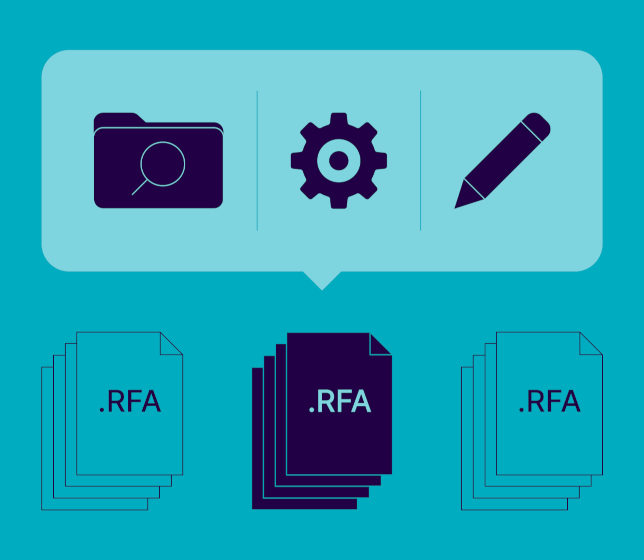For models containing enormous amounts of information, it takes some serious power to collect, check, modify, and analyze it all. And of course, lots of times there’s inadequate information in a model, so you have to fill in what’s missing. (Coordinates and re-calculated elevations, anyone?)
Enter BIM Tree Manager. Our BIM tree chimp is on hand to show how to manage all BIM object info. See the posts below for examples of how to manage architectural, structural, or MEP projects.
Into the Jungle!
How to manage BIM object info in a Revit
| ARCHITECTURAL Model | STRUCTURAL Model | MEP Model |
 |  |  |
It’s geared toward anyone and everyone involved in the BIM workflow – Revit modelers, BIM managers, BIM analysts, BIM evangelists, team leads, MEP engineers, architects, designers, structural engineers, and contractors.