 In my last 2 blogs, I gave some guidance on how to rename and sort elements in different ways. And now, I will tell you about elevations and coordinates in the same foundation project.
In my last 2 blogs, I gave some guidance on how to rename and sort elements in different ways. And now, I will tell you about elevations and coordinates in the same foundation project.
So, it’s been a week since I delivered previously requested information – another request from contractor came in – we need top elevations and center coordinates of every pile. It would be really hard to do this manually, but once again, BIM Tree Manager can help us here.
In the list of BIM tree commands, you will find these two commands – Calculate Elevations and Calculate Coordinates X;Y. They can be calculated as Shared, Project or Level values.

So, let’s calculate Top Shared Elevation. I select my Piles and select this command – Calculate Elevations – Top (Shared). In the following window I choose Create New Shared Parameter option:

And I name it:

In a few seconds, I have this information in my pile:
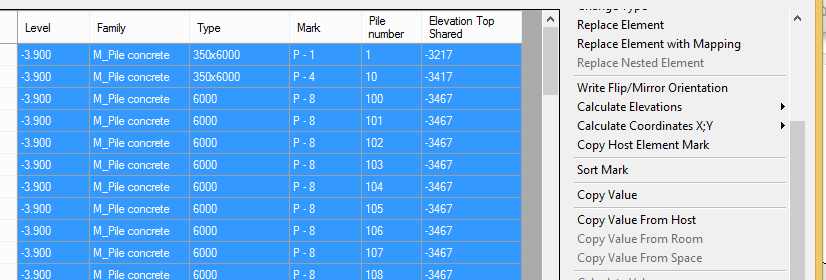
In the same way, I will add a few other parameters, which you can see in the picture below:

Again, you can see that with BIM Tree Manager I can quickly add different information in various ways for my elements.







