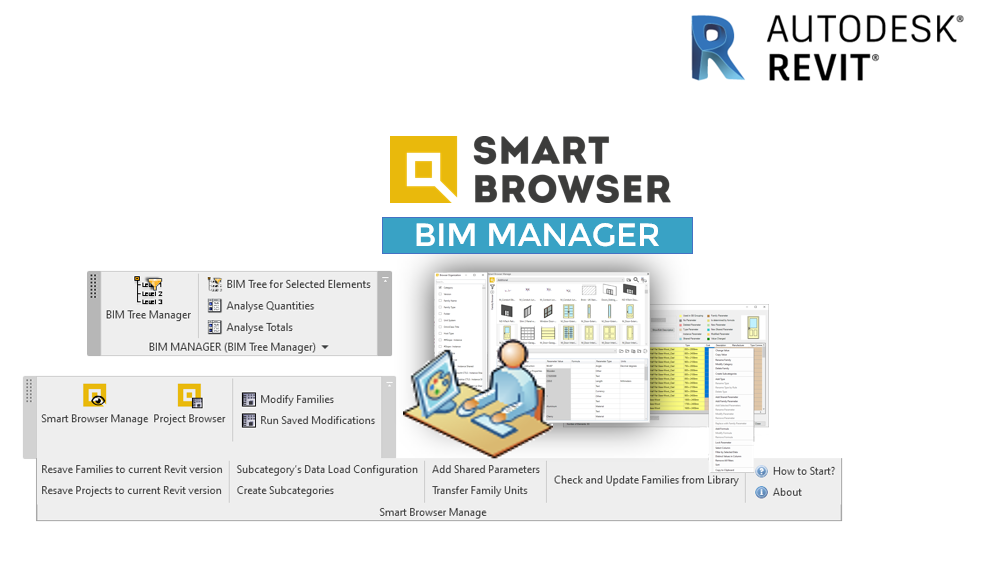In this free 30-minute webinar on June 17th we will show how to use BIM Tree Manager, a feature of our Smart Browser BIM Solution that helps architects, structural engineers, and HVAC engineers in their daily project management tasks in Autodesk® Revit®.

Project organization is time-consuming, and it’s easy to overlook details, especially when dealing with thousands of elements. All the same, this work has to be done to get deliverables and ensure project success. Thankfully there is a tool dedicated to this task: BIM Tree Manager.
A relatively unknown and untapped aid in the world of Revit project and family management tools, BIM Tree Manager was developed to meet the needs of the most advanced Revit professionals around the world. And we want to show you how useful it is in this webinar.
The webinar will be held twice, so please register for the session that’s more convenient for you. We especially invite BIM managers and BIM coordinators. Webinar content will also be of interest to out-of-box Revit users.
Topics to be covered
- Controlling a Revit model and elements used in it
- Quick filtering and selecting elements from anywhere in a project
- Uniquely marking selected elements by user-defined rules
- Extracting elements’ top/bottom elevations and coordinates
- Accessing and copying data from an element’s host, room, or space
- Viewing linked elements and their parameters in a schedule-like environment
- Replacing elements with parameter mapping (no data loss)
- Creating legend views with quantities
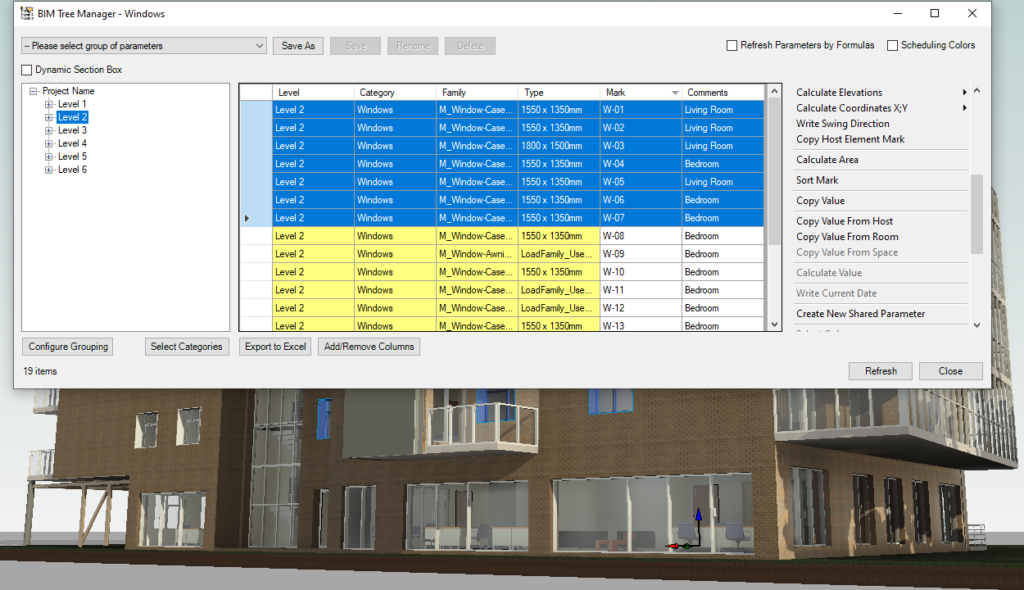
BIM Tree Manager comes as part of the BIM Manager module of Smart Browser. By way of reminder, we offer three modules of Smart Browser that provide varying degrees of access and control: BIM Manager, Team Leader, and Team Member. Only the BIM Manager module contains the BIM Tree Manager feature.
While Smart Browser may be better known for its front-end work in helping create Revit libraries and modifying the elements therein (see our March 2021 webinar on that), it can also play a huge role once those elements are sorted in the library and the time comes to work in an active project. That’s where BIM Tree Manager comes in.
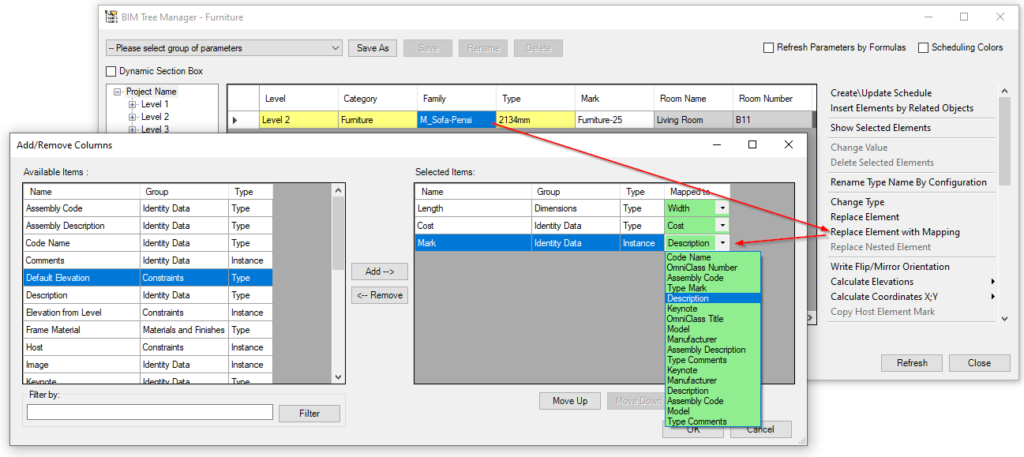
Result you’ll see
A variety of operations will be performed on families in a Revit project.

Your host

Solution

Our Smart Browser BIM Solution for Revit lets you efficiently browse and manage families by the batch-load in a quality controlled environment. Different modules allow for cost-effective use by large, mid-size, and small teams consisting of BIM coordinators, team leads, and architects, engineers, and designers working on the team. Smart Browser simplifies working with hundreds of different families in Revit libraries and Revit projects.
The BIM Tree Manager tool – included in the BIM Manager module of Smart Browser – is an advanced solution for quality control in Building Information Modeling (BIM) based on international best practices and the experience of top Revit users. The software’s dynamic auto-tree interface makes it amazingly simple to find and isolate elements in current or linked Revit models, verify geometry and data at any Level of Development (LOD), and quickly fill in gaps or fix mistakes. In real time.
We hope to see you online!
Download our TOOLS4BIM Dock (it’s free), and take a free trial of our Smart Browser BIM Solution.
PSA: The Free Version of Smart Browser
We also have a totally FREE version of Smart Browser. So if you’re not ready to invest in one of the paid modules, the free version might be worth checking out if you’d like something that’s locally deployed and is restricted to the local file system (no server access).