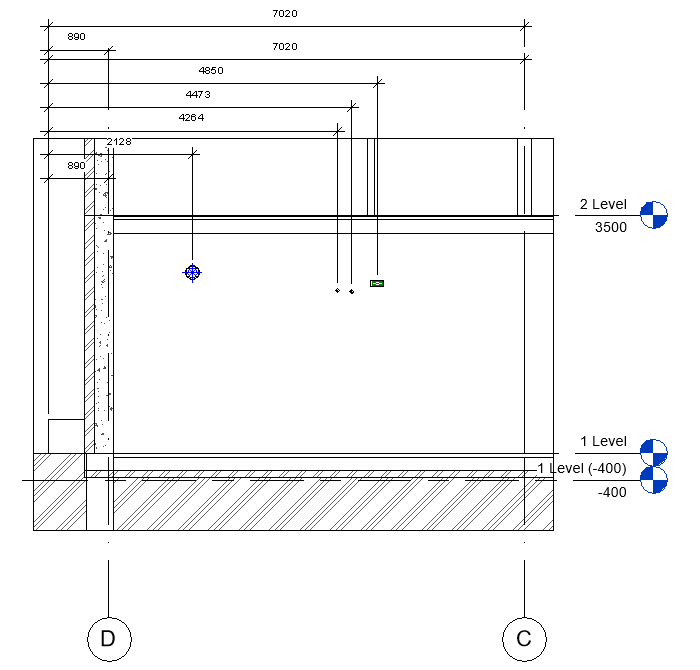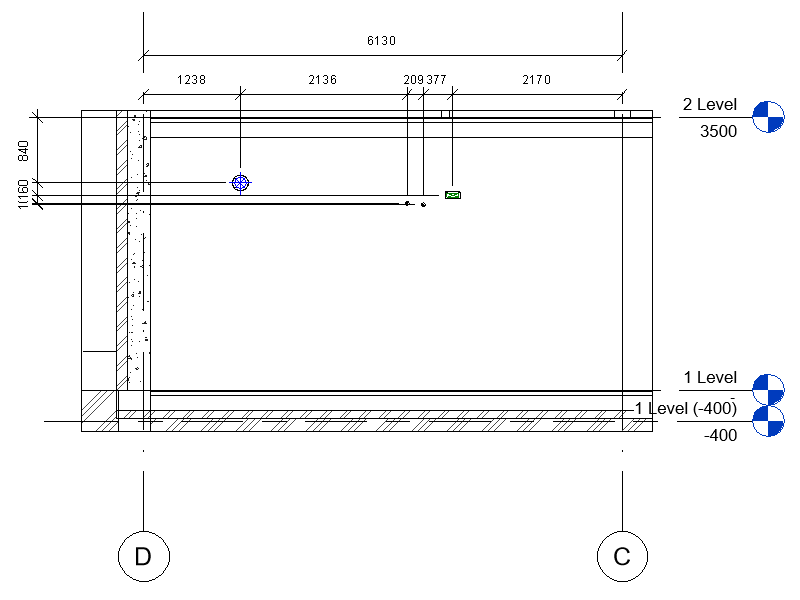We invite you to join our free 45-minute webinar on May 27th to see the latest feature that has been made for our Cut Opening BIM Solution for Autodesk Revit: adding dimensions automatically for penetration holes.
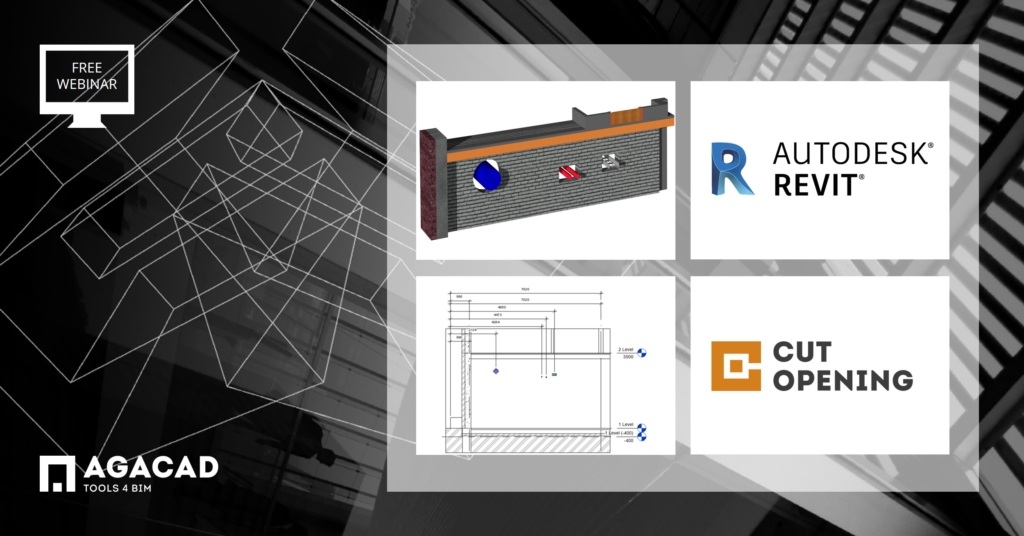
Cut Opening has been enhanced by the addition of a new feature: Smart Dimensions. This newly added functionality lets you create dimensions in a Revit model. Whether you need simple or complex dimensions, the Cut Opening tool will not only populate your model with openings but will also save time on dimensioning those openings as well as lots of other elements.
Smart Dimensions was modified explicitly for Cut Opening so that it could also measure linked elements, making Cut Opening more robust and eliminating manual tasks that designers routinely have to deal with. Join our free 45-minute webinar to learn about the new possibilities!
The webinar will be held twice, so please sign up for the session that’s more convenient for you. We especially invite designers, architects, BIM managers, MEP and structural engineers to participate in this webinar. Content will also be of interest to out-of-box Revit users.
Result you’ll see
Openings will be auto-inserted throughout a Revit model and dimensions will be placed according to the configurations set in Smart Dimensions, the new feature of our Cut Opening BIM tool.
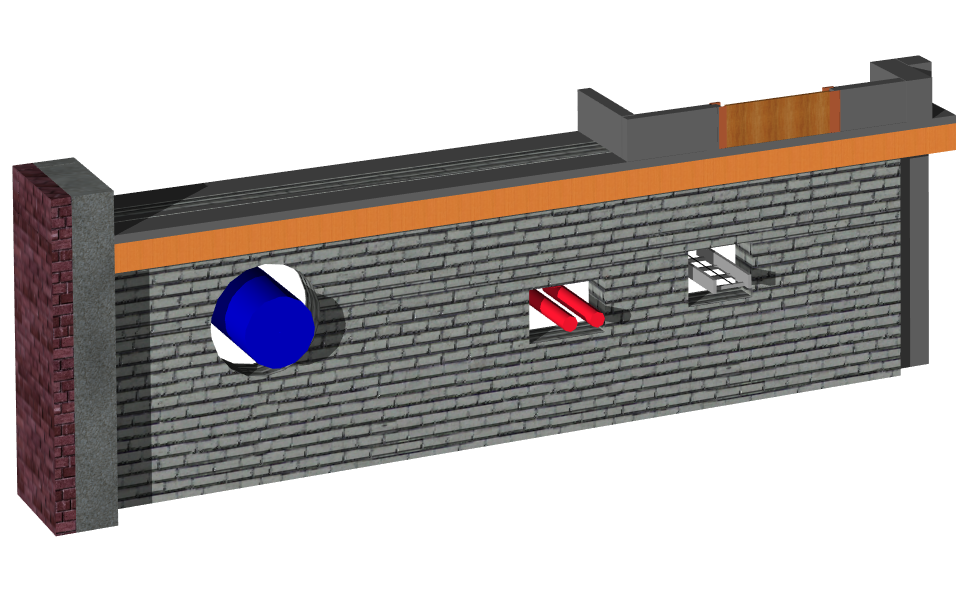
Topics to be covered
- Introduction to Smart Dimensions interface
- How to set up rules for auto-dimensioning
- Possibilities of the new feature
- Creating dimension names
Elements eligible for dimensioning include ducts, pipes, conduits, cable trays, fittings, walls, floors, columns, framing, grids, levels, windows, doors, point- and face-based details, and more.
Your host

Solution

Our Cut Opening Revit extension is BIM software that automatically inserts penetration holes for MEP services, structural framing elements, doors and windows in Autodesk Revit. After processing interference check results, it creates proper openings wherever ducts, pipes, cable trays, or conduit intersect walls, floors, ceilings, roofs, beams, and columns and will insert fire safety components in structures that have a fire rating. Gives accurate bills of materials and builders work drawings. Works with linked files. IFC compatible.
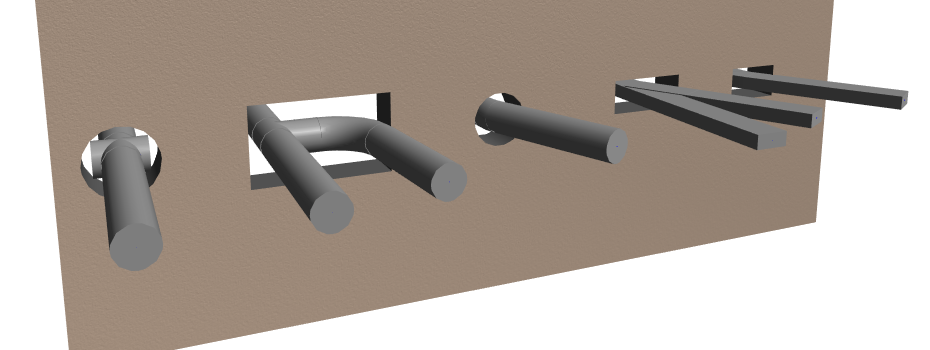
We hope to see you online!
Download our TOOLS4BIM Dock (it’s free), and take a free trial of our Cut Opening BIM tool PLUS get instant access to our free extensions: Cut Opening Free, Smart Select, and Smart Browser Free.