 Attention! Webinar has ended but its recording is now available!
Attention! Webinar has ended but its recording is now available!
If you want to watch the recorded version of the webinar please contact us by email events@aga-cad.com and we’ll send you a record link.
It’s no secret that much MEP work today misses out on the benefits of BIM. A crucial case in point is the design of sprinklers and fire protection systems. What happens?
 Well, BIM teams use Autodesk Revit to build 3D architecture and structural models. Good. But then they get sprinkler projects in 2D or other ill-suited formats from engineers not on the team, or from costly subcontractors. And struggle to use those with their Revit models. Wasting time, money and nerves…
Well, BIM teams use Autodesk Revit to build 3D architecture and structural models. Good. But then they get sprinkler projects in 2D or other ill-suited formats from engineers not on the team, or from costly subcontractors. And struggle to use those with their Revit models. Wasting time, money and nerves…
Isn’t there a better way? There is indeed, as we at AGACAD have discovered in our ongoing consulting and software development work with top BIM professionals around the world. It’s now easy to involve sprinkler engineers in BIM projects. For faster better results. Lower costs. And new business opportunities.
Join our FREE WEBINAR on June 25, 2015:
What Every MEP Engineer and BIM Professional Should Know
about Fire Sprinkler System Design
Also share this invitation with colleagues who could benefit.
During the 45-min. session you’ll learn about BIM design and collaboration best practices for fire protection systems. You’ll get to know Smart Sprinklers – the Revit solution that automates the placement of sprinkler heads throughout a model with all appropriate hydraulics and real-time clash detection. That lets you outsource to designers instead of subcontracting to engineers. (Or even design fire systems in-house!) And we’ll also introduce you to the easy insertion of hangers and supports for an entire piping system.

Specific topics that the webinar will address include:
- How to go from 2D project parts to smart BIM solutions
- How to distribute sprinkler heads in spaces of diverse geometries
- How to join sprinklers into a system with suitable routing
- How to configure Revit for any regional or company standards
- How to pre-set pipe diameters and balance system pressure
- How to hang and support the pipes used for sprinklers

In the process, you’ll see what AGACAD TOOLS4BIM solutions are all about. These are easy-to-use, fast, intelligent and reliable productivity boosters. They add value to designers’ daily work and make entire BIM teams more effective. So do join us for this webinar on Thursday, on June 25, 2015, and learn how to ensure smarter engineering of fire protection systems.
Solutions:
|
Webinar presenter: |
|
Smart Sprinklers:
BIM solution for fire protection system design using pre-set or custom rules that let you easily plan sprinklers location in the BIM model and automatically routes pipes from sprinklers to the distribution pipes. BIM solution that allows to distribute hangers or supports to ducts, pipes, cable trays, conduits or other line based generic model elements in various ways. |
HVAC Engineer |
Space is limited, reserve your spot today!
REGISTER NOW (45 min.)
Don’t forget to check your local time!
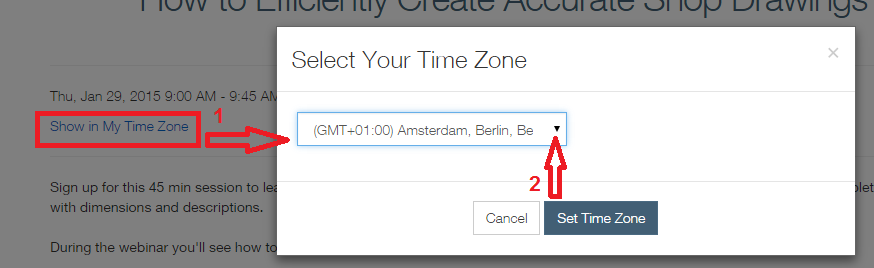
Shortly about the webinar:
We organize online events using
GotoWebinar Online Webinars program. During the webinar we will show our software possibilities on your monitor and you will be able to ask questions via internet writing, using the microphone or call by using your telephone.
After the registration you’ll get a confirmation email with the link to join the webinar. At the time of event, click this link to join the event. After GotoWebinar software installation (it’s free for you and it takes only few minutes) you’ll see a view of our display.
Note:
Please make sure you have your computer / laptop speakers turned on during the webinar as audio will be shared via your speakers. You can also call us.
If you have any questions or comments, please contact us by email
events@aga-cad.com.

 Jokubas Vaisvila
Jokubas Vaisvila




