
Webinar has ended, but its recording is available upon request at events@aga-cad.com.
 A lot of Revit users often require specific L, T or Free End joins, which they can’t make by themselves, therefore they seek help by asking us to create specific joins that suit their needs. The most popular joins are already available in Wood and Metal Framing Wall+, but the fact they are the most popular doesn’t always mean they are the best ones for every case. Hence a need for unique joins arises, usually by structural engineers who intend to minimize heating losses or economize material consumption.
A lot of Revit users often require specific L, T or Free End joins, which they can’t make by themselves, therefore they seek help by asking us to create specific joins that suit their needs. The most popular joins are already available in Wood and Metal Framing Wall+, but the fact they are the most popular doesn’t always mean they are the best ones for every case. Hence a need for unique joins arises, usually by structural engineers who intend to minimize heating losses or economize material consumption.
From now on, designers can create virtually any kind of joins, the only limitation is their imagination! Finally, designers can create own joins, which are more efficient in terms of both economy and sustainability.
AGACAD company has created a new Revit framing technology that allows users to create specific L, T or Free End joins, save them and use in any project!
Furthermore, with new Wood and Metal Framing Wall+ versions Revit users will be able to generate more detailed shop drawings and have possibility to create multiple sheets for one wall panel.
On this occasion, we were hosting a 45-min WEBINAR, which is relevant to both wood- and metal structure designers since all new features are same for both wood- and metal-framed structures.
In the process, you’ll see what Wood & Metal Framing Wall+ solutions are all about.
Using this brand new technology, Revit® user can easily make his own unique connection. Now all L, T, End Connections and V Connections have a feature that creates custom joins. User can predefine each stud position, type, rotation, alignment, etc. The scheme which is predefined by the user is visible in the Symbolic Preview.
The custom join can be saved and used in different projects or shared with colleagues.

Join our FREE WEBINAR and learn how to easily create structural design for wood-framed buildings.
Space is limited, reserve your spot today!
| DATE | Live on Thursday, September 29, 2016 |
| FREE WEBINAR |
Create Unique Wall Framing Corners and Intersections |
| REGISTER NOW |
There will be two sessions held – please choose the time that suits you best! 10:00 AM – 10:30 AM CDT (USA Time) Check your local time and REGISTER HERE 10:00 AM – 10:30 AM CEST (EUROPE Time) Check your local time and REGISTER HERE Also share this invitation with colleagues who could benefit. |
| SPEAKER |
|
| TOPICS |
Specific topics that the webinar will
|

|
|
| SOLUTIONS |
Wood Framing Wall+ | Metal Framing Wall+ |
| The Ultimate Timber Wall Software for Revit® Wood Framing Wall+ automates wood framing work with walls in Revit® projects. Powerful, flexible, and easy to use. It helps you make optimal choices, move much faster, and avoid errors at every BIM stage – from design and documentation to wall segment fabrication and construction. |
Complete Metal Wall Frame Creator for Revit® Metal Framing Wall+ automates light gauge steel wall framing work in Revit®. Powerful, flexible, and easy to use. It helps you make optimal choices, move much faster, and avoid errors at every BIM stage – from design and documentation to wall panel fabrication and construction. |
The webinar will be held twice on the scheduled date to cater for different time zones. Registration is required.
Reserve your Webinar seat and bring all of your questions to this live session.
REGISTER NOW!
There will be two sessions held – please choose the time that suits you best.
Don’t forget to check your local time!
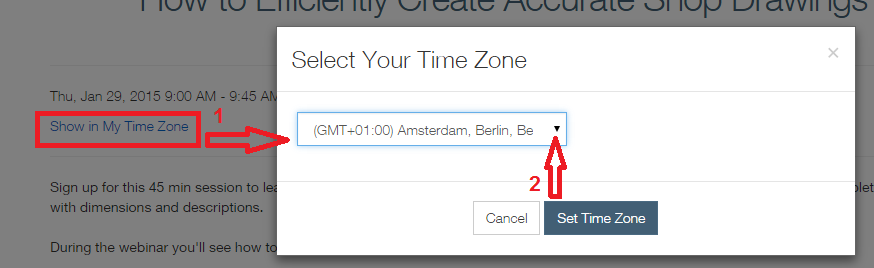
Briefly about the webinar:
We organize online events using GoToWebinar service. During the webinar we will show our software possibilities and you will have an opportunity to ask questions by typing them in the chat box, using the microphone or calling by phone.
After the registration you’ll get a confirmation email with the link to join the webinar. At the time of event, click this link to join the event. After GoToWebinar software is installed (it’s free for you and it takes only a few minutes), you’ll see our display.
Note:
Please make sure you have your computer / laptop speakers turned on during the webinar as audio will be shared via your speakers. You can also call us.
If you have any questions or comments, please contact us by email events@aga-cad.com.








