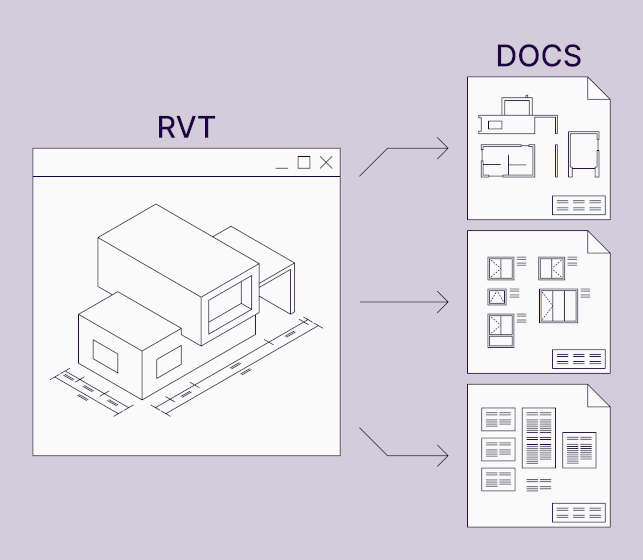Tagging Revit elements is a necessary part of every project. But it’s time-consuming and tedious, so the faster it can be done, the better.
Revit’s ‘Tag All Not Tagged’ function is a great way to speed up tagging, as it can place many different tags for elements of different categories. But the drawback of this approach is that Revit will tag every element of the selected categories, even if you didn’t intend to tag them or if you wanted to use a different tag.
Our tip for such a situation is to use ‘Tag All’ for selected elements only. If tags need to be moved, you can temporarily hide other tags in the view and then select only the tags that are visible in the view. See our video in which this process is explained in greater detail:
As seen in the video, in plain Revit, you can place a given tag for only one category of elements at a time, with no further filtering. So, even though there are ways of speeding it up (like temporarily hiding tags in view), it requires a lot of back-and-forth to make sure that the right elements get the right tags.
Our Smart Documentation plugin for Revit is the ultimate solution. It helps immensely with all documentation tasks. In this case, it completely automates tagging with the ability to filter elements to be tagged, using multiple different tags for the same category of elements and specifying offsets, tag position and more.
Basically, it gets things done quickly and easily. And exactly how you want them to be.
Whether you are an architect, structural or MEP engineer, drafter or manufacturer working with Revit, the Smart Documentation toolkit accelerates drafting tasks, generates detail drawings and specifications automatically, improves quality of building project drawings, and simplifies documentation tasks, helping you to increase work efficiency and meet strict deadlines.