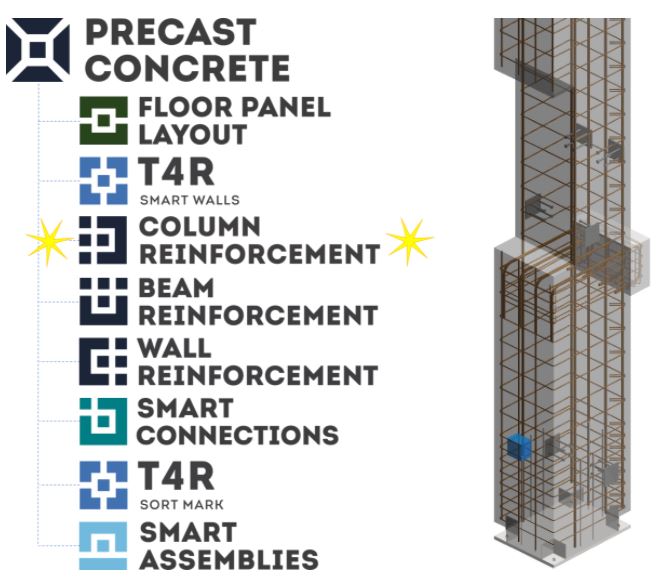
News of interest for current users of Precast Concrete: the new Column Reinforcement feature is included in your license of Precast Concrete, gratis!
Please follow the instructions below for Revit 2021/2020 or Revit 2019 to activate it.
Instructions for 2021/2020 users
- Open the Tools4BIM Dock and navigate to the License manager by clicking the gear icon on the bottom right. Select your precast concrete license.

- There you will see your activation code.

- Enter that activation code in the activation field.
- The Column Reinforcement feature is now active in your license of Precast Concrete.
Got a Network license? Consult the instructions below.
Need help getting started? Read the column reinforcement workflow.
Instructions for 2019 users
- Click Support at upper-right in the TOOLS4BIM Dock.
- Copy your activation key.
- Paste your key in the activation field.

- In the pop-up window asking if you would like to install activated apps, click Yes.

- The Column Reinforcement feature is now active in your license of Precast Concrete.
Got a Network license? Consult the instructions below.
Need help getting started? Read the column reinforcement workflow.
Instructions if you have Precast Concrete on a Network license
- Navigate to license server dashboard using any web browser. URL should contain your server hostname or IP address with port number :2468/web
For example — http://serverNAME:2468/web
- Click Details >> Show licenses. There you will find your activation key. Copy it.


- Paste the activation key in the activation tab.

*Note: The 3 steps above apply for all Revit versions (2021, 2020, 2019) that you may use.
Activation or installation issues? Contact us!





