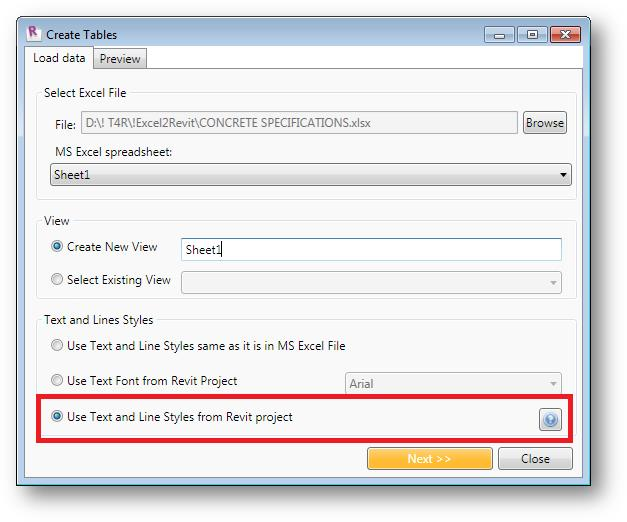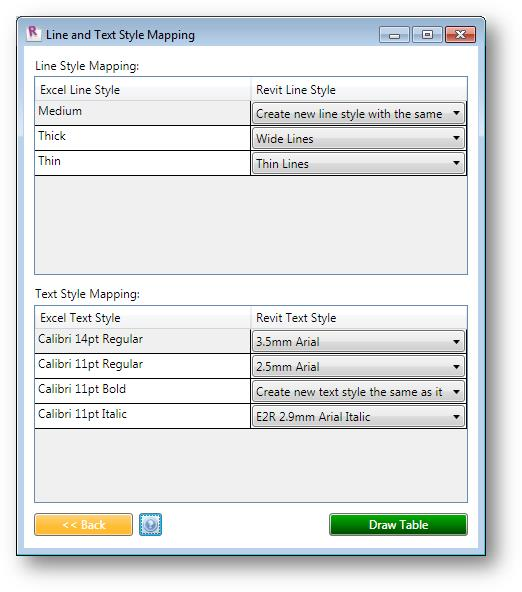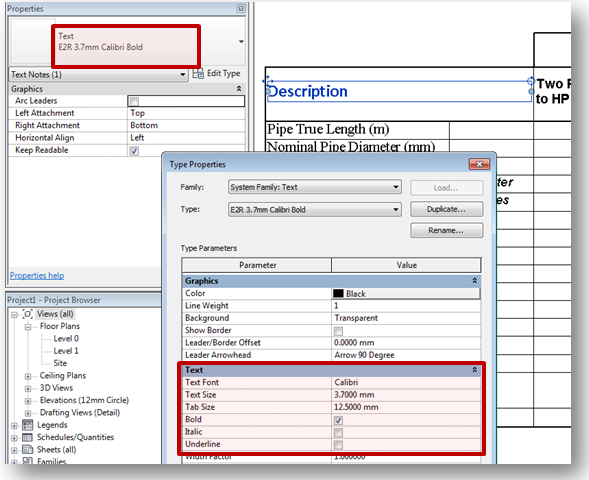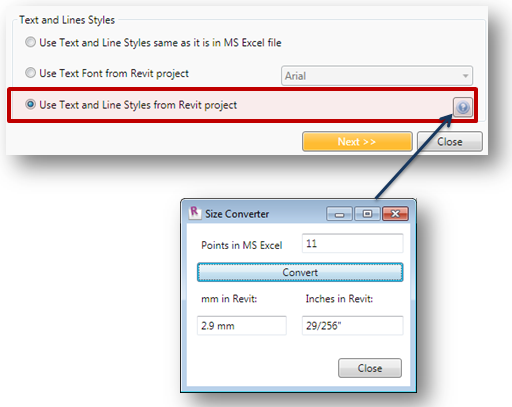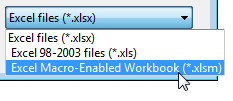![]() Excel2Revit is an Autodesk Revit add-on that can help you to quickly insert MS Excel data into your Revit Architecture, Revit MEP and Revit Structure projects. This tool was highly appreciated by Revit users. We receive a lot of suggestions how to improve work with Excel data and to make Excel2Revit much more helpful. So we have improved this tool. The latest released versions of Excel2Revit are v2014.2 and v2013.2.
Excel2Revit is an Autodesk Revit add-on that can help you to quickly insert MS Excel data into your Revit Architecture, Revit MEP and Revit Structure projects. This tool was highly appreciated by Revit users. We receive a lot of suggestions how to improve work with Excel data and to make Excel2Revit much more helpful. So we have improved this tool. The latest released versions of Excel2Revit are v2014.2 and v2013.2.
Video: What’s new in the latest Excel2Revit version (2014.2, 2013.2)
Description what’s new in Excel2Revit v2014.2 and v2013.2 please read below:
- The possibility to map Text and Line Styles between Excel file and Revit project is added:
Excel2Revit will automatically suggest you the best mapping scenario:
- Text type naming is improved. The text type name will consists of “E2R”, text size, text font name, text font style:
- Text Size Converter is added – here you can enter Excel Points and convert them to millimeters and inches for better understanding of the values.
- Supports MS Excel Macro-Enabled files: