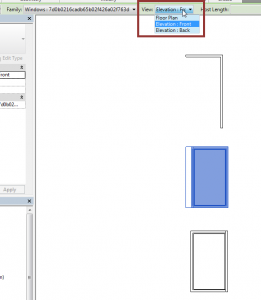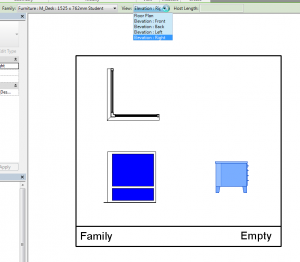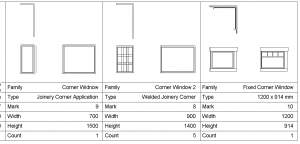In this article I will take a quick overview of the possibility to create Revit legends with included side-view of a corner door, a window or any other corner element.
Experienced Revit users know that it is possible to include a side-view of Revit family in a component legend using plain Revit, but in that case they need to create legends separately for each element type. Therefore Revit users waste a lot of time at work if there are many different type elements in Revit project. How to solve this problem? One of solutions could be to use productivity-boosting Revit extensions. For example, Revit app Dynamic Legend allows you to use one or more element views creating a legend of any Revit family.
As an example I will answer to the real question of our client who works with Autodesk Revit software. His problem was as following: “We use corner windows and we want to show both the side view and the front view”. Have you ever had a similar problem?
Well, if you try to show both sides of corner windows, then it’s really complicated with Revit because it allows you to pick Elevation: Front and Elevation: Back views that show only one side of this window:
There is a trick to show both sides of a corner Revit family using Dynamic Legend. When you do a block, you can add any other object.For example, I have added Furniture that has Elevation: Left or Elevation: Right views:
So you can make a legend for Window category. You will get a legend with both sides of corner windows:
That’s all. Dynamic Legend allows you to have the legend with included side-view of Revit families. Try and make sure yourself!