Webinar has ended, but its recording is available upon request on events@aga-cad.com.

MEP system design in a project is only one part of work. Another part is how MEP elements are connected to structural elements. It is a real headache to engineers as this is a long-lasting manual process. And we know a solution that can help every HVAC engineer, plumber, fire protection engineer, electrician and constructor to make their design more efficient, as well as convenient!
All Revit® users are welcome to join Smart Hangers live demonstration and find out how they can use this powerful solution for hanger and support distribution on MEP elements in your own Revit® projects.
FREE WEBINAR
How to Distribute Hundreds of Hangers & Supports in Revit® Model
Live on Thursday, 29 October
In this webinar you will see how to:
- prepare your project for work with Smart Hangers;
- distribute hangers on various MEP elements by different rules;
- split elements into segments by manufacturer’s lengths;
- place hangers on your own line based elements;
- work with IFC elements in Revit;
- quickly create an assembly of any hanger or support;
- find coordinates and elevation of hangers;
- find gravity points of hangers.
Solution:
|
Webinar presenter: |
|
This application for Revit brings real benefits to MEP design workflow: this software enables instant large-scale insertion or revision of support elements for ducts, pipes, cable trays, conduits, and other objects throughout a Revit® model. It also offers automatic MEP-element splitting, calculation of hanger-strength reiquirements, instant shop drawings for assemblies, and support for IFC files. Using Smart Hangers you won‘t need add hangers or supports manually. |
HVAC Engineer
In this webinar Jokubas will present the value of |
Sign up now for this webinar and discover how BIM Solution Smart Hangers is helping MEP system engineers to simplify the modeling process, and it offers an easy way of support element distribution.
By the way, even if the webinar time is not convenient to you, you should still register, so that we could send you a link to the webinar’s recording, which you will be able to watch at your earliest convenience!
REGISTER NOW!
Date: Thursday, 29 October 2015
Time: There are two possible times of the webinar – please choose the time that suits you best.
AUSTRALIA – ASIA
5:00 PM – 5:30 PM SGT (GMT+8) Kuala Lumpur, Singapore
8:00 PM – 8:30 PM EST (GMT+11) Canberra, Melbourne, Sydney
EUROPE
10:00 AM – 10:30 AM CET (GMT+02) Amsterdam, Berlin, Stockholm
4:00 PM – 4:30 PM GMT Dublin, Edinburg, London
5:00 PM – 5:30 PM CET (GMT+02) Amsterdam, Berlin, Stockholm
AMERICA
11:00 AM – 11:30 AM CDT (GMT-04) Central Time (US and Canada)
1:00 PM – 1:30 PM ART (GMT-03) Buenos Aires
Don’t forget to check your local time!
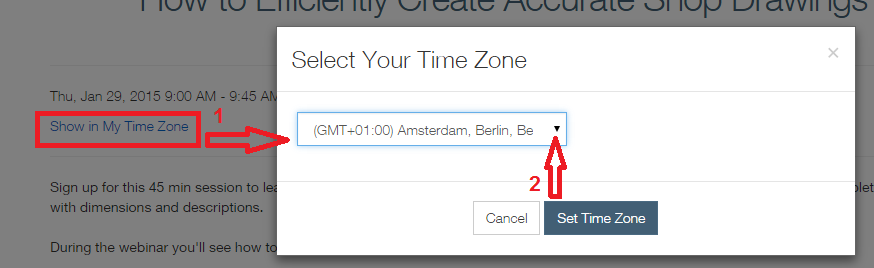
Shortly about the webinar:
We organize online events using
GotoWebinar Online Webinars program. During the webinar we will show our software possibilities on your monitor and you will be able to ask questions via internet writing, using the microphone or call by using your telephone.
After the registration you’ll get a confirmation email with the link to join the webinar. At the time of event, click this link to join the event. After GotoWebinar software installation (it’s free for you and it takes only few minutes) you’ll see a view of our display.
Note: Please make sure you have your computer / laptop speakers turned on during the webinar as audio will be shared via your speakers. You can also call us.
If you have any questions or comments, please contact us by email
events@aga-cad.com.

 Jokubas Vaisvila
Jokubas Vaisvila




