 Numbering elements, importing external data, making legend, adding dimensions, making & managing sheets and other element modeling and documentation tasks are main daily work headaches for each Autodesk® Revit® user. Do you know how to boost Revit model performance and simplify project documentation?
Numbering elements, importing external data, making legend, adding dimensions, making & managing sheets and other element modeling and documentation tasks are main daily work headaches for each Autodesk® Revit® user. Do you know how to boost Revit model performance and simplify project documentation?
 On the second week of June we are hosting webinars on all our inexpensive but very effective Revit apps’ overview for Architects, HVAC Engineers and Structural Engineers.
On the second week of June we are hosting webinars on all our inexpensive but very effective Revit apps’ overview for Architects, HVAC Engineers and Structural Engineers.
We kindly welcome you to join the corresponding session and see what productivity tools for Revit every Architect / Structural Engineer / MEP Engineer needs to have for performance of daily tasks. We’ll provide a short overview of productivity tools for Revit for each building designer’s workstation.
In these webinars for building designers you’ll see a short overview on our simple but highly efficient tools that increase design productivity when modeling buildings and preparing documentation. Below you can find a description of each webinar and registration links.
|
Free Webinar on Tue, 9 June
How to Simplify & Speed Up Structural Engineers’ Daily Tasks:
8 Essential Revit Add-ons
If you are structural engineer, please join the corresponding webinar session and learn to:
 avoid issues working with hollow core slabs or making modifications to walls (solve joints, composition, split and other issues easily); avoid issues working with hollow core slabs or making modifications to walls (solve joints, composition, split and other issues easily);- model intersections of beams, trusses and columns coping them to each other precisely and quickly;
- quickly insert openings at every intersection of pipes and structural elements;
- sort, mark, renumber, update and change grids and structural elements in a few seconds in the right way;
- place some dimensions to define place of your structural elements faster and easier;
- insert, link or update any Excel file information (schedule tables, text notes, etc.) into your model quickly;
- place your views to the sheets automatically according to defined rules.
Queue of Revit add-ons that will be presented on the session for structural engineers:
Smart Floors, Smart Walls, Sort&Cope, Cut Opening Free, Sort Mark, Quick Dimensions, Excel2R, Smart Sheets.
 Valensas Balsevicius, AGA CAD BIM Application Engineer & Certified Autodesk Revit Structure Professional will give you a 30-minute presentation, followed by a 10-minute question-and-answer session. Valensas Balsevicius, AGA CAD BIM Application Engineer & Certified Autodesk Revit Structure Professional will give you a 30-minute presentation, followed by a 10-minute question-and-answer session.
REGISTER NOW the webinar for Structural Engineers
| AMERICAS
|
EUROPE / AFRICA
|
AUSTRALIA / NEW ZEALAND / ASIA
|
Thu, June 9, 2015
10:00 AM – 10:30 AM CDT (GMT-05)

|
Thu, 9 June, 2015
There will be two sessions held –
please choose the time that suits you best.
9:00 AM – 9:30 AM CEST (GMT+02) 
4:00 PM – 4:30 PM UK time (GMT) 
|
Thu, 9 June, 2015
5:00 PM – 5:30 PM EST (GMT+10)

|
|
|
Free Webinar on Wed, 10 June
How to Simplify & Speed Up Architects’ Daily Tasks:
12 Essential Revit Add-ons
Short plan of webinar themes for architects:
 How to increase detail level of the model before final documentation: How to increase detail level of the model before final documentation:
- quickly create floor panels using walls, grids or reference planes;
- cope different elements (beams etc.) with one click;
- split a wall with layers to different wall segments to make design workflow more convenient etc.
- How to add important information to the model:
- sort, mark, renumber or rename elements according to your company standards automatically;
- determine the swing direction of doors or orientation of elements (walls, windows, etc.);
- determine the shared/project elevation or coordinates of my created elements in the project etc.
- Fast documentation of the Revit project:
- link data from MS Excel to Revit project with the same design settings;
- prepare legends with images or according to your company standards;
- create multiple dimension chain automatically;
- add views to the sheets automatically and manage them easily.
Queue of Revit plugins that will be presented on the session for architects:
Cut Opening Free, Dynamic Legend, Excel2R, Quick Dimensions, RAS Manager, Smart Browser Free, Smart Floors, Smart Walls, Smart Sheets, Sort&Cope, Sort Mark, U-Value.
 Andrius Bialyj, AGA CAD BIM Application Engineer & Certified Autodesk Revit Architecture Professional will give you a 30-minute presentation, followed by a 10-minute Q&A session. Andrius Bialyj, AGA CAD BIM Application Engineer & Certified Autodesk Revit Architecture Professional will give you a 30-minute presentation, followed by a 10-minute Q&A session.
REGISTER NOW the webinar for Architects
| AMERICAS
|
EUROPE / AFRICA
|
AUSTRALIA / NEW ZEALAND / ASIA
|
Thu, June 10, 2015
10:00 AM – 10:30 AM CDT (GMT-05)

|
Thu, 10 June, 2015
There will be two sessions held –
please choose the time that suits you best.
9:00 AM – 9:30 AM CEST (GMT+02) 
4:00 PM – 4:30 PM UK time (GMT) 
|
Thu, 10 June, 2015
5:00 PM – 5:30 PM EST (GMT+10)

|
|
|
Free Webinar on Thu, 11 June
How to Simplify & Speed Up MEP Engineers’ Daily Tasks:
9 Essential Revit Add-ons
During this webinar session for MEP engineers you’ll learn to:
 find Revit families and easily transfer MEP elements from one project to another; find Revit families and easily transfer MEP elements from one project to another;- create openings around MEP line based elements where they meet structural elements;
- automatically distribute spaces in places where rooms were inserted;
- create informative legends of radiators, diffusers, pipe and duct fittings, etc. with graphical representations of elements;
- quickly add dimensions between MEP line based objects and walls;
- sort, mark or renumber all MEP elements automatically in the way you need;
- calculate precise overall heat transfer coefficient (U-Value) for walls, floors, roofs, ceilings, foundation slabs and framed constructions as well.
Queue of Revit add-ons that will be presented during the MEP engineers‘ session:
RAS Manager, Smart Browser Free, Cut Opening Free, Sort Mark, U-Value, Quick Dimensions, Excel2R, Dynamic Legend, Smart Sheets.
 Jokubas Vaisvila, AGA CAD BIM Application Engineer & Certified Autodesk Revit MEP Professional will give you a 30-minute presentation, followed by a 10-minute Q&A session. Jokubas Vaisvila, AGA CAD BIM Application Engineer & Certified Autodesk Revit MEP Professional will give you a 30-minute presentation, followed by a 10-minute Q&A session.
REGISTER NOW the webinar for MEP Engineers
| AMERICAS
|
EUROPE / AFRICA
|
AUSTRALIA / NEW ZEALAND / ASIA
|
Thu, June 11, 2015
10:00 AM – 10:30 AM CDT (GMT-05)

|
Thu, 11 June, 2015
There will be two sessions held –
please choose the time that suits you best.
9:00 AM – 9:30 AM CEST (GMT+02) 
4:00 PM – 4:30 PM UK time (GMT) 
|
Thu, 11 June, 2015
5:00 PM – 5:30 PM EST (GMT+10)

|
|
Don’t forget to check your local time!
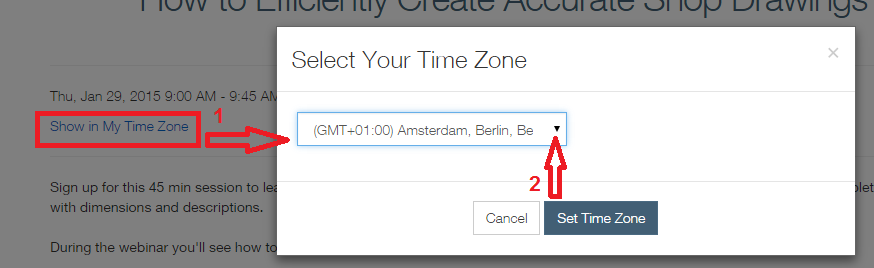
Shortly about the webinar:
We organize online events using GotoWebinar Online Webinars program. During the webinar we will show our software possibilities on your monitor and you will be able to ask questions via internet writing, using the microphone or call by using your telephone.
After the registration you’ll get a confirmation email with the link to join the webinar. At the time of event, click this link to join the event. After GotoWebinar software installation (it’s free for you and it takes only few minutes) you’ll see a view of our display.
Note:
Please make sure you have your computer / laptop speakers turned on during the webinar as audio will be shared via your speakers. You can also call us.
If you have any questions or comments, please contact us by email events@aga-cad.com.
 Numbering elements, importing external data, making legend, adding dimensions, making & managing sheets and other element modeling and documentation tasks are main daily work headaches for each Autodesk® Revit® user. Do you know how to boost Revit model performance and simplify project documentation?
Numbering elements, importing external data, making legend, adding dimensions, making & managing sheets and other element modeling and documentation tasks are main daily work headaches for each Autodesk® Revit® user. Do you know how to boost Revit model performance and simplify project documentation?
 On the second week of June we are hosting webinars on all our inexpensive but very effective Revit apps’ overview for Architects, HVAC Engineers and Structural Engineers.
On the second week of June we are hosting webinars on all our inexpensive but very effective Revit apps’ overview for Architects, HVAC Engineers and Structural Engineers.
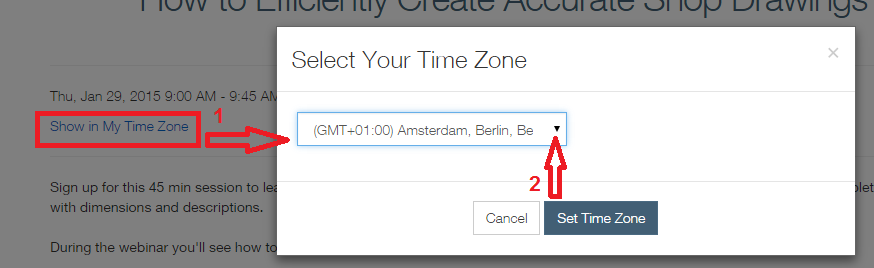

 avoid issues working with hollow core slabs or making modifications to walls (solve joints, composition, split and other issues easily);
avoid issues working with hollow core slabs or making modifications to walls (solve joints, composition, split and other issues easily); Valensas Balsevicius, AGA CAD BIM Application Engineer & Certified Autodesk Revit Structure Professional will give you a 30-minute presentation, followed by a 10-minute question-and-answer session.
Valensas Balsevicius, AGA CAD BIM Application Engineer & Certified Autodesk Revit Structure Professional will give you a 30-minute presentation, followed by a 10-minute question-and-answer session.

 How to increase detail level of the model before final documentation:
How to increase detail level of the model before final documentation:
 Andrius Bialyj, AGA CAD BIM Application Engineer & Certified Autodesk Revit Architecture Professional will give you a 30-minute presentation, followed by a 10-minute Q&A session.
Andrius Bialyj, AGA CAD BIM Application Engineer & Certified Autodesk Revit Architecture Professional will give you a 30-minute presentation, followed by a 10-minute Q&A session.
 find Revit families and easily transfer MEP elements from one project to another;
find Revit families and easily transfer MEP elements from one project to another; Jokubas Vaisvila, AGA CAD BIM Application Engineer & Certified Autodesk Revit MEP Professional will give you a 30-minute presentation, followed by a 10-minute Q&A session.
Jokubas Vaisvila, AGA CAD BIM Application Engineer & Certified Autodesk Revit MEP Professional will give you a 30-minute presentation, followed by a 10-minute Q&A session.




