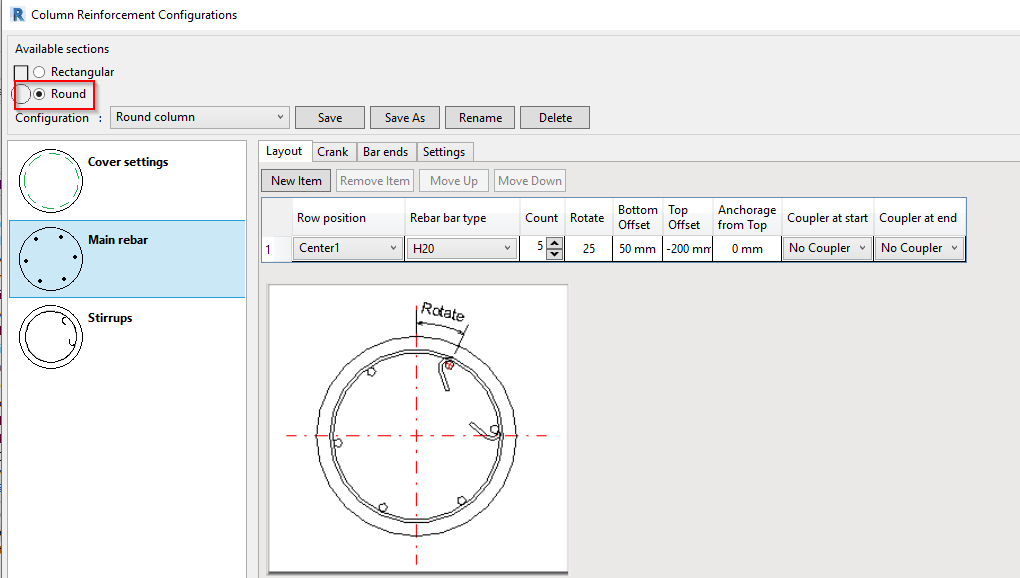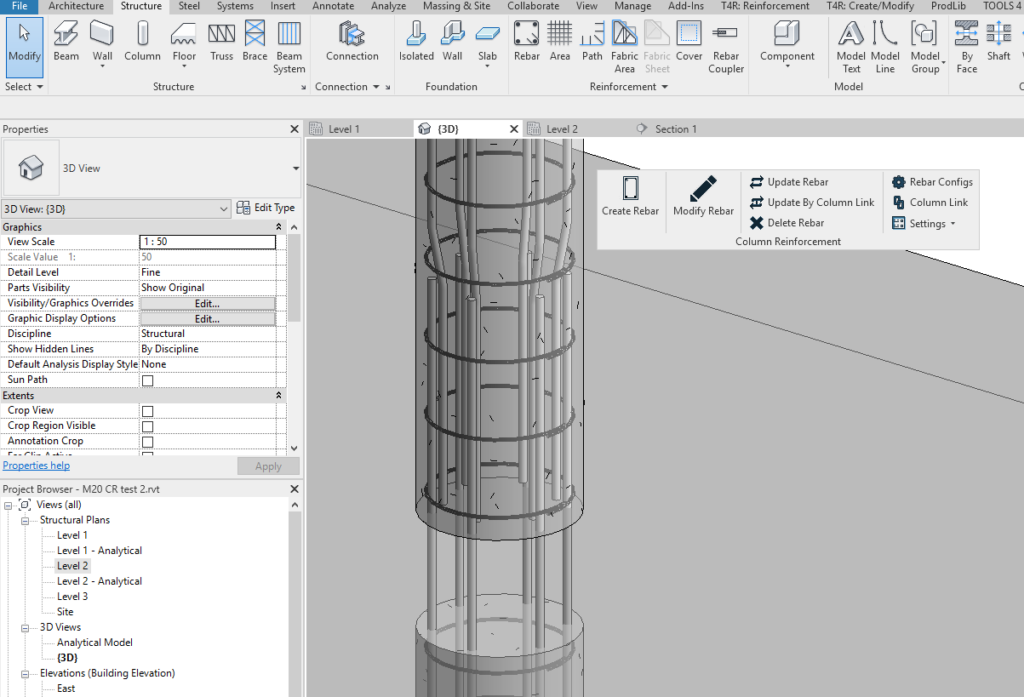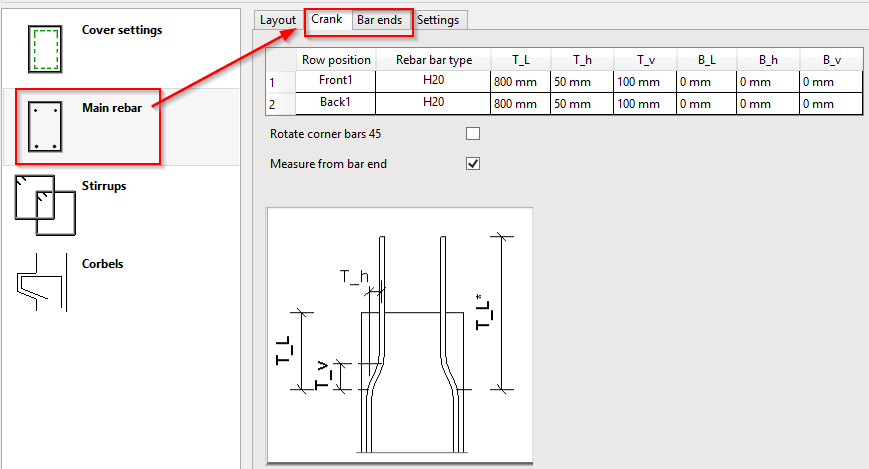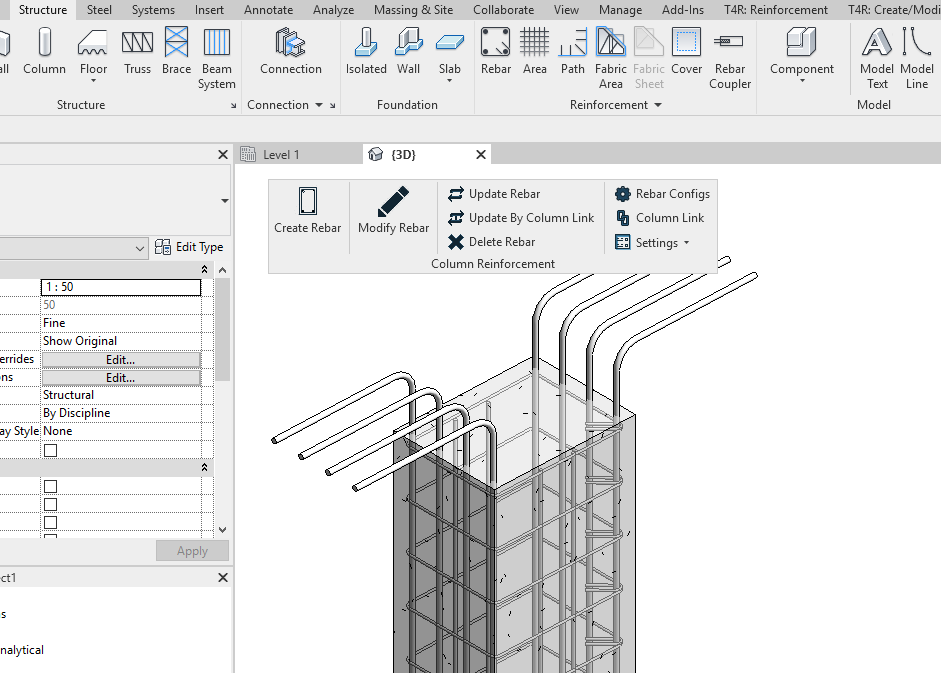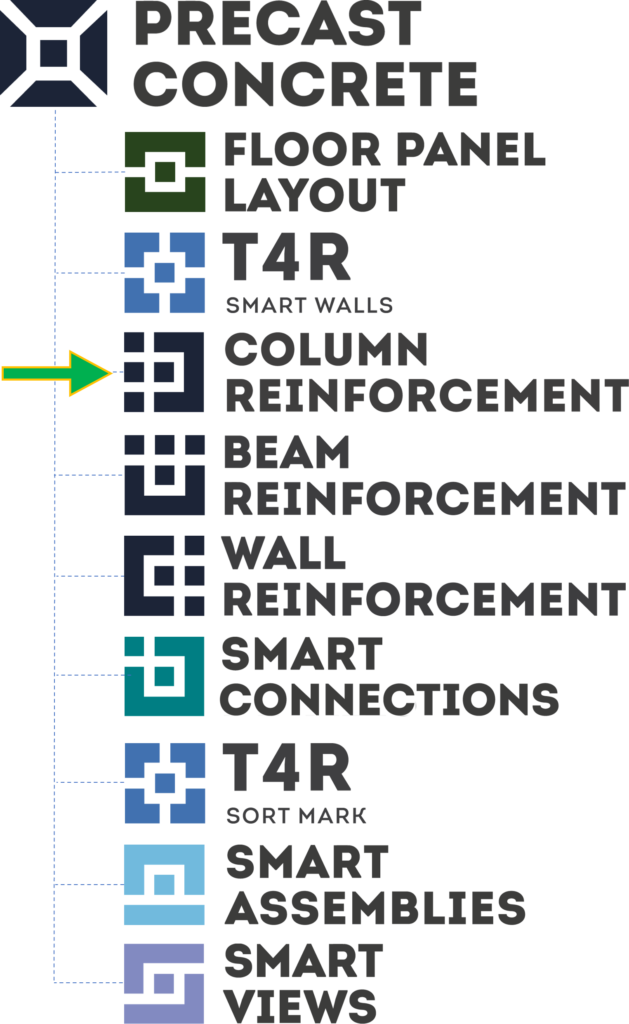In the latest update of our Column Reinforcement plug-in for Revit®, a couple of new features have been added, including the ability to work not only with rectangular columns but round ones well. By way of reminder, Column Reinforcement is a feature of our BIM software for Precast Concrete design.
We developed the two features in this update based on the needs of precast structural detailers and engineers. With our dual goals of reducing BIM stress and securing BIM benefits ever at the forefront, we think these enhancements will prove useful for many more Revit users who need an efficient way to place rebar throughout precast models.

1. Reinforce columns with round sections
In the past, the tool could only add reinforcement to columns that had rectangular sections. Now it’s also possible to define reinforcement settings for round columns.
2. Crank and bend main bars
Options to crank and bend main bars have been added to both rectangular and circular column sections. You can define values and control bending size and location:
Our Precast Concrete solution works on Revit and helps structural engineering teams model elements, place details like rebar and connections, and generate piece drawings much faster than just using stand-alone Revit.
@Current users of Precast Concrete or Column Reinforcement: be sure to download this latest update via the TOOLS4BIM Dock and start benefitting from these latest features today.
Interested in trying out the Column Reinforcement feature that’s part of our Precast Concrete design software? Take a free 14-day trial! Start by downloading our TOOLS4BIM Dock. You can take a trial of the whole Precast Concrete package or just Column Reinforcement if you prefer.
Would you like a free demo to go along with that trial?
Yes? Then…
*Pro Tip: It’s best to have the demo before testing out the tool for yourself. That way you’ll enter your free trial period with a better idea of how to use the tool.