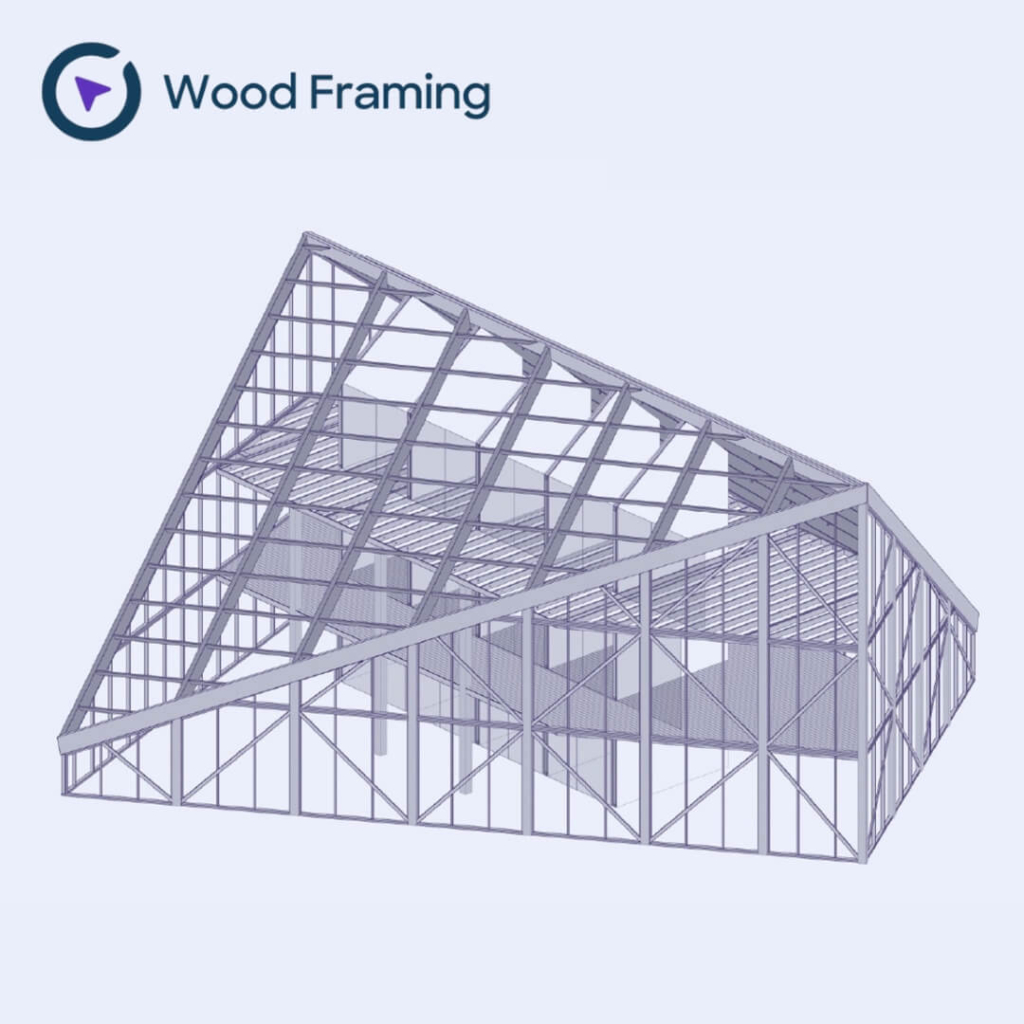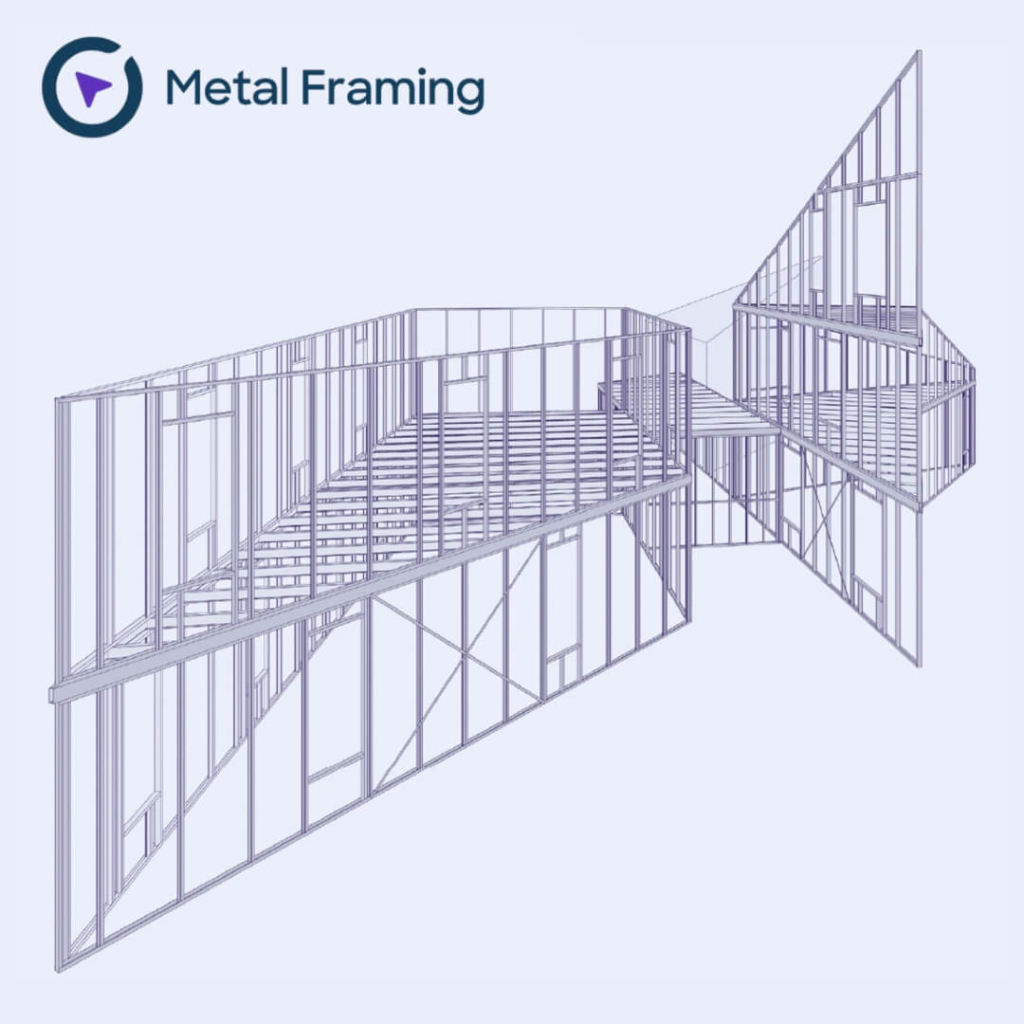Get ready to upgrade your building design capacity and capability with the latest updates made to our Be.Smart Wood Framing and Metal Framing software for Revit.
This feature-rich update comes with a simplified UI, promising faster model framing and unmatched flexibility. Key enhancements include an intuitive arrangement of functions into two icon-based floating windows for easy navigation and streamlined workflows.
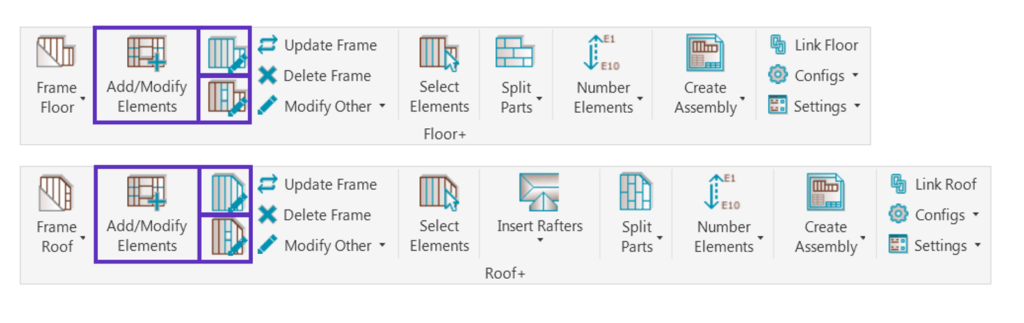
Here are the specific updates:
- Consolidation of the framing modification options into a single ‘Modify Frame’ feature.
- Revamped custom layout table for easier use.
- Addition of an ‘Apply’ button to quickly see changes when making modifications.
- Framing Configurations are now in a floating window for uninterrupted work in Revit.
- Wall/Floor/Roof Link functionality integrated into the Framing Configuration window.
- Improved algorithm for faster updates, including the option to select only the part hosts you need to update.
- Option to automatically extend or shorten plates in L and T connections.
- More flexibility in splitting plates and rim joists.
- Ability to apply offsets for individual edge openings in sheathing and paneling.
- Ability to override element family types, allowing the use of different gauge steel members across different floor levels.
- New sample Revit model for an easier start with the Metal Framing add-in.
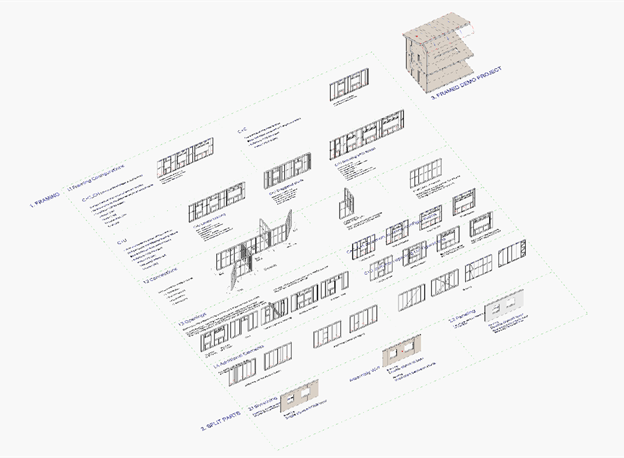
Ready to transform your framing experience in Revit? Discover how these enhancements can empower your construction design process, maximize your efficiency, and drive innovation in your projects. Explore the details here.