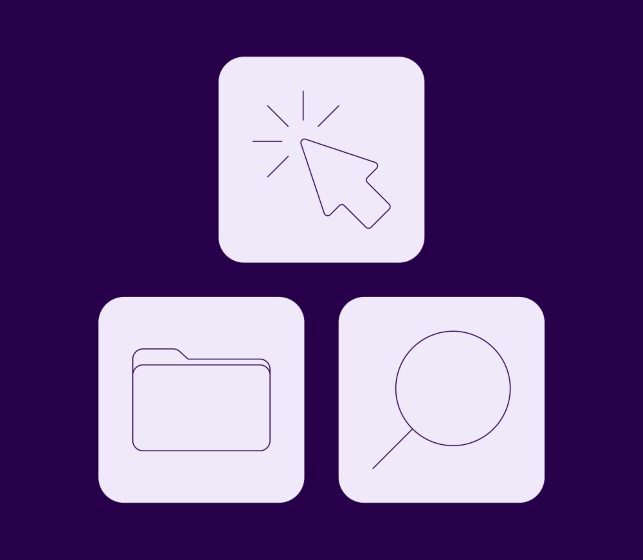One of our free tools brings a new function to the table for Autodesk® Revit® users.
Smart Select Free has a ‘Select & Hide’ button that allows for more advanced filtering of elements in view. Here’s what the new UI looks like:
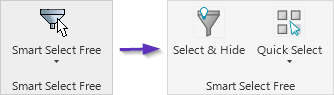
‘Select & Hide’ lets you isolate specific elements in view, so you can focus more easily when navigating complex architectural designs or refining intricate models. In the ‘Select & Hide’ window, simply select the Revit elements that you want to hide.
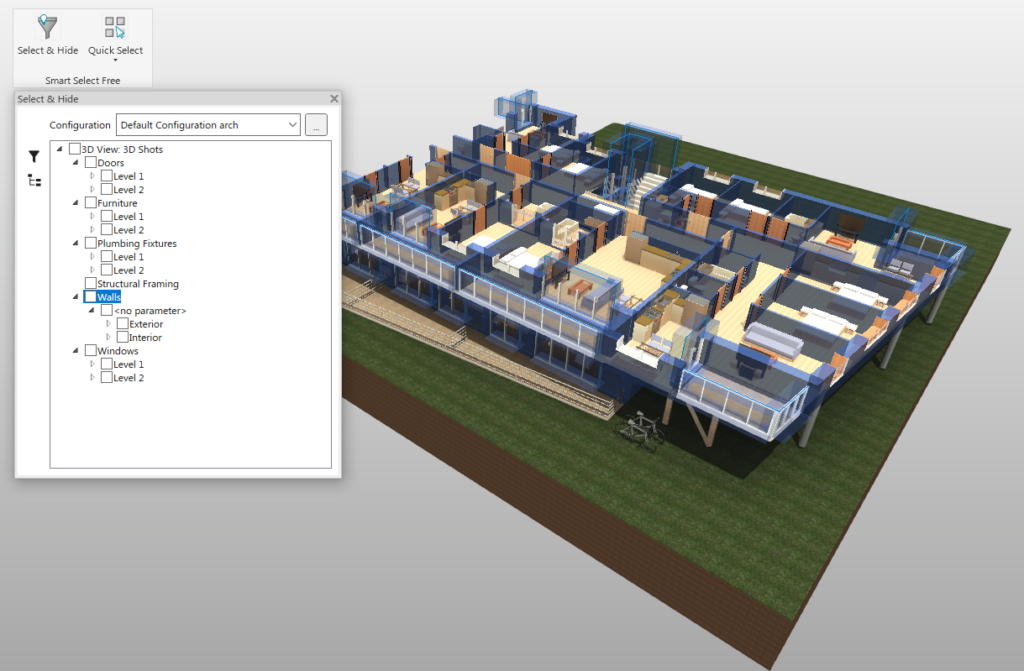
Read more about Smart Select, and download the ARKANCE Dock to get this free Revit plugin.