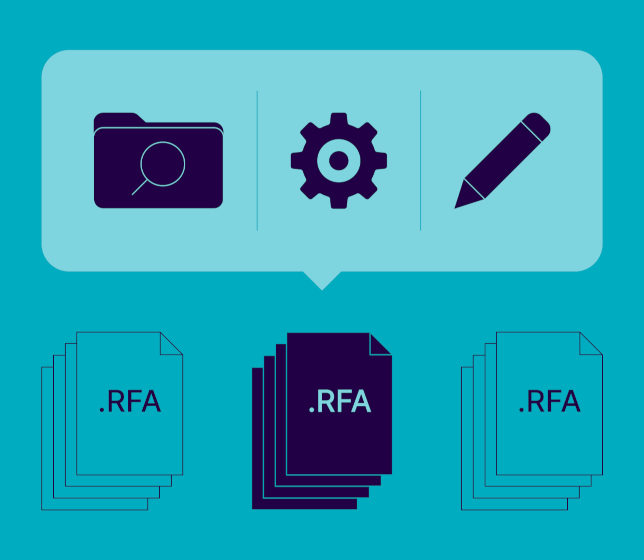Our previous interview with BIModular’s Geoff Jennings showed how software like ARKANCE’s Be.Smart gives especially big benefits in building information modeling projects with higher levels of detail (LOD). This time we spoke with the international expert in construction and building materials design about one of the key challenges in doing BIM: changes to models and documentation as projects evolve.
He also spoke about some of his own advanced techniques for managing and using models for modular fabrication, assembly, and construction.
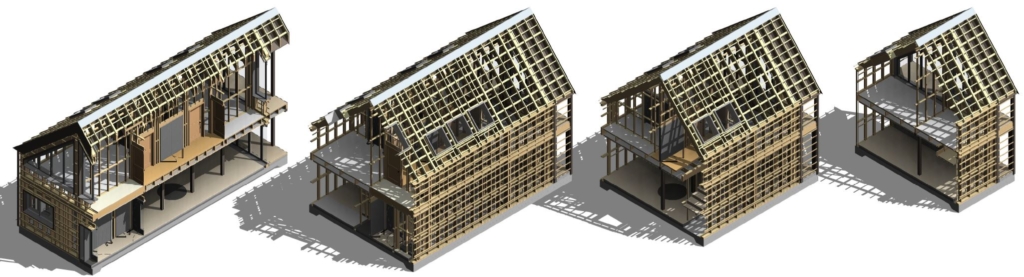
BIModular, the company he heads, offers services including software customization and training, data management for bills of materials (BOM), CNC and robotics, Revit “superfamilies”, and more.
“Connected” documentation
Handling changes is a major part of any project, Jennings notes. That’s especially important at high LODs, where there’s more data that can change and where any repetition of work is a heavier task.
“When you start projects, you don’t have all the information. Projects evolve,” he says. “Dealing with the initial design concept is easy. The challenge is the change orders, modifications, updates, requests for information… In my experience, changes are about 50% of the work.”
Documentation is a huge aspect of the challenge, he says. And here he has come to rely on Be.Smart solutions developed by Agacad which extend the capabilities of the Autodesk® Revit® platform.
“With other systems, a change means hundreds or thousands of sheets may suddenly need to be redone. The strength of Be.Smart Building products is that what it generates is connected with the model one-to-one. Schedules and views are linked directly to the model. So when you modify a model in any way, you’re also modifying the documentation – all the views and so on.”
Changes on the fly
More generally, he adds, Be.Smart solutions let you make changes throughout an entire structure with one action: rules-based numbering, dimensioning and labelling of elements; auto-generation of views to convey the complexity of any assembly or sub-assembly. All without having to rework and regenerate sheets.
And families are a final aspect of handling changes efficiently. Tools like Smart Browser simplify the bulk management of Revit families, Jennings points out.
“People believe you have to swap out families for increased LOD, which breaks their dimensions, their constraints, so they have to go back and do all the shop drawings again,” he says. “You don’t have to do that.”
Be.Smart solutions developed by Agacad let you load new data into existing families instead of changing the families, he explains.
“You can modify what data is generated and reload it into the model, changing the manufacturer, specifications, anything that’s important for project documentation. You just replace information.”
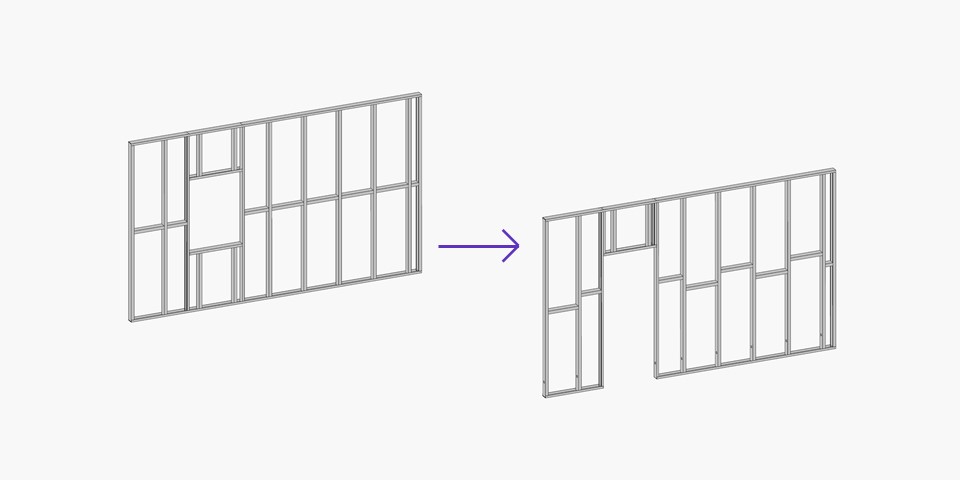
Going even further
Over a quarter century, Jennings has logged more than 30,000 hours of BIM-to-fabrication design work for cold-formed steel floors, walls, truss systems, structural steel, egress stair towers, MEP systems, architectural finishes, and specialty components. In recent years, he has transitioned to a technical consultancy role, mainly creating custom design for manufacturing and assembly (DfMA) solutions for modular manufacturers.
“You need to know the intricacies of all the different technologies and disciplines so you can create the proper BIM content, with the proper LOD for each element, so everyone can do their work efficiently,” he says. “Good LOD management allows for tailored data extraction, serving shop drawings, bills of quantities, sheet schedules, and field information.”
Jennings takes clients’ workflows to the next level by leveraging the potential of the Revit platform and Be.Smart digital construction solutions. In particular, he explains, Revit’s exposed database makes it possible, using for example Excel or SQL, to take data out, process it, and return it to model. That creates many opportunities for more sophisticated users.
“Agacad extends the capabilities of Revit and I’ve been able to extend the capabilities of Be.Smart products,” he says. “Techniques I employ to optimize high-level LOD work include creating Revit ‘superfamilies’ with micro-relational databases inside, utilizing Revit lookup tables, establishing BIM relational databases, and implementing BIM-to-BOM procurement solutions. The resulting lean and robust BIM models enable material optimization, CNC and robotic data, and clear and precise shop drawings.”
In closing, Geoff Jennings notes that he is open to sharing his insights and expertise with other industry players: “Reach out. Let’s optimize your business!”