Attention! Webinar record is available!
If you want to watch the recorded version of the webinar please contact us by email events@aga-cad.com and we’ll send you a record link.
 Want to learn more about raising your daily work efficiency? Watch the new web session on AGACAD products. This time we kindly
Want to learn more about raising your daily work efficiency? Watch the new web session on AGACAD products. This time we kindly
welcome all Autodesk® Revit® users who create MEP designs to register and attend our free webinar which will be held on February 19, 2015. This session is designed for those who are in search of possibilities to boost their work productivity in MEP projects.
FREE WEBINAR
Productivity-boosting
MEP Designing with AGACAD Solutions for Revit®
Live on Thursday, 19 February 2015
Join us for a 60 min session and watch it live:
- Perfect tool for collaboration between Architects and MEP engineers
- Heating device family creation and distribution within Revit
- Sprinkler fire protection system design according different standards
- Ventilation device family creation and distribution within Revit
- Distribution of hangers and supports
- Instant insertion of building objects by predefined rules
- Cutting openings around MEP line based objects
Solutions |
Webinar Speaker |
|
Cut Opening & all products of |
HVAC Engineer |
In this webinar you’ll see what AGACAD solutions are all about: easy, fast, intelligent, reliable and increasing productivity of MEP designers’ daily work. So please join us for this
webinar on Thursday 19th February, 2015, to learn how to ensure productivity in your MEP projects.
Space is limited, so hurry up to reserve your Webinar seat!
REGISTER NOW!
Don’t forget to check your local time!
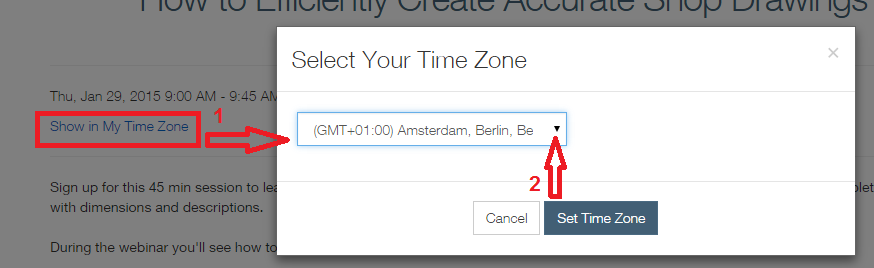
Shortly about the webinar:
We organize online events using
GotoWebinar Online Webinars program. During the webinar we will show our software possibilities on your monitor and you will be able to ask questions via internet writing, using the microphone or call by using your telephone.
After the registration you’ll get a confirmation email with the link to join the webinar. At the time of event, click this link to join the event. After GotoWebinar software installation (it’s free for you and it takes only few minutes) you’ll see a view of our display.
Note:
Please make sure you have your computer / laptop speakers turned on during the webinar as audio will be shared via your speakers. You can also call us.
If you have any questions or comments, please contact us by email
events@aga-cad.com.

 Jokubas Vaisvila
Jokubas Vaisvila




