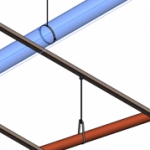 We are getting a whole bucket of questions that are related to Smart Hangers solution which allows Autodesk® Revit® users to hang MEP elements either from the slab above and along vertical walls. One of the frequently asked questions is based on custom hanger creation and usage with Smart Hangers.
We are getting a whole bucket of questions that are related to Smart Hangers solution which allows Autodesk® Revit® users to hang MEP elements either from the slab above and along vertical walls. One of the frequently asked questions is based on custom hanger creation and usage with Smart Hangers.
We want to share our practice and knowledge with you, and show the way hangers are created. In this video you will find useful information for creating hangers with necessary parameters to work with Smart Hangers application for Autodesk Revit.
https://www.youtube.com/watch?v=I3DatV6TCxo
Wish you luck!





