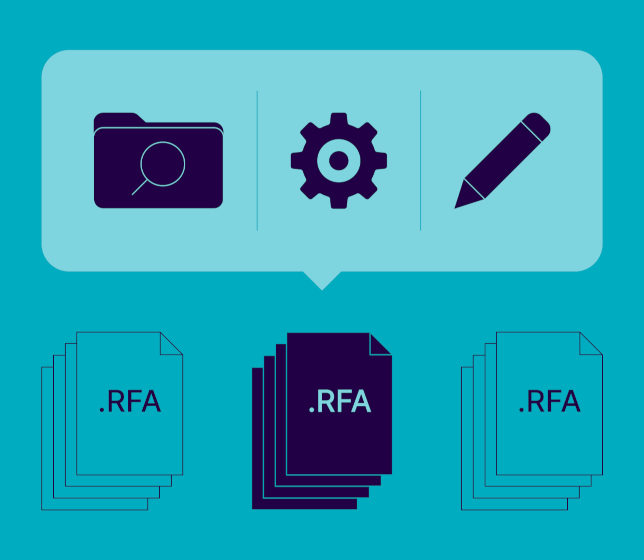We’ve been focusing on making Smart Browser more team-oriented, more modular. Now let’s cover the main module: BIM Manager.
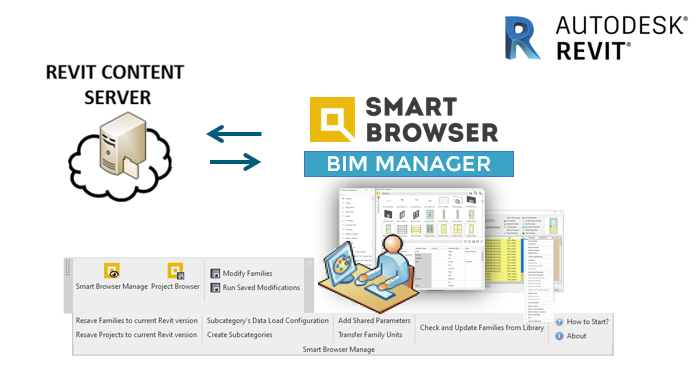
This module consists of two tools: Smart Browser Manage and BIM Tree Manager. The BIM MANAGER module has the fullest functionality, starting from company library creation and ending with real-time extensive management of all elements present in an active Autodesk® Revit® project. BIM MANAGER saves weeks of work when it comes to Revit family library creation and full control of all family parameters inside created libraries and in ongoing projects. Revit users with the BIM MANAGER module can control how a company library is seen and whether it is accessible to other project participants.
Benefits
- Revit family library creation containing single or multiple folders
- All-thumbnail preview in a single window
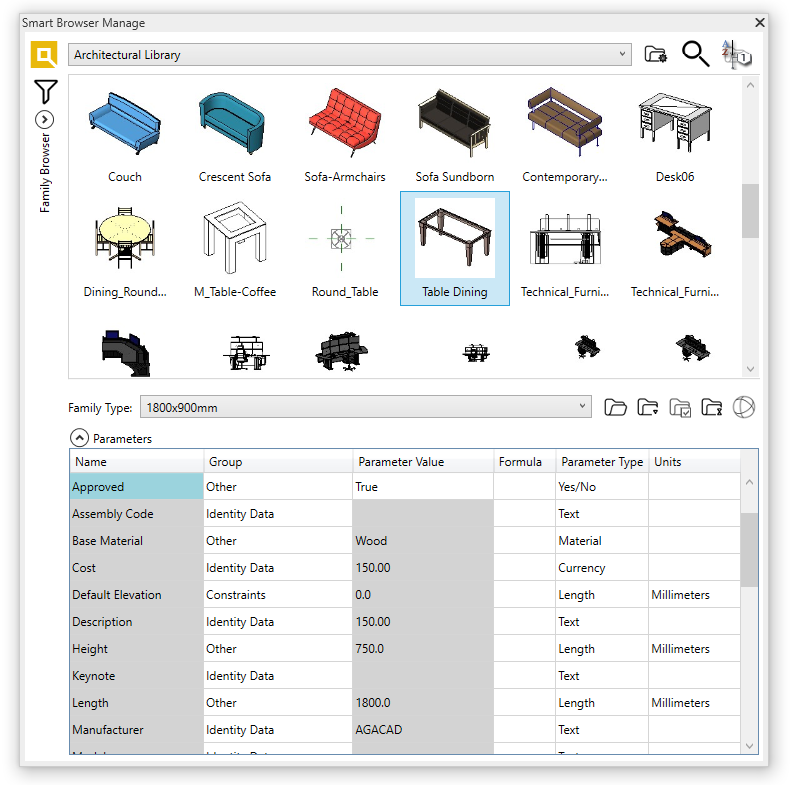
- Parameter preview of any selected family even before it is loaded into a project
- Ability to choose which family types should be loaded into a project
- Personalized organization of any created Revit family library
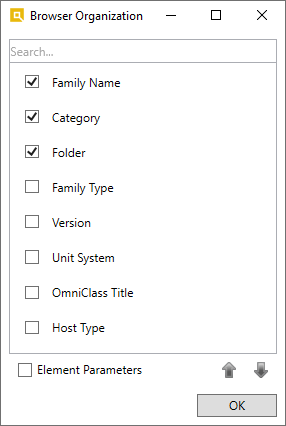
- Modification of library families in-batch, which includes:
- Changing Family Name, Type, or Category
- Applying formulas to rename Family Type
- Controlling Parameter names, values, grouping
- Modifying material and OmniClass parameters
- Adding Subcategories
- Preview, addition, and control of formulas
- Adding family and shared parameters
- Replacing shared parameters with family parameters
- Tracking changes
- Exporting any set of information (SOI) to Excel as a summary table
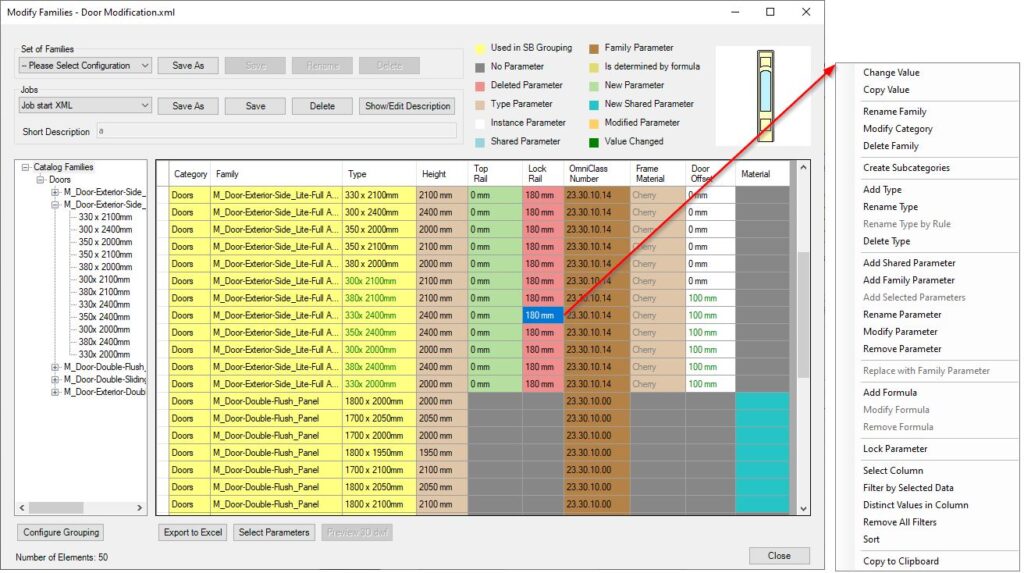
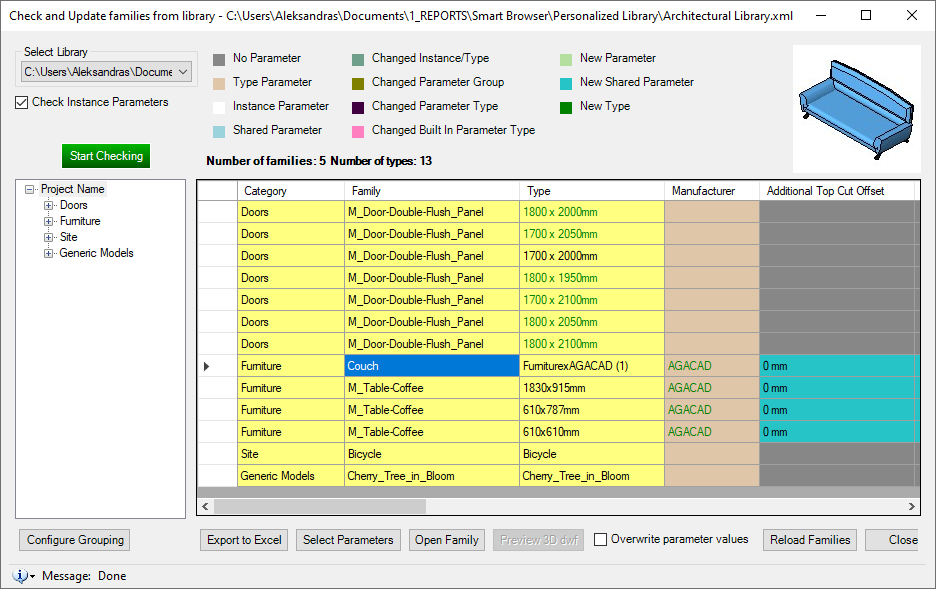
- Changing family units en masse
- Resaving multiple Revit projects and families to the current Revit version
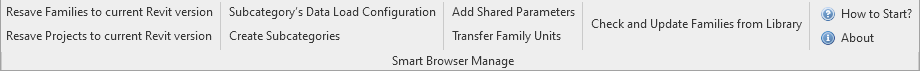
- Classification of library elements by creating Mark values according to user-defined rules
- Project family browser with thumbnail preview of all families present in project
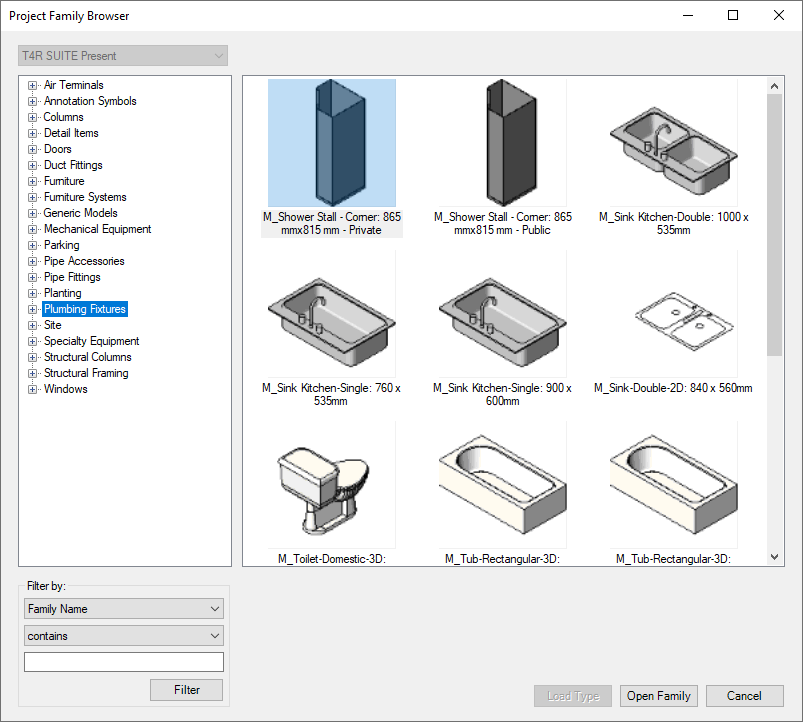
Everything a BIM manager would need to work with a Revit family library is packed into this one solution. Simple to use and perfect for company data organization and optimization, Smart Browser allows created libraries to be shared with other project participants, ensuring that all work is done in a consistent and controlled environment.
An Important Note. For Revit versions 2019 and onward, an additional feature has been injected into Smart Browser BIM Manager. This new feature is our add-in called Sort Mark. This tool, which allows you to auto-sort and create item-specific numbering for any element in a Revit project, can now also function with library elements. Create specific marks by using your own defined rules based on any element’s parameters. This is a perfect addition, especially for those who want to classify their Revit library elements, keep that work consistent, and decrease the time cost of these tasks.
In the next topic, we’ll delve into our BIM Tree Manager tool, which is included in the Smart Browser BIM Manager module. While Smart Browser Manage is for working with libraries, BIM Tree Manager is for working with all elements used in an active project by accessing both shared and family parameters from a project environment.