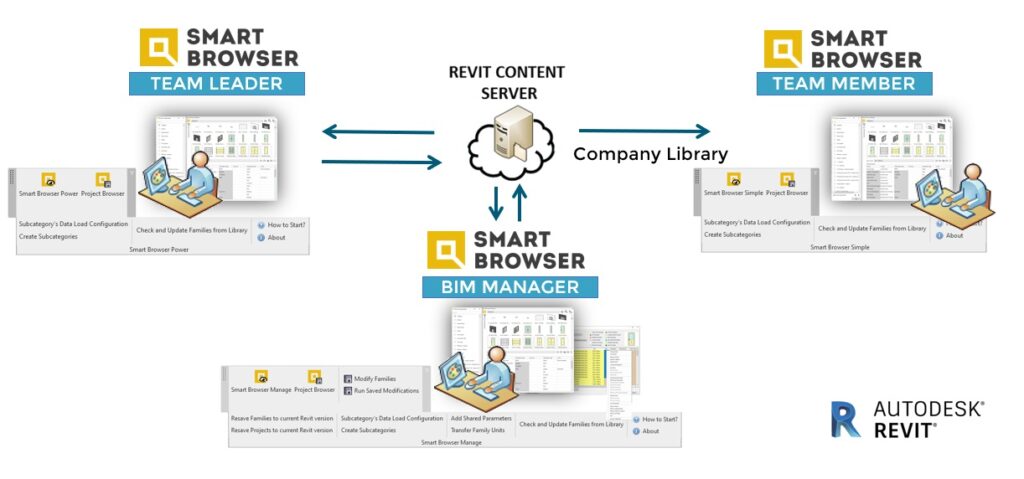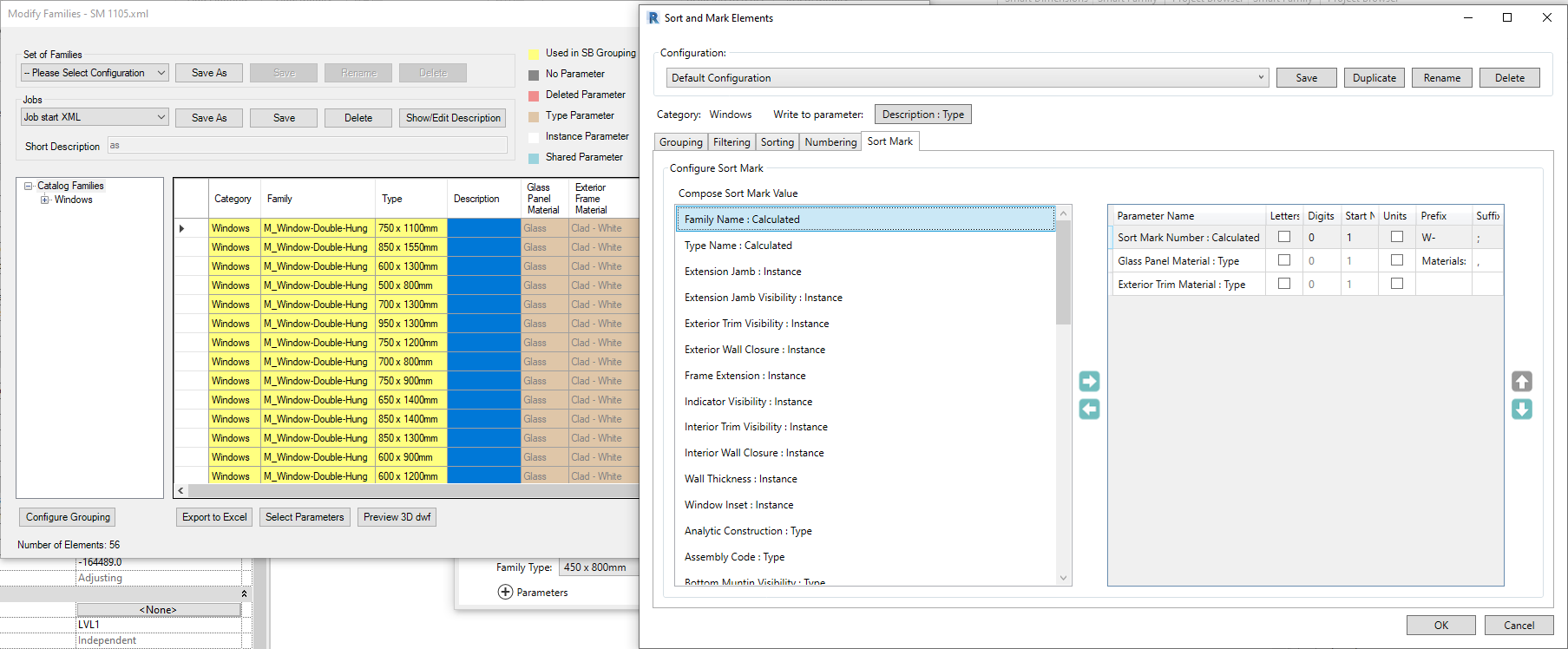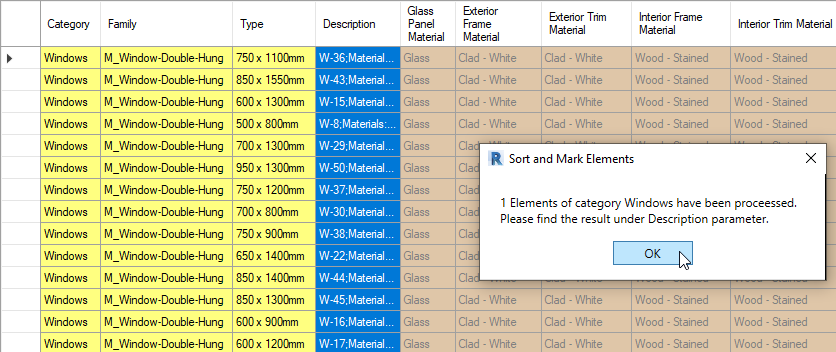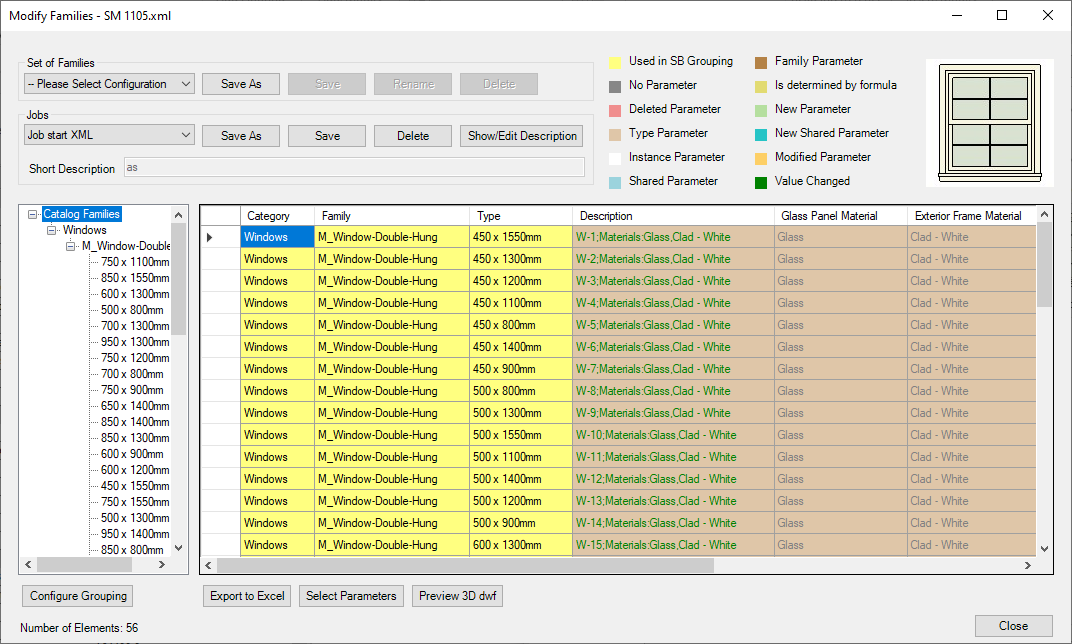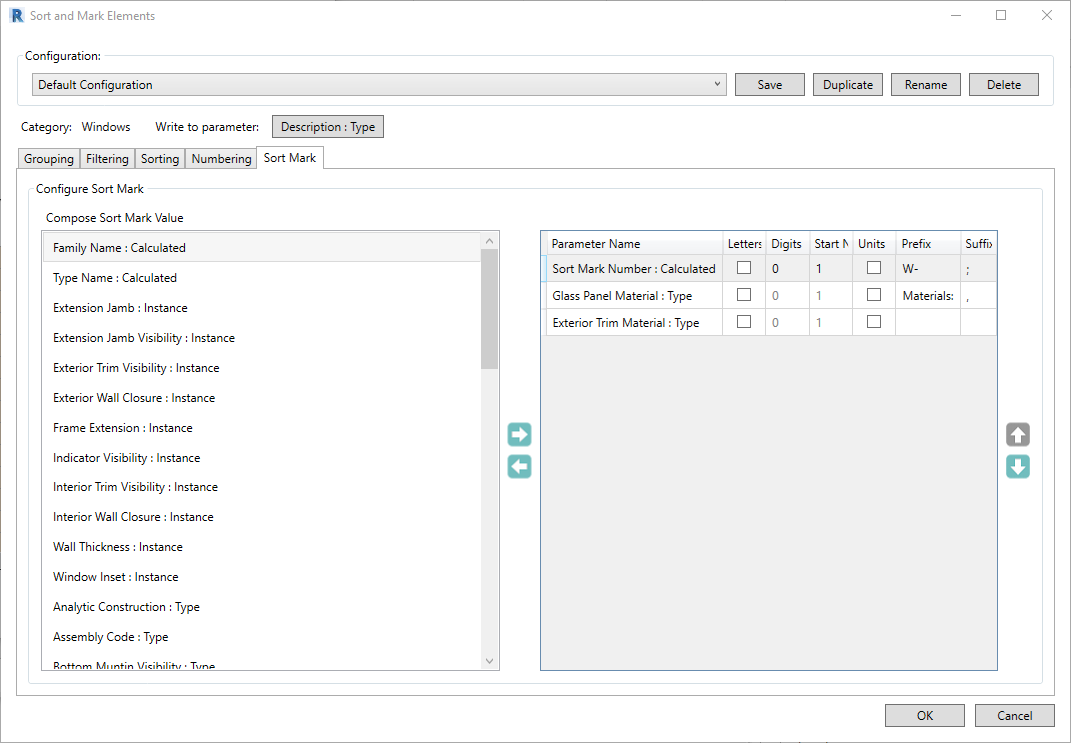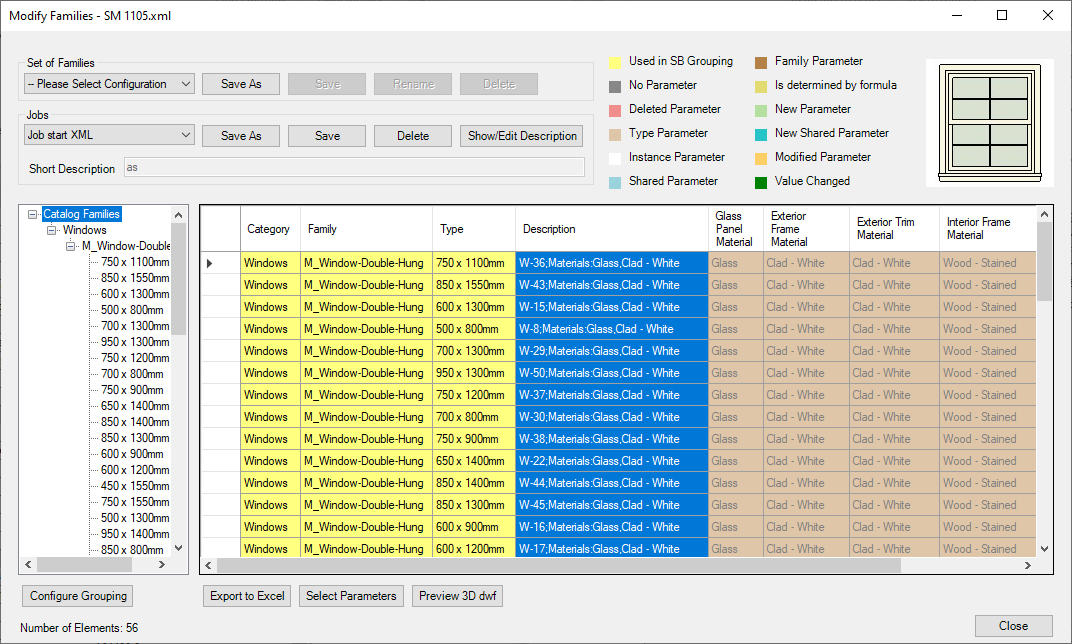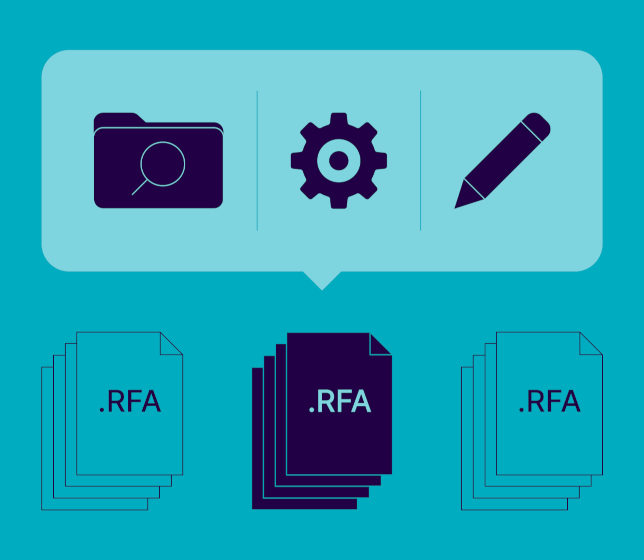We have updated our Smart Browser solution for BIM managers by integrating our Sort Mark T4R Add-on into the Family Modification window so that users can work with all the Revit families they select for modification.
We hope this enhancement will help BIM and AEC professionals work even more efficiently when it comes to Revit family management. We made it with your needs in mind, for less stressful, more productive work in Revit.
Although it was already possible to use Sort Mark to modify Revit families, that was limited to working with one category of elements and all elements of that category would be selected to get specific marks made for them. Now, only the elements that you select will have marks created.
For example, you select the windows you want to get marks – and those will get marks. If you select both windows and doors, only one of those categories will get marks. In the past, if you were to select one window, all windows would be viable for mark creation.
How can you use this new feature? Here are some ideas:
| Element classification | You can assign unique codes to every family type in all Revit families selected for modification. This makes it super easy to apply a classification standard, say ISO 81346. |
| Element numbering | You can number elements according to specific parameters in families. For example, number element types according to family height/width/length or any other parameter. |
| Enter data into family types | You can create unique codes for every element according to company or personal needs. |
By way of reminder, we offer three separate modules of Smart Browser to match the needs of design teams of various sizes. The most robust is the BIM Manager module, which allows for editing families in the library and setting permissions for other users. A step down in terms of functionality is the Team Lead module, and then the Team Member module.