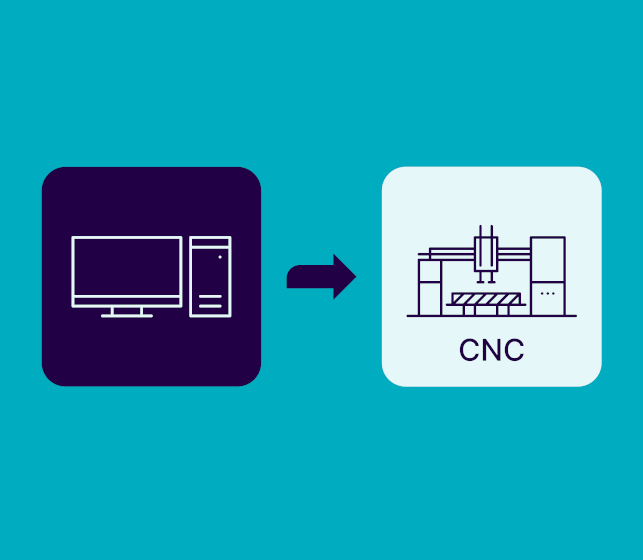AGACAD has created a new application for Autodesk® Revit® to export multi-layered frames of wooden walls and floors to automated panel production lines.
 Earlier AGACAD offered optional export to any separate Computer Numerical Control (CNC) machines, but from now on modelled timber house frames can be moved from Revit directly to large CAD/CAM production lines for mass production. When timber frame house building companies have a lot of orders and large volume of production capacity, production line greatly speeds up their work.
Earlier AGACAD offered optional export to any separate Computer Numerical Control (CNC) machines, but from now on modelled timber house frames can be moved from Revit directly to large CAD/CAM production lines for mass production. When timber frame house building companies have a lot of orders and large volume of production capacity, production line greatly speeds up their work.
New Exporter is a separate software for Revit users that can automatically assemble all framing members in predefined ways and send all necessary data for flexible manufacturing of timber houses to CAD/CAM production line.
Today we offer CNC Exporters for the most popular production lines  and
and  , but this AGACAD software can be adapted for other producton lines of timber frame pre-fabricated house industry too.
, but this AGACAD software can be adapted for other producton lines of timber frame pre-fabricated house industry too.
How does a productivity line work?
Production line machines represent significant time savings and thus a much higher performance, because they have progressively larger scales of operation than separate CNC machines. Production line that has many stations of automated tasks involves the assembly of a number of sub-assemblies of individual components. Computer-controlled sawing, drilling, milling, etc. machines can perform automation tasks easier than user doing them by hand and enables a smaller group of workers to output more products.
WEINMANN VIDEO – Moderne Holzhausbau KURZ
New AGACAD software for timber frame house building companies allows predefining different operations and their rules for every station of production line, including sawing, drilling, trimming, and marking operations for every frame member, directly from Revit. Software exports a multi-layered timber frame model and all previously predefined operations from Revit to production files, e.g. WUP standard files, which help to control all processes in production line.
WEINMANN, one of the leading manufacturers of modern, powerful machinery, equipment and systems for timber houses, offers a perfectly coordinated production line for efficient wood framing processing. WEINMANN machines for wood working are used all over the world: in Europe, Australia, Africa, South America, etc. Because more and more producers of prefabricated house modules trust the quality and product performance of productivity lines provided by WEINMANN, we have created a CNC Exporter, which exports all Revit model data necessary for WEINMANN computer-controlled machines. One-click generation enables users to automatically create WUP file, which can be uploaded to productivity line and the whole manufacturing process can be started easily.
Technical information about CNC Exporter workflow and potential
CNC Exporter – WEINMANN, is an application for Revit created by AGACAD for wooden wall and floor multi-layered frame export to automated panel production lines, it can be found under T4R: Wood Framing tab.

It includes standard and advanced export settings, as well as export functions:

In the Export Setup settings, software user can predefine element identification rules, which apply while numbering frames. This information will be placed to every framing member:

Multi-panel feature allows different wall/floor selection from the timber frame house project for export to a single CNC file.

Result: 3 different walls were exported to a single CNC file for prefabrication. Later, during the manufacturing process, top and bottom plates will be cut to separate walls. Result can be seen in WEINMANN WUP viewer:

In the WEINMANN WUP viewer users can also see all operations in detail including sawing, drilling, trimming, marking of every frame member. For example, saw polygon is marked in the sheathing for the window:

This information will be sent to sheathing sawing station of WEINMANN production line:

Also, Revit users can export only the main frame of prefabricated house module, main frame with external layers or all layers:

Result – only main frame is exported from the selected wall:

In the Advanced Setup, software user can predefine advanced Element Identification rules, Membrane and Sheathing Nailing, Sheathing and Siding Trimming, and Position Marking settings. The advantage of these advanced settings is that structural engineer can define fabrication operations instead of production line operator. The settings are open to the user, and all fabrication or machine changes can be easily adjusted by him.

Under the Membrane Nailing, user can select which side of frame module should be performed, then what offset from edge, nailing spacing and nailing type or device index should be applied:

Under the Sheathing CNC Nailing, user can predefine nailing parameters, like minimal offset from the side edge, nailing spacing, etc.:

Under the Sheathing Trimming, user can predefine which sheathing trimming operations will be performed, the same as control codes and tilt angles. The control codes are used to actuate a sawing or trimming unit.

Tilt angles (saw angles) where determined by computer-controlled machine operator during manufacturing process, now structural engineer can decide how to predefine it in Revit model:

Under the Position Marking, software user can predefine whether positions of vertical or/and horizontal nailers should be marked:

Under the Siding Trimming, user can predefine which siding members should be trimmed, and what should be the control codes and tilt angles:

Siding panel nailing rules can be easily predefined in the project by changing siding panel type parameter CNC Nailing. In the example, two nailing rows are predefined with 30mm offset from center line:

Result:

All these advanced settings can be saved and used for other projects.
Finally, Revit user can export selected walls/floors from Revit model to WEINMANN WUP file with just one click:

This file can be opened and reviewed using WEINMANN WUP viewer and later pushed to production line:

Advantages of a prefabricated house manufacturing production line
- Reduced manufacturing cost and lower cost per produced unit;
- Improved quality and efficiency;
- Greater labor productivity;
- Greater machine efficiency;
- Adaptability to CAD/CAM operations.
The main advantage of a mass production is its high flexibility in management of manufacturing resources, like time and effort, in order to manufacture a new product by hand.
It is very convenient for collaborating frame house designers and manufacturers to have a model created in Revit, which can be instantly exported to continuous production line. Architect creates architecture of the building, structural engineer constructs accurate construction elements, i.e. designs a frame, which can be exported instantly to WUP file and sent to the production machines.
Such immediate collaboration using a single software environment is very convenient: all project participants can work with a single file and avoid mistakes, which often occur during data transfer between different platforms. Therefore, the new CNC Exporter is a solution designed for BIM process, which helps to easily prepare projects for a large-scale production.
This application for Revit can be trialed upon request, if you would like to get a free trial please contact us.