 Attention! Webinar has ended but its recording is now available!
Attention! Webinar has ended but its recording is now available!
If you want to watch the recorded version of the webinar please contact us by email events@aga-cad.com and we’ll send you a record link.
As always, we continue developing and improving our applications for Autodesk® Revit® seeking to help increase Revit users’ design and construction work efficiency. In the middle of January we’ll present our latest activity results – updates of our BIM solution Metal Framing Wall+. In this webinar you’ll see new extra feature of this software that can help framed building designers to boost framing possibilities.
We kindly welcome all Revit® Architecture and Revit® Structure users to our FREE WEBINAR on quick and professional modeling and making of shop drawings of metal wall framing. In this free 45-minute webinar, AGACAD Lead BIM Application Engineer Renata Jociene will review new functionality of Metal Framing Wall+ that makes advanced metal building framing.

Curtain Walls and Panels – from Design to Highly Detailed Frames.
Extra Feature DEMO
Live on Thursday, January 14, 2016
Attend our free webinar and learn more about NEW Metal Framing Wall+ Extra feature. Join and watch live how to:
 frame architectural curtain walls with highly detailed elements (including mullions, transoms,
frame architectural curtain walls with highly detailed elements (including mullions, transoms,
glass holders, pressure plates, cover plates, insulators etc.) efficiently;- frame curtain panels (including complex fills and internal frames) precisely;
- automatically distribute details (bolts, connection
brackets, gaskets, glass support plates etc.) by
predefined rules; - easily achieve different detail levels from LOD200 to
LOD400 in your Revit model. Switch between LODs at any time; - generate shop drawings and material schedules
of created metal wall frames and panels.
In this webinar, the newest feature of Metal Framing Wall+ will be displayed and for automatic detail distribution will be used our other BIM solution Smart Details.


The webinar will be held twice on the scheduled date to cater for different time zones. Registration s required.
Please choose the time that suits you best. If the webinar time is not convenient for you, you should still register, so that we could send you a link to the webinar’s recording, which you will be able to watch at your earliest convenience.
 REGISTER NOW!
REGISTER NOW!
Date: Thursday, January 14, 2016
AUSTRALIA – ASIA
5:00 PM – 5:45 PM SGT (GMT+8) Kuala Lumpur, Singapore
8:00 PM – 8:45 PM EST (GMT+11) Canberra, Melbourne, Sydney
EUROPE
10:00 AM – 10:45 AM CET (GMT+01) Amsterdam, Berlin, Stockholm
4:00 PM – 4:45 PM GMT Dublin, Edinburg, London
5:00 PM – 5:45 PM CET (GMT+01) Amsterdam, Berlin, Stockholm
AMERICA
10:00 AM – 10:45 AM CDT (GMT-05) Central Time (US and Canada)
1:00 PM – 1:45 PM ART (GMT-03) Buenos Aires
Don’t forget to check your local time!
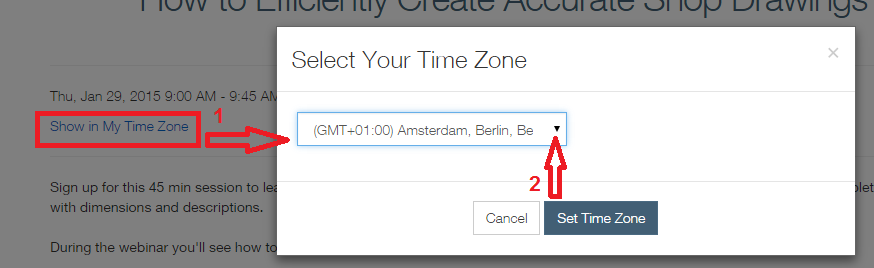
Shortly about the webinar:
We organize online events using GotoWebinar Online Webinars program. During the webinar we will show our software possibilities on your monitor and you will be able to ask questions via typing them in the chat window, using the microphone or calling by using your phone.
After the registration you’ll get a confirmation email with the link to join the webinar. At the time of event, click this link to join the event. After GotoWebinar software installation (it’s free for you and it takes only a few minutes) you’ll see a view of our display.
Note: Please make sure you have your computer / laptop speakers turned on during the webinar as audio will be shared via your speakers. You can also call us.
If you have any questions or comments, please contact us by email
events@aga-cad.com.






