This free 30-minute webinar on August 25th will be an advanced tutorial about efficiently creating and controlling your Revit family library using our Smart Browser BIM Solution. We’ll show how to keep track of and manipulate families. Also how to check, verify, create, and batch-modify parameters of multiple families and their types, all typical tasks for BIM managers. It’s relevant to BIM team leads and members as well since tailored software modules of Smart Browser give each Revit user the functionality and library access needed to get the job done according to his or her role on the BIM team.

The result you’ll see is a family library wherein selected families will be modified to fit a certain standard. All data will be saved in a shared location for use in current and future projects. Following that, changes will be made in the family library and applied to an existing project containing unmodified families to show that implementation of this tool can be done at any step of the process.
Whether you’re an architect, structural engineer, or MEP engineer, a BIM team member, lead, or manager, Smart Browser can definitely help keep your virtual workplace tidy and consistent. It’s especially useful for BIM managers who need to make sure the whole team is on the same page as far as what BIM content is to be used, updating libraries, maintaining a consistent database, who can edit what, etc. The webinar will be held twice, so please register for the session that’s more convenient for you. We hope you’ll sign up!

Topics to be covered:
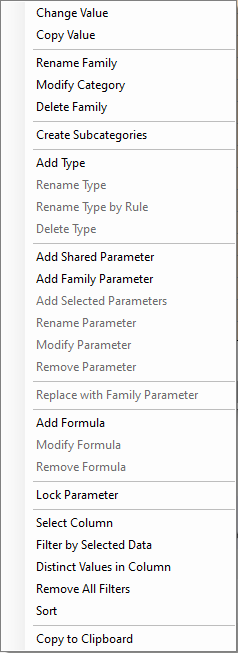
- Setting up Smart Browser
- Finding Revit families in your library by parameter name, value, version, or host type
- Renaming Family Types
- Modifying and creating parameters in multiple families at the same time
- Transferring family units from one family to another
- Using Sort Mark add-on with Smart Browser
- Updating families in project according to changes in family library
YOUR HOST

SOLUTION

Smart Browser is BIM software for Revit that lets you efficiently browse and manage families by the batch-load in a quality controlled environment. Different modules allow for cost-effective use by large, mid-size, and small teams consisting of BIM coordinators, team leads, and architects, engineers, and designers working on the team.


We hope to see you online!
Download our TOOLS4BIM Dock (it’s free), and take a trial of our Smart browser BIM Solution PLUS get instant access to our free extensions: Cut Opening Free, Smart Select, and the free version of Smart Browser.







