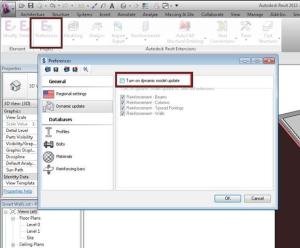If your Revit crashes after using our products, please check if Autodesk Revit extensions are installed. If so, there is a known problem, when Dynamic model update is turned on.
Please look at Project Preferences and check if “Turn on dynamic model update” is not selected:
An empty box will help you avoid Revit crashes using our products.