 Attention! Webinar has ended but its recording is now available!
Attention! Webinar has ended but its recording is now available!
If you want to watch the recorded version of the webinar please contact us by email events@aga-cad.com and we’ll send you a record link.

Do you know how to save time on framing Autodesk® Revit® model? How to frame multilayer wall panels using custom main frames, vertical or horizontal nailers, vertical, horizontal or mixed sidings? How to easily control complex multilayer connections between walls?
There are more questions important to timber frame building designers, architects and structural engineers: How to create complex truss system according to my roof shape? How to frame wood floor system that includes wood framing, subfloor panels, and floor finish materials such as hardwood? How to easily make shop drawings or export data to CNC machine? And finally: how to build a log house using BIM model in the right way?
We would like to show you how to change the way you work, so you have more time on making decisions. Look how an ideal BIM workflow happens using AGACAD Wood Framing Suite: quickly create your model in Revit, export it to Autodesk® Robot, analyze it and make required changes, then export it back to Revit where you can create shop drawings etc.
All this easy transition from 3D model to BIM process and BIM data delivery to all (designers, manufacturers, builders) will be shown in our Free Webinar:
Wood Framing in Revit®
Via All BIM Processes: from Design to Manufacturing and Construction
FREE WEBINAR Live on Thu, 21 May
This webinar will help you to discover wood framing design techniques that minimize frame modeling issues and highlight BIM workflow tips that improve project quality, design flexibility and productivity.
Please join us for a live online training that will provide you with the guidance to innovative and powerful Wood Framing solutions. Also, you’ll be the first to know new features of the latest Wood Framing Wall+ version.
Join us for a 60 minute presentation and learn how to:
- make multilayer wooden wall frames;
- manage complex multilayer L, T connections simply and easily;
- make wooden vertical, horizontal or mixed sidings including nailers;
- create a model of a log house;
- make wooden floor frames including battens, metal hangers, supports, flooring etc.;
- generate wood truss systems for the roof;
- make wooden roof framing using common rafters, hip/valley rafters, collar beams, ridges, girders, sleepers, trimmers etc.;
- generate shop drawings of created trusses, wall, floor frames or separate beams and make all quantity scheduling;
- export all wooden elements and trusses to Robot Structural Analysis to be analyzed;
- export wooden model to CNC machine to be manufactured.
In the webinar Wood Framing software’s possibilities on Revit 2016-2015 versions will be displayed.


See live how AGACAD TOOLS4BIM Solutions that offer timber frame design flexibility work:
Wood Framing Wall+, Wood Framing Floor+, Wood Framing Rafter+, Wood Framing Truss+ RT
Webinar presenters |
|

Renata Jociene
Lead BIM Application Engineer |

Valensas Balsevicius
BIM Application Engineer |
REGISTER NOW!
This event is free of charge. Pre-registration is required. Space is limited.
Reserve your Webinar seat now at:
|
AUSTRALIA – NEW ZEALAND – ASIA |
EUROPE – AFRICA | AMERICAS |
Thu, 21 May, 2015 |
Thu, 21 May, 2015 |
Thu, May 21, 2015 |
Don’t forget to check your local time!
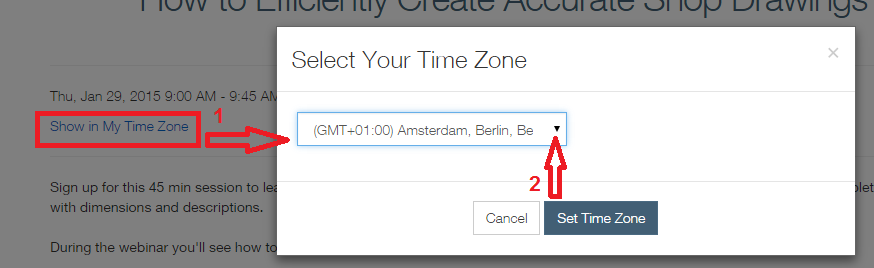
Shortly about the webinar:
We organize online events using
GotoWebinar Online Webinars program. During the webinar we will show our software possibilities on your monitor and you will be able to ask questions via internet writing, using the microphone or call by using your telephone.
After the registration you’ll get a confirmation email with the link to join the webinar. At the time of event, click this link to join the event. After GotoWebinar software installation (it’s free for you and it takes only few minutes) you’ll see a view of our display.
Note:
Please make sure you have your computer / laptop speakers turned on during the webinar as audio will be shared via your speakers. You can also call us.
If you have any questions or comments, please contact us by email
events@aga-cad.com.






