 Attention! Webinar has ended but its recording is now available!
Attention! Webinar has ended but its recording is now available!
If you want to watch the recorded version of the webinar please contact us by email events@aga-cad.com and we’ll send you a record link.
Our company often gets requests to create some additional functionality for our tools and BIM solutions for Revit software. We are always trying to consider our clients’ requests and suggestions. That’s why we have improved our BIM solution Cut Opening. Let us introduce the new features of this product.
You’re welcome to watch over a new-look functionality of BIM solution Cut Opening in our upcoming free webinar on September 17th, 2015.
What’s New for Revit®
Users in Cut Opening Process

Join us for a 30 minute webinar to learn more on how you can work easier with an updated Cut Opening version. Join the webinar and see live how to:
- automatically create different sizes of the openings for each different duct dependent on MEP line based element characteristics: element size, insulation thickness, auto join configuration, top and bottom offset, etc.;
- adapt your own standards of opening size requirements to Revit project, or use basic configurations if you don’t need such parameterized openings;
- define Cut Offsets, Additional Top or Bottom Offsets of each MEP line based element;
- explore more possibilities of the updated Cut Opening.
When: Thursday, September, 17, 2015
Solution:
|
Webinar presenter: |
|
Cut Opening
This BIM solution defines and reserves spaces in Revit models for Suitable |
HVAC Engineer |
Reserve your Webinar seat and bring all of your questions to this live session.
Webinar REGISTRATION Links:
Don’t forget to check your local time!
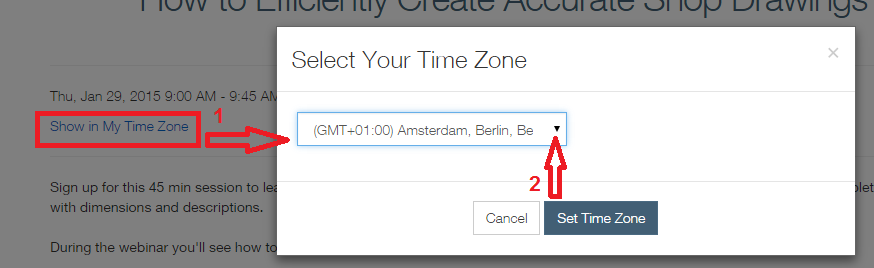
Shortly about the webinar:
We organize online events using
GotoWebinar Online Webinars program. During the webinar we will show our software possibilities on your monitor and you will be able to ask questions via internet writing, using the microphone or call by using your telephone.
After the registration you’ll get a confirmation email with the link to join the webinar. At the time of event, click this link to join the event. After GotoWebinar software installation (it’s free for you and it takes only few minutes) you’ll see a view of our display.
Note: Please make sure you have your computer / laptop speakers turned on during the webinar as audio will be shared via your speakers. You can also call us.
If you have any questions or comments, please contact us by email
events@aga-cad.com.

 Jokubas Vaisvila
Jokubas Vaisvila




