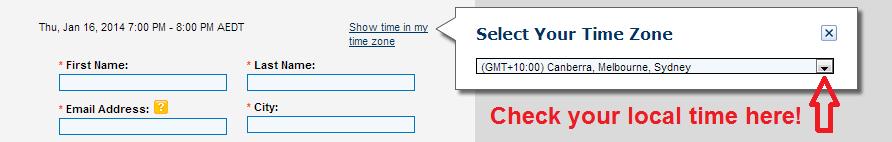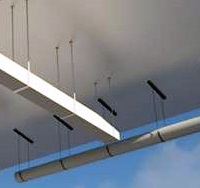 We welcome Revit® Architecture and Revit® MEP users to join Smart Hangers live demonstration and find out how you can use this powerful solution for hanger distribution on MEP elements in your own Revit® projects.
We welcome Revit® Architecture and Revit® MEP users to join Smart Hangers live demonstration and find out how you can use this powerful solution for hanger distribution on MEP elements in your own Revit® projects.
FREE WEBINAR
The Best Ways to Distribute Hangers on MEP Elements
Live on Thursday, 27 March
In this webinar you will have the chance to get to know:
- How you can quickly setup your project for use of Smart Hangers;
- How to distribute hangers on various MEP elements by different rules;
- How to modify and manage hangers in project;
- How to work with IFC elements;
- You will be able to use your own hangers in project;
- Other time saving functions that the Smart Hangers has.
Smart Hangers brings real benefits to your MEP design workflow. Automated distribution and management of hangers let designers evaluate system cost, clashes and save time for real design of MEP.
Speaker: Dainius Gudavicius
T4R© Application Engineer
Certified Revit 2014 Professional
We kindly welcome Revit users to join the webinar on 27th March.
REGISTER for the Live Smart Hangers Presentation
AUSTRALIA – NEW ZEALAND – ASIA
Thu, March 27, 2014 4:00 PM – 4:45 PM AEDT (GMT+10)
![]()
EUROPE – AFRICA
Thu, March 27, 2014 1:00 PM – 1:45 PM GMT
![]()
AMERICAS
Thu, March 27, 2014 10:00 AM – 10:45 AM CDT (GMT-06)
![]()
Space is limited, so hurry up to reserve your Webinar seat!
Don’t miss to check your local time!
Shortly about the webinar:
We organize online events using ![]() Online Webinars program directly from our PC to your computer. During the webinar we will show our software possibilities on your monitor and you will be able to ask questions via internet writing, using the microphone or call by using your telephone.
Online Webinars program directly from our PC to your computer. During the webinar we will show our software possibilities on your monitor and you will be able to ask questions via internet writing, using the microphone or call by using your telephone.
After the registration you’ll get a confirmation email with the link to join the webinar. At the time of event, click this link to join the Webinar. After GotoWebinar software installation (it’s free for you and it takes only few minutes) you’ll see a view of our display.
Note:
Please make sure you have your computer / laptop speakers turned on during the webinar as audio will be shared via your speakers. You can also call us.
If you have any questions or comments, please contact us by email events@aga-cad.com.