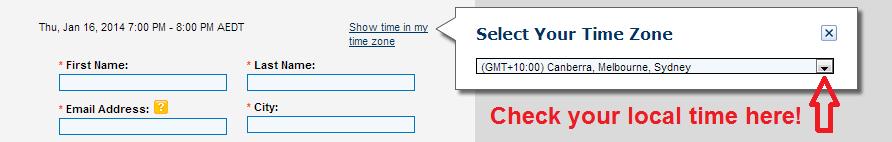If you really want to know how to browse, control & manage Revit® families very quickly and easily, we kindly welcome you to join us on the 16
th of December, 2014 on our free webinar
Speed Up Revit Content MANAGEMENT & ACCESSIBILITY
This event is designed for all Autodesk® Revit® Architecture / Structure / MEP users who want to get answers to the questions written below:
- How to change parameters of hundreds Revit families from my Revit library?
- I need to add additional parameter to hundreds Revit families. Do I need to do it manually for each family?
- How can I avoid mistakes while changing the families?
- How can BIM Manager control the access to the company library?
- How to find the Revit content in my computer by parameter name, value or version?
- Can I group more than 500 elements by the category and host?
- How can I make sure that the families in the project will be always updated according to the families in the library?
If you were ever confronted with some of these questions, an upcoming event will be very helpful to you.
Usually companies have many Revit families in their library and very often they don’t even realize how much time they are losing in modifying the families! It is a huge waste of time, you can see that once you count the time and money spent. Another question is how to ensure every Revit user role and access to the company library?
All tasks and headaches, mentioned above, can be solved using AGACAD solutions:
- Smart Browser Free – join to learn how to use this free Revit add-on properly;
- Smart Browser Manage (previous product name Smart Browser Pro) – join to see how this BIM solution saves up to 90% of time required to modify Revit families.
In this 45 minutes presentation you’ll see how to:
- quickly and easily find Revit families in the library by parameter name, values, version;
- modify, delete existing parameters of hundreds selected families;
- add, modify, delete family types;
- add new shared parameters to selected families;
- group Revit families by its version. You won’t need to rename types one by one!
- find differences between families in the project and families in your library. Keep your families in the projects up-to-date!
 Webinar speaker
Webinar speaker
Renata Jociene
BIM Application Engineer
Autodesk Revit Architecture Certified Professional
She will share how to save time managing Revit families. So please join and learn how to find, group, add or change parameters of hundreds of Revit families!
REGISTER NOW!
This event is free of charge. Pre-registration is required. Space is limited. Reserve your seat now!
A M E R I C A S Thu, Dec 16, 2014 10:00 AM – 10:45 AM CST (GMT-6)
E U R O P E (Great Britain) Thu, 16 Dec, 2014 4:00 PM – 4:45 PM GMT
Register at
https://attendee.gotowebinar.com/register/182881817107457
E U R O P E Thu, 16 Dec, 2014 9:00 AM – 9:45 AM CET (GMT+1)
A U S T R A L A S I A Thu, 16 Dec, 2014 7:00 PM – 7:45 PM EST (GMT+11)
A F R I C A Thu, 13 Dec, 2014 9:00 AM – 9:45 AM WAT (GMT+1)
Register at
https://attendee.gotowebinar.com/register/1090997372774890497
Space is limited, so hurry up to reserve your Webinar seat!
Don’t miss to check your local time!
Shortly about the webinar:
We organize online events using
GotoWebinar Online Webinars program. During the webinar we will show our software possibilities on your monitor and you will be able to ask questions via internet by writing, using the microphone or call using your telephone.
After the registration you’ll get a confirmation email with the link to join the webinar. At the time of event, click this link to join the event. After GotoWebinar software installation (it’s free for you and it takes only few minutes) you’ll see our display.
Note:
Please make sure you have your computer / laptop speakers turned on during the webinar as audio will be shared via your speakers. You can also call us.
If you have any questions or comments, please contact us by email
events@aga-cad.com.