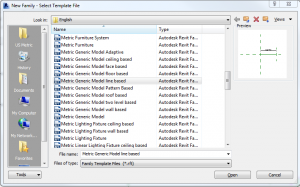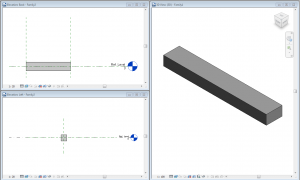A lot of our clients face the frequent problem that they distribute in the project hundreds of Revit® families those are not line based elements and trying to hang or support them using solution. Do not forget that the Smart Hangers application works only with line based elements such as line pipes, ducts, cable trays, conduits and also with LINE BASED GENERIC MODELS.
All you need is to start your new family in Generic Model line based template:
Make any kind of element using Autodesk Revit tools:
… and place this family into your project using Smart Hangers solution. It’s very easy!
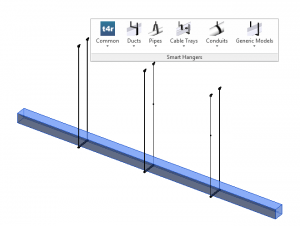
helps HVAC engineers to automatically distribute hangers under various structural and aesthetic conditions. You just need to stick to the rule (condition) to work only with line based elements. Then thousands of hangers can be added in your Revit MEP project in a matter of minutes instead of hours or maybe days.
Choose right tools; work properly and save your time!