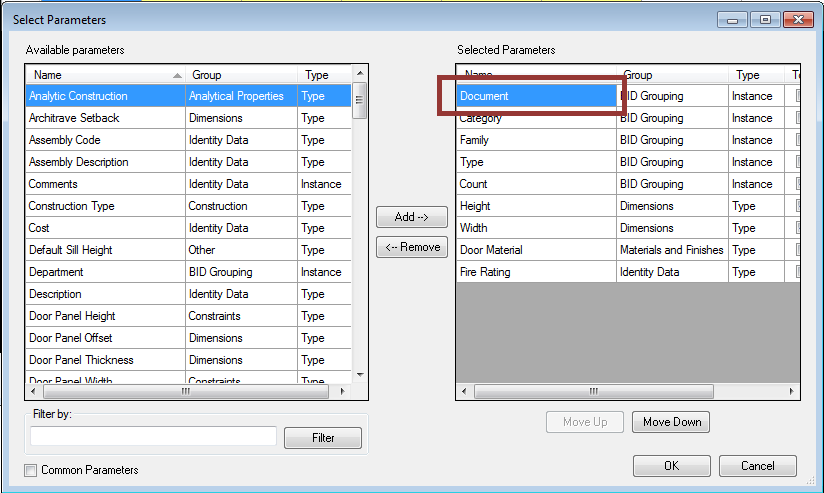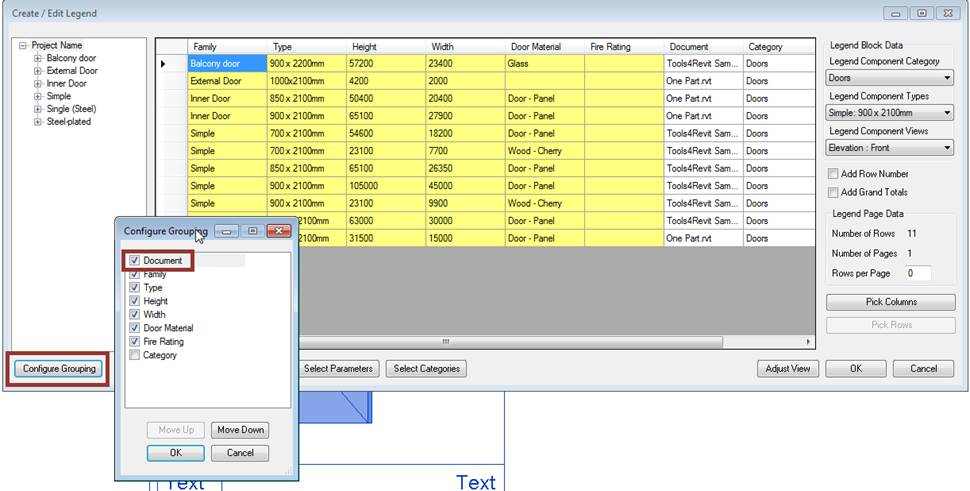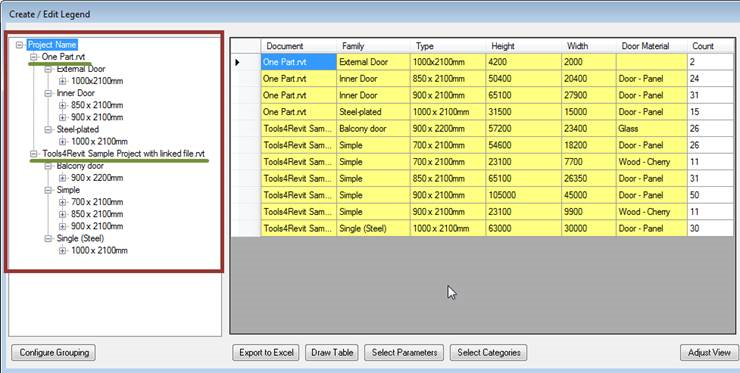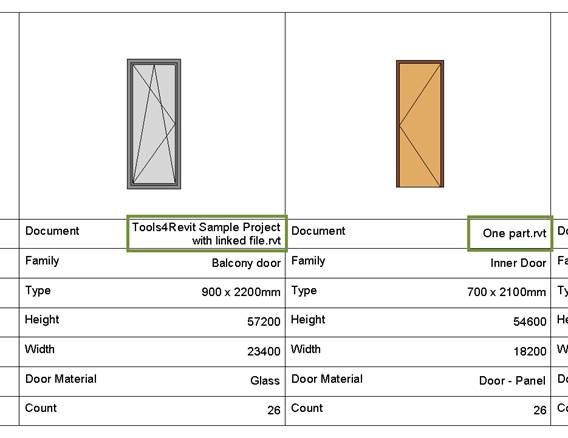Today I will explain about the possibility to work with linked files using the Autodesk® Revit® extension Dynamic Legend. This post was inspired by our customer question “Does Dynamic Legend work on linked files, if yes, how?”, that we received last week.
I want to make all Revit users sure that Dynamic Legend really works with linked files. You can filter those elements by selecting “Document” tab in the window “Select Parameters”:
Then select this parameter in “Configure Grouping”:
“Document” shows Revit project name. Now you have a possibility to filter families from any linked or current project:
The result is families from two projects in one legend view:
Mandatory condition:
Working with Dynamic Legend families from linked Revit projects have to be leaded into the project where you do the legend. In other ways, you will not be able to see the component; there will be an empty place. So you will see all information but without the element view.