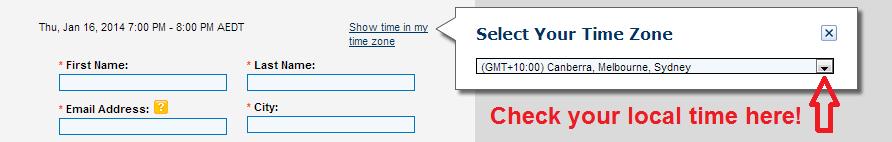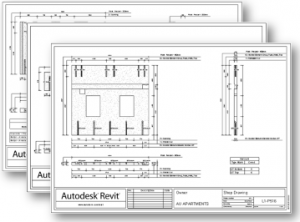 We are happy to announce our next webinar is on this Thursday October 2nd. Please join us for a 45 minutes on-line demonstration of our updated BIM solution Smart Assemblies v2015.2 or v2014.3.
We are happy to announce our next webinar is on this Thursday October 2nd. Please join us for a 45 minutes on-line demonstration of our updated BIM solution Smart Assemblies v2015.2 or v2014.3.
As you know we’re always striving for our products to meet our customers’ needs. Therefore when we received few client requests (from the USA, Australia, the Netherlands) to improve work with element view in shop drawings, our team has developed new functionality that allows you to control element rotation in all assembly views.
In this live demonstration of updated Smart Assemblies you’ll see not only the newest feature but all functionality of Smart Assemblies. Main themes:
• how to automatically add dimensions to every element face, rebar, hosted or nested element;
• how to predefine the order of dimension chains in the view and save it for the future projects;
• how view templates, schedule templates, title blocks can be predefined for the future assemblies;
• automatic creation of all assembly sheets;
• speedy update of existing assemblies after any changes in the project, etc.
Smart Assemblies is very helpful Revit-based software that allows Structural Engineers and Architects to easily create professional shop drawings and save hundreds hours of work!
Webinar speaker Renata Jociene, who is T4R© Application Engineer and Autodesk Revit Architecture Certified Professional, will share how to accelerate shop drawing process. So please join this webinar to learn how you can speed-up shop drawing generation.
FREE WEBINAR
Easy Shop Drawings Generation in Revit®. New Features
REGISTER NOW!
AUSTRALIA – NEW ZEALAND – ASIA
Thu, October 2, 2014 5:00 PM – 5:45 PM AEST (GMT+10)![]()
AMERICAS
Thu, October 2, 2014 11:00 AM – 11:45 AM EDT (GMT-04)
EUROPE – AFRICA
Thu, October 2, 2014
There are two possible times of the webinar – please choose the time that suits you best.
9:00 AM – 9:45 AM CEST (GMT+02) 4:00 PM – 4:45 PM BST (GMT+01) ![]()
![]()
Space is limited, so hurry up to reserve your Webinar seat!
Don’t miss to check your local time!
Shortly about the webinar:
We organize online events using GotoWebinar Online Webinars program. During the webinar we will show our software possibilities on your monitor and you will be able to ask questions via internet writing, using the microphone or call by using your telephone.
After the registration you’ll get a confirmation email with the link to join the webinar. At the time of event, click this link to join the event. After GotoWebinar software installation (it’s free for you and it takes only few minutes) you’ll see a view of our display.
Note:
Please make sure you have your computer / laptop speakers turned on during the webinar as audio will be shared via your speakers. You can also call us.
If you have any questions or comments, please contact us by email events@aga-cad.com.