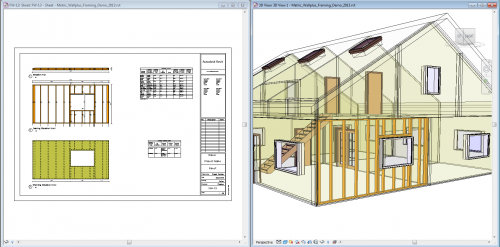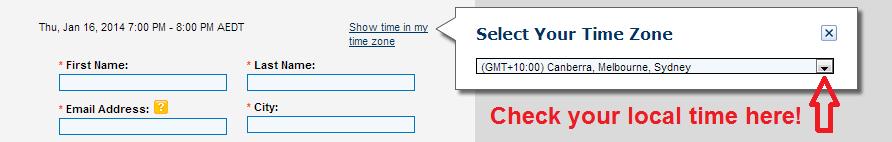We kindly welcome all Revit® Architecture and Revit® Structure users to our FREE WEBINAR on quick and professional modeling and making of shop drawings of wood wall framing.
Wood Wall Framing & Workshop Drawings in Revit®
Live on Thursday, 12 June, 2014
During this webinar you’ll see how much time will be saved using our BIM solution Wall+ which is a wood framing application for Autodesk® Revit®.
Join us for 45 min and watch in action how to:
- frame walls and generate shop drawings;
- update framing by wall changes;
- define and save your own multiple framing configurations by the wall type.
Take our free webinar and learn more about Wall+ workflow and interface. Main themes:
- easy ways to make wood wall frames including openings, bracing, noggins and other supporting frames;
- updating frames with specific configuration;
- sorting frame elements;
- making shop drawings of created wall frames.
Join the webinar and see how to increase your design speed >> REGISTER NOW!
EUROPE – AFRICA – ASIA – AUSTRALIAThu, 5 June, 2014 9:00 – 9:45 AM (GMT+01) 5:00 PM – 5:45 PM AEST (GMT+10) 9:00 AM – 9:45 AM WAT (GMT+01) |
AMERICASThu, 5 June, 2014 10:00 – 10:45 AM (GMT-05) 5:00 PM – 5:45 PM CET (GMT+01) 4:00 PM – 4:45 PM BST (GMT) |
|
Speaker: Renata Jociene |
 |
Solution:
Using Wall+ you can generate timber structure for walls in Autodesk Revit software with ease. Wall+ allows framing of selected walls and includes a lot of useful time saving functions which enable designers to cut their time wasting in:
- building modeling & wall type creation;
- wall splitting & framing configuration;
- wall framing and updating;
- stud aligning and bracing;
- sorting of frame members;
- making workshop drawings;
- creation of template assembly sheet and much more.
Walls can be automatically framed with available vertical and horizontal wood framing members of walls including framing parameters of openings, such as: Studs, Plates, Blocking, Connections, Headers, Sills.
REGISTRATIONSpace is limited. Reserve your Webinar seat now at: |
A M E R I C A S Thu, 5 Jun, 2014 10:00 AM – 10:45 AM CDT (GMT-05)
Register at https://www2.gotomeeting.com/register/415664354
A F R I C A Thu, 5 Jun, 2013 9:00 AM – 9:45 AM WAT (GMT+01)
A S I A Thu, 5 Jun, 2014 3:00 PM – 3:45 PM CST (GMT+08)
A U S T R A L I A Thu, 5 Jun, 2014 5:00 PM – 5:45 PM AEDT (GMT+08)
E U R O P E Thu, 5 Jun, 2014 9:00 AM – 9:45 AM CEST (GMT+01)
Register at https://www2.gotomeeting.com/register/451300698
Don’t miss to check your local time!
Shortly about the webinar:
We organize online events using ![]() Online Webinars program directly from our PC to your computer. During the webinar we will show our software possibilities on your monitor and you will be able to ask questions via internet writing, using the microphone or call by using your telephone.
Online Webinars program directly from our PC to your computer. During the webinar we will show our software possibilities on your monitor and you will be able to ask questions via internet writing, using the microphone or call by using your telephone.
After the registration you’ll get a confirmation email with the link to join the webinar. At the time of event, click this link to join the Webinar. After GotoWebinar software installation (it’s free for you and it takes only few minutes) you’ll see a view of our display.
Note:
Please make sure you have your computer / laptop speakers turned on during the webinar as audio will be shared via your speakers. You can also call us.
If you have any questions or comments, please contact us by email events@aga-cad.com.