Thanks to all who attended our webinar about the latest updates to the Truss Builder that’s part of our Wood/Metal Framing Roof BIM Solutions. The webinar showed how to use our Truss extension to take a roof modeled in Revit and generate complex wood or metal truss systems automatically. If you missed out, never fear, the recording is here. Head on over to our AGACAD webinar playlist on YouTube. Here’s a short sneakpeek at what went down:
The full webinar shows how to:
- build full, complex truss systems in one go with the configurable 3D grid — avoiding the limited and time-consuming nature of standard Revit® truss family insertion;
- easily and quickly modify the created 3D grid to meet your standards by simply changing the parameter values and settings in the configuration;
- create new parametric, uniquely-shaped truss families based on model lines and roofs – even multiple roofs – for immediate use in your projects using the Truss builder (Truss+RT has a built-in Truss builder which allows you to draw custom trusses and use them in projects);
- modify automatically-generated trusses by pushing them to the Truss builder and designing the desired web;
- freely revise your Revit® model and update and adapt truss systems;
- prepare custom shop drawings and cut lists with all required views, where elements are dimensioned, sorted, tagged, and scheduled, and mass is calculated;
- get (optional) export of elements and details to any CNC machine and CAD/CAM production lines, such as Hundegger, Weinmann, etc.
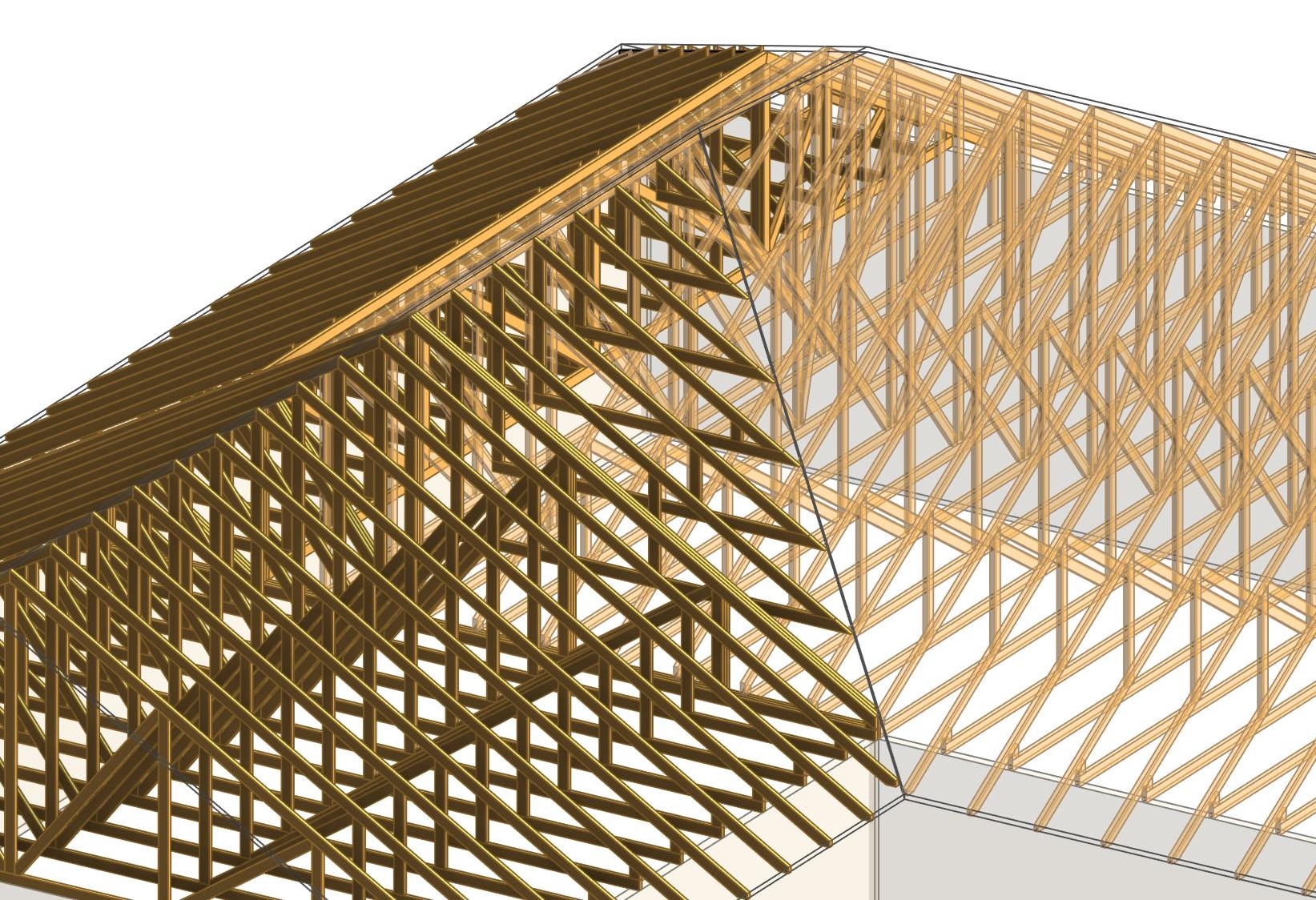
AGACAD software used: Truss+ extension that’s part of our Wood/Metal Framing Roof BIM Solution.
The definitive solution for wood framing with Revit
To make sure you never miss out on one of our videos – just follow these steps.
- Go to our YouTube channel.
- Hit the
 button. (Note that you need to be signed in to your Google/YouTube account.)
button. (Note that you need to be signed in to your Google/YouTube account.) - Click the little bell
 to get a notification whenever we publish a new video.
to get a notification whenever we publish a new video.
If you’re already using our software, we hope this webinar is helpful. And if you’re not a current user yet, we invite you to try it out! Take a free trial by downloading our TOOLS4BIM Dock below.
New to AGACAD? Welcome and thanks for reading! We offer a lot of solutions that make your life in Revit® easier – from Wood & Metal Framing to model management to MEP to Precast.
You’re welcome to take a free trial of any of our BIM software solutions! Just download the TOOLS4BIM Dock for your version of Revit, open Revit, and select the tool you’d like to try out.







