 It’s now possible to model your ventilated facade project completely in Revit, from start to finish. And not only that, but to do it efficiently. The purpose of this presentation is to show you how!
It’s now possible to model your ventilated facade project completely in Revit, from start to finish. And not only that, but to do it efficiently. The purpose of this presentation is to show you how!
AGACAD has created new software for effectively designing of ventilated facades.
VENTILATED FACADES makes it quick and easy to design high-quality ventilated facades in Revit® with automated real-time updates for project changes. That ensures you’ll get high-quality framing models, including hangers, fixings, brackets, etc. You’ll get accurate bills of materials, shop and fabrication drawings, and accurate on-site assembly thanks to BIM-to-Field features.

You‘ll see in this webinar how our new solution successfully models ventilated facades. We’ll go through the process of creating ventilated wall layers, modifying and updating frames, and adding fixings, hangers, and fasteners. Come and see how you can model ventilated facades in no time!
In this 40-minute presentation, we will mostly concentrate on:
- Ventilated wall framing automation
- Working with wall parts – making external panel segments automatically
- Insulation panels between frames – easily generated by predefined configurations
- Adding hangers, vertical or horizontal fixings, and anchors by predefined rules
- Making quick shop drawings and material schedules
- Adding and controlling Trimble points


SPEAKER
 Renata Jociene, MEng Architectural Engineering
Renata Jociene, MEng Architectural Engineering
REGISTRATION
A presentation will be held twice – please choose the time that suits you best. Registration is required.
Don’t forget to check your local time!
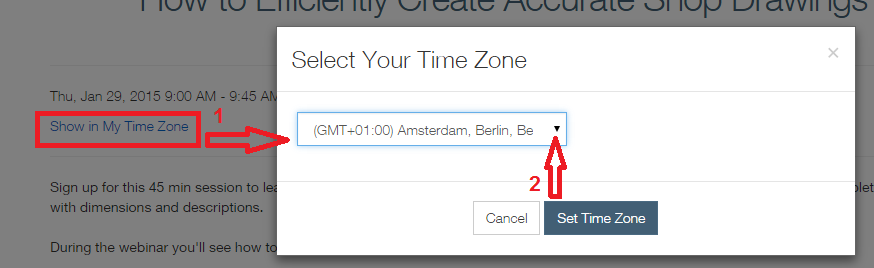
Briefly about the webinar:
We organize online events using GoToWebinar service. During the webinar we will show our software possibilities and you will have an opportunity to ask questions by typing them in the chat box, using the microphone or calling by phone.
After registering you’ll get a confirmation email with the link to join the webinar. At the time of event, click the link to join the event. After GoToWebinar software is installed (it’s free and takes only a few minutes), you’ll see our display.
Note:
Please make sure you have your computer / laptop speakers turned on during the webinar.
If you have any questions or comments, please contact us by email events@aga-cad.com.








