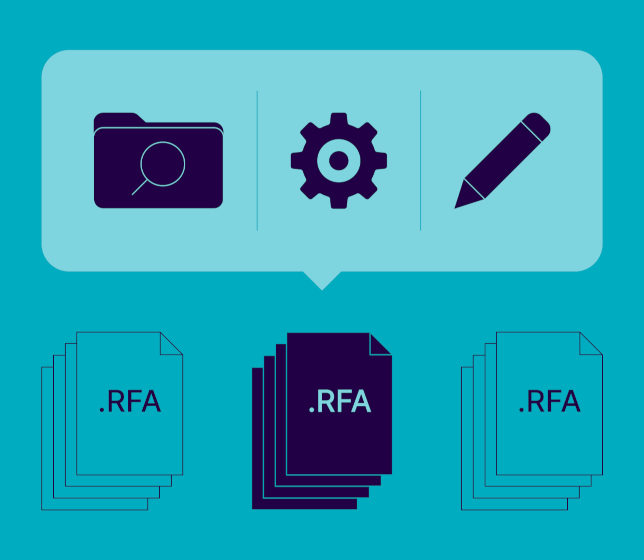Starting this year, we decided to showcase Smart Browser as a more team-oriented tool. Along with the updated user interface, we reworked Smart Browser allocation into modules. We hope that this will help larger teams decide how the tool should be implemented within their company.
To showcase all the features of this fantastic tool, we will post a series of blog posts with information about Smart Browser’s features and different ways they can save your time.
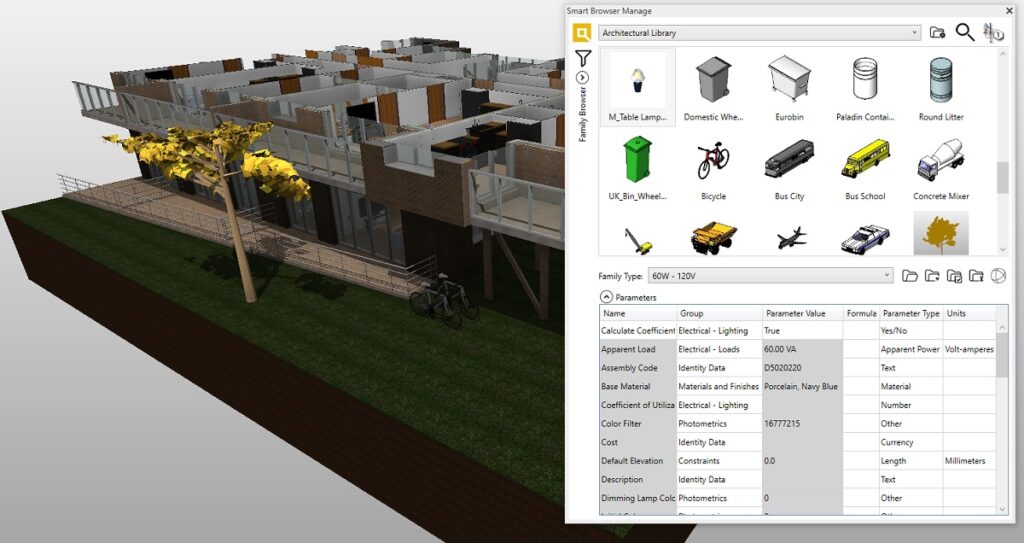
Smart Browser is a universal BIM solution for data organization in the form of an Autodesk® Revit® loadable element library, providing such functionality as quick element search, batch family parameter modification, new types creation, easy changing of family units, and much more. All of that comes with a simple user interface and, most importantly, the ability to make changes to dozens of Revit families at one go.
Smart Browser is software designed for speed and precision. Unique features save lots of time and improve results for BIM managers, team leads, and architects, designers, structural and MEP engineers. The modular approach makes it efficient and cost-effective for single users as well as for offices of all sizes. Three main modules – named “BIM Manager”, “Team Leader”, and “Team Member” – provide slightly different functionality to meet company and user needs.
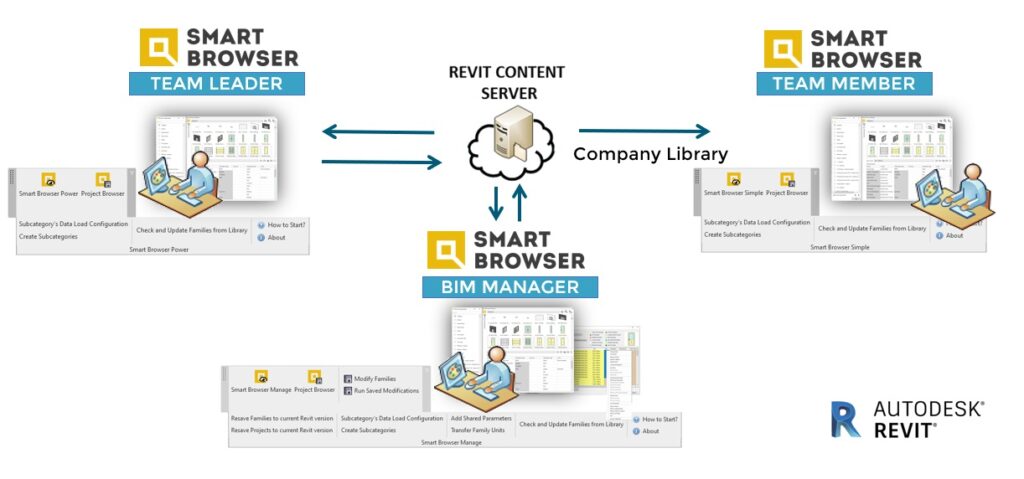
Applying different modules allows you to save money on tool implementation. Get just what you need when you need it, in a system that can grow smoothly along with your team and Revit projects.
In the upcoming month, we will post detailed information about the aforementioned modules and how Smart Browser can help you on an everyday basis. Our next post will focus on the main module called “BIM Manager” and its functionality. For those who want to know more right now, here is a sneakpeek of our latest webinar.