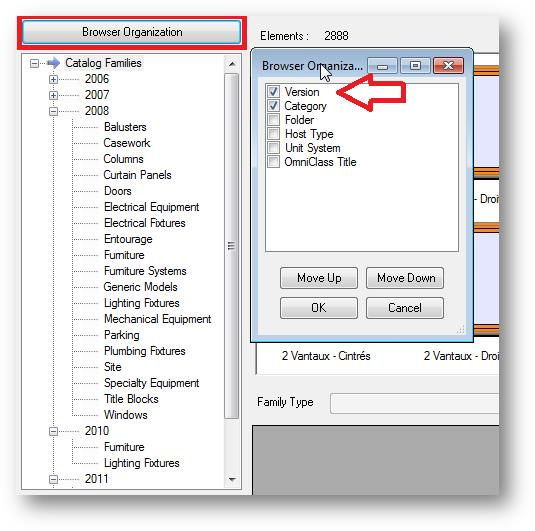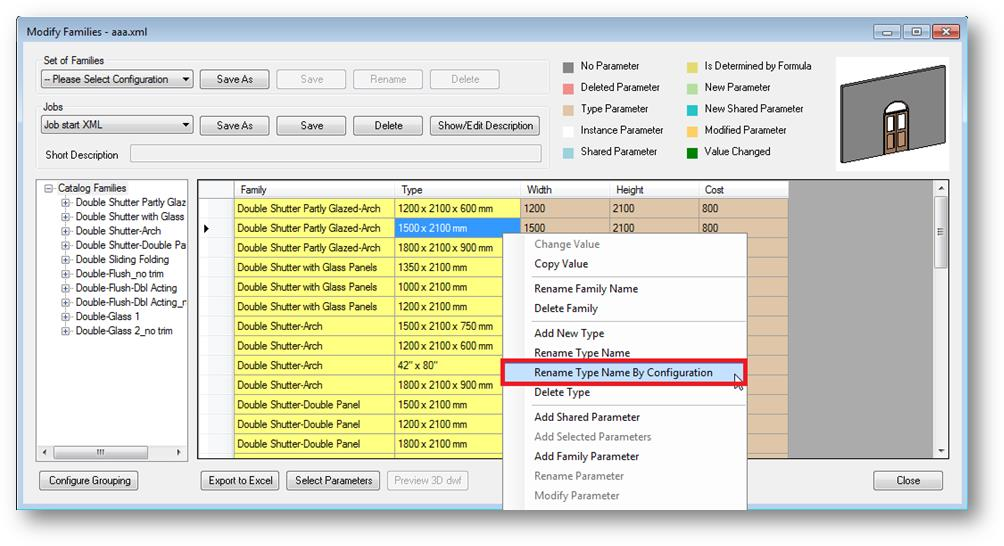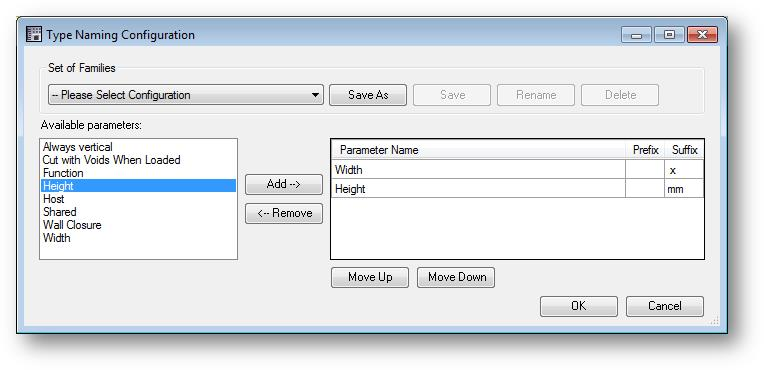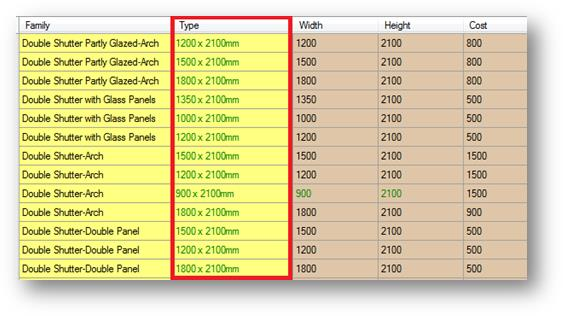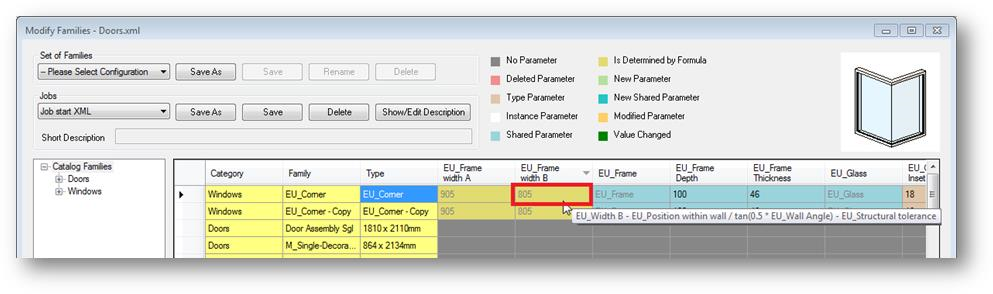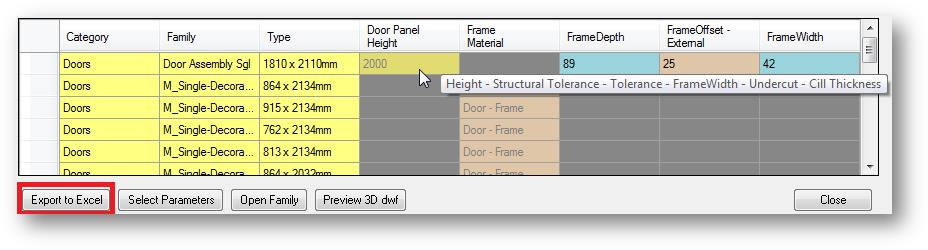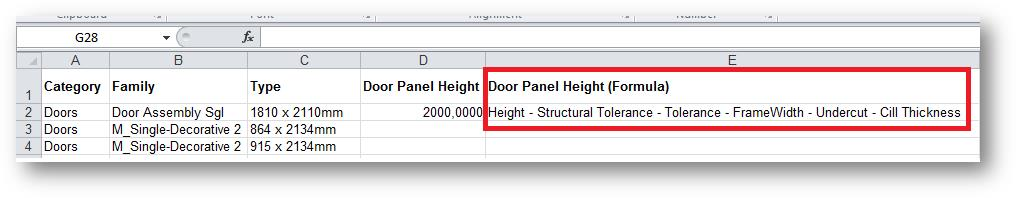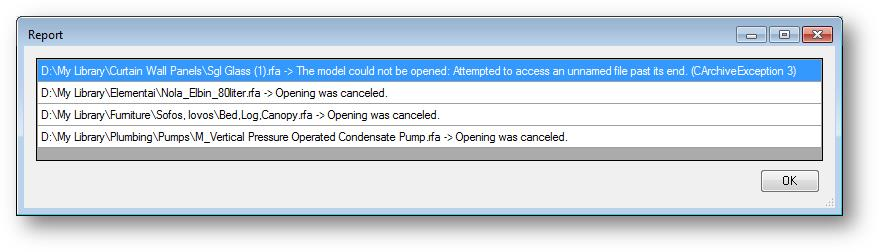Smart Browser Pro is a powerful BIM Solution for Autodesk Revit family search & management.
It is a very helpful BIM tool for architects, designers, engineers, BIM modelers and BIM managers because they can quickly and easily search & manage Revit families using Smart Browser Pro. We understand that tools for Revit family search are very necessary for each Revit user’s daily work therefore we improve our Smart Browser Pro to make Revit family search & management much easier.
So here are novelties of Smart Browser Pro v2014.2 and v2013.5 that have been released this week:
- The possibility to group Revit families by its version is added:
- A new extremely powerful function Rename Type Name by Configuration allows Revit users to rename family types automatically by predefined configuration:
User can very easily add his own configuration for type names.
For example, let’s say this door type name has to be renamed by “Width x Height mm”:
Result:
Benefits of this new function Rename Type Name by Configuration: you will not need to rename types one by one! You will be always sure that type names are correct!
Video: Smart Browser PRO – Flexible Type Name Generator
- Now formulas will be always on top:
- When you export cells with formulas to MS Excel, formulas will be exported into a separate column:
Result in MS Excel:
Video: Smart Browser PRO – working with Text Formulas
- All tags and symbols will be grouped together under Annotation Symbols in the Project Browser:
- After synchronization process Smart Browser Pro will show detailed report if some families are not synchronized:
As you can see all improvements give more power to Smart Browser Pro. Make sure yourself – you can download the latest Smart Browser Pro version from here: