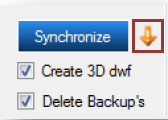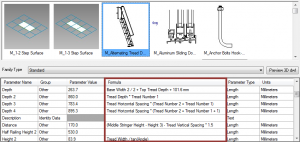Smart Browser Pro is a powerful BIM solution for Revit families search & management that includes powerful parameter (incl. shared) adding and editing. New versions of this BIM solution have been released; incorporating many improvements which allow you to simplify work with Revit.
Smart Browser Pro v2014.1, v2013.4 and v2012.6 – what’s new:
- Now Smart Browser Pro will keep you updated! It will let you know if the library has been modified.
User will get a message while opening Smart Browser Pro. Thus a user will know when the library should be synchronized:
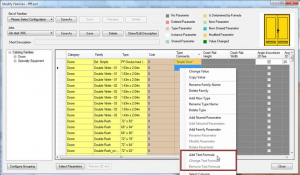 Smart Browser Pro changes the row coloration. This improvement allows you to better understand what shared parameters are selected for adding them to the families:
Smart Browser Pro changes the row coloration. This improvement allows you to better understand what shared parameters are selected for adding them to the families:
- The possibility to make a search of families by its Revit version is added;
- Now Project Family Browser has the possibility to display tags and other detail families;
- Small graphical enhancements are added.
If you want to use the newest Smart Browser Pro version, please contact us by email info@aga-cad.com.