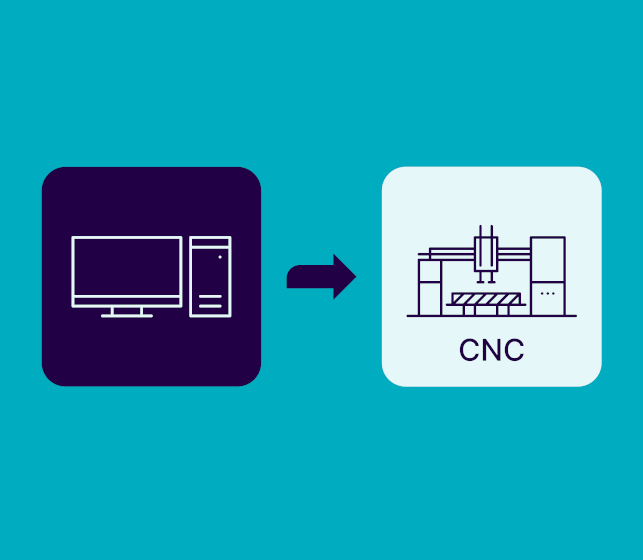Thanks to our clients’ requests and continual feedback, our CNC Exporters for Revit keep improving, better reflecting the needs of the framing industry. So far this year, we’ve made several enhancements, the most significant of which we’d like to highlight below.
Framing support for BVX exporter
Due to strong client demand, we introduced new capabilities for the 2.1 version of our Hundegger BVX exporter. In the past this format could only export CLT panels, but now it can do traditional frames, too.
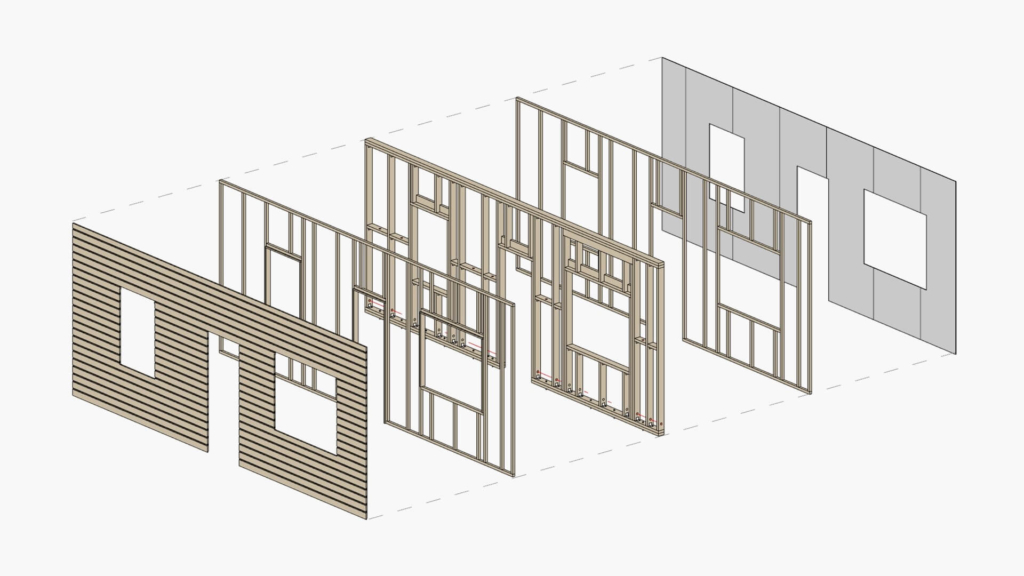
BVX 2.1 got quite a few upgrades, with many new operations added, others receiving changes to their properties, and some being removed altogether. Since overhauling it, we tested the exporter extensively to ensure a fully fleshed-out product for our clients.
If you’d like to try it out, please contact us (down below) for a trial version.
Revit 2024 support
Several months ago, we brought our portfolio up to the latest version of Autodesk Revit. Quite a few things with Revit’s API resulted in a lot of changes for our solutions.
The CNC exporters were no exception and required adjustments, but in the end, like the rest of our products, they too are fully compatible to use in Revit 2024.
Sheathing support for Spida SSF exporter
Quite recently, we added sheathing to our Spida exporter. Whereas previously you could only export the main frame, the addition of sheathing makes the Spida exporter more useful for many more Revit users.
Main frame nailing for Randek CDT4 exporter
One of our clients requested that we add the ability to have plate elements attached to the studs with nails.
And so we did. There’s a new window in the UI that allows you to control nail quantity, position, spacing, and offsets. It also has various filters, making it easy to use and customize as needed.
Manual nailing for BTL, BTLx exporters
The usual way our CNC exporters deal with nailing is via the configurations, which allow you to perform most nailing tasks with the settings provided, without needing additional Revit families. Although the configurations provide lots of flexibility for nail placement and offsets, they’re limited to controlling nails in groups (not individually).
So, in those cases when you need a nail in some unusual place, we’ve got you covered with the use of Revit nail family. By placing this family in your assembly, our exporters can determine the host and placement and will place singular nails during the CNC process.
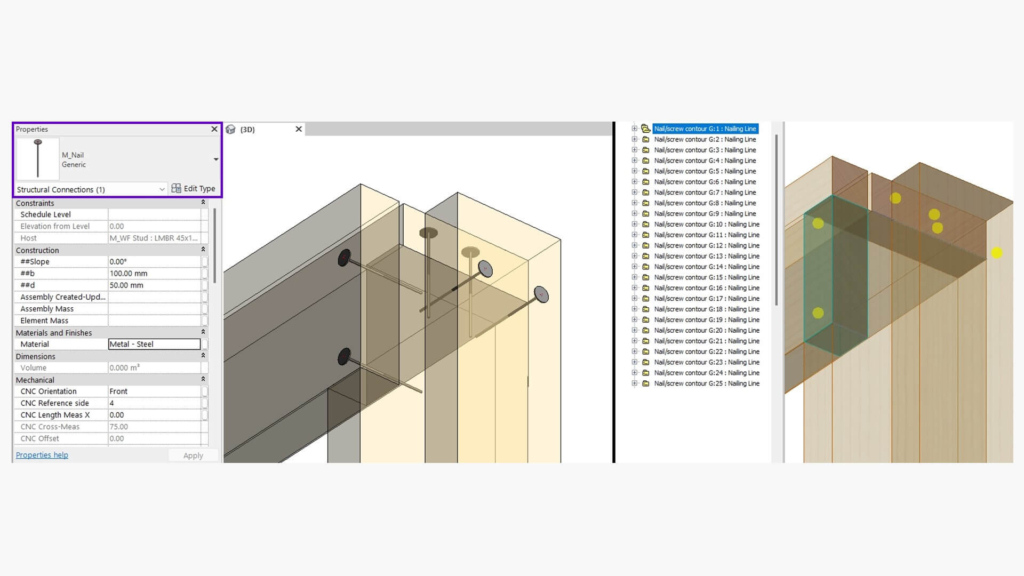
This valuable new feature allows for almost infinite customizability. Currently available in BTL and BTLx formats.
Nailing support for BTL/BTLx exporters
Besides the ability to add nails manually, we also added long-awaited automatic nailing capabilities for sheathing and siding elements in BTL and BTLx formats. Via the configurations, you can customize nail quantity, placement, spacing, offset and filters to achieve the desired result.
Overview of CNC Exporters for Revit
We’re constantly on the lookout for ways of improving our lineup of CNC Exporters. To help you see the capabilities of each, here’s a summary.
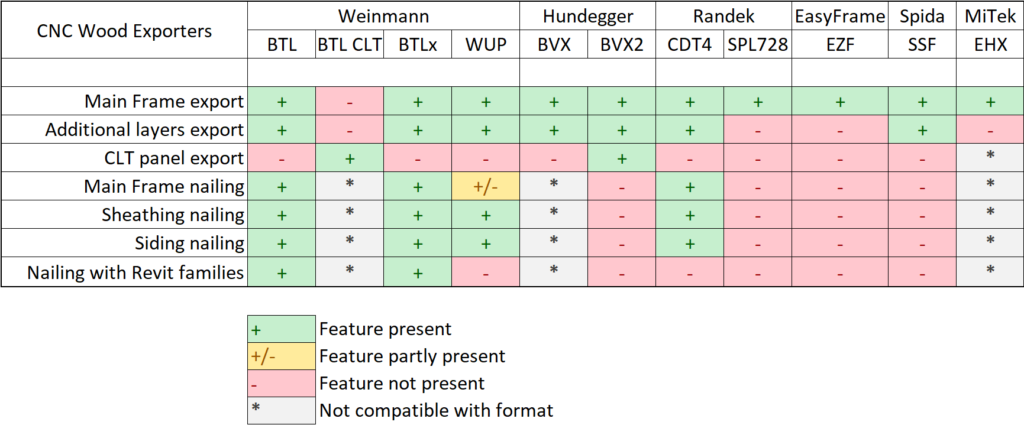
Finally, a note to current users, be sure that you’ve downloaded the relevant software updates via the ARKANCE Dock.