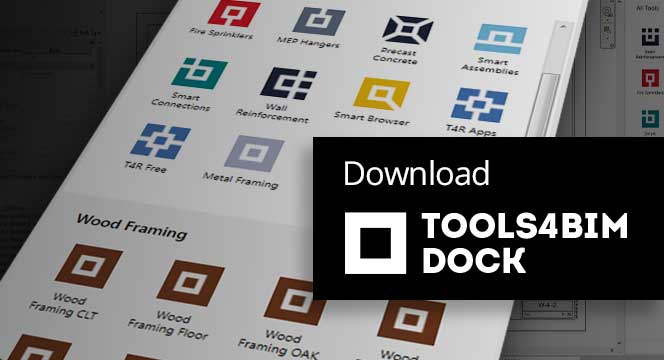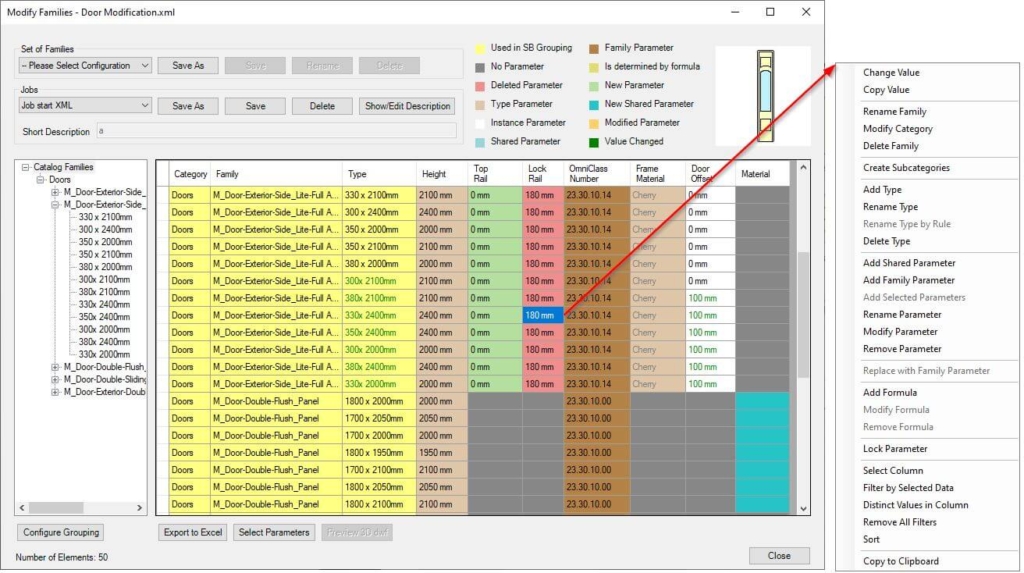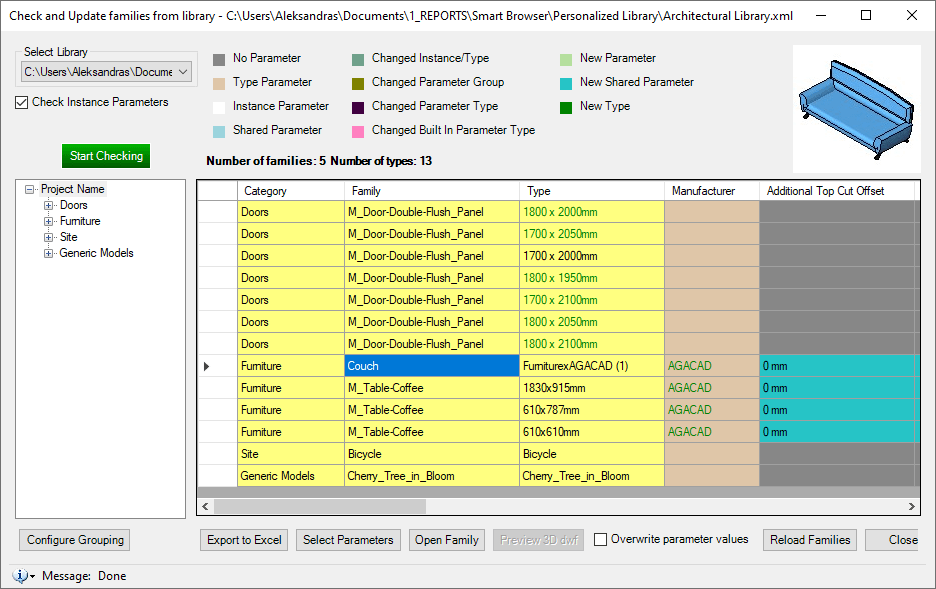Having consulted Revit users from all over the world who work in lots of different types of design companies, I can say that Revit users generally face similar challenges in working with Revit families and managing projects and have needs like these:
Working with Revit families
- A quick and easy way to modify multiple families from different locations in one go;
- to see in one window all the changes to be applied to the families, from the addition of a new Type to a formula change inside a given parameter;
- to check every parameter of owned families and see if there are any duplicates or typos in naming;
- to standardize the parameter scheme in families.
Managing Revit projects
- A way to load, out of multiple Family Types, only the needed ones into a project;
- to easily access all owned families;
- to compare families used in a project to the ones in the family library to see if any changes were made;
- to get detailed analysis of every single element inside a project with access to both visible and hidden parameters.
Sound like something that you or your BIM team would need? We recommend using the BIM Manager module of Smart Browser. A powerful Revit extension, it provides all the features described above and more besides, saving you time and improving results.
Current & upcoming features of Smart Browser add-on
The creation of clean and consistent Revit models depends on the elements loaded and the way information inside the 3D model is controlled. Smart Browser can help in both of those areas and is useful for anyone who needs to keep control of their Revit projects.
With the latest install of Smart Browser, users will have the possibility to export and import data from MS Excel, making all the boring work of filling parameters one by one with the unique values a thing of the past. Another feature will fulfill the wishes of all the engineers and BIM Managers who wanted to be able to check and rearrange parameters in their Revit families in a specific order without having to open families one by one.
Discover ways to control Revit projects easily
The latest version of Smart Browser will surprise you, as this Revit add-on continues to get even more powerful. We’re going to show some new workflow possibilities applicable to Revit projects and Revit family libraries during an upcoming webinar.
Come find out how you can save time on data management –
join our free live webinar on April 14, 2022!

Free Demo
Before you take a trial of Smart Browser, we encourage you to get a free personal demo with our BIM application engineer. That way, you’ll go into your trial period with a better idea of how to use it and already have answers to your preliminary questions.
Free Trial
To start a free trial of Smart Browser, download our TOOLS4BIM Dock for your Revit version.