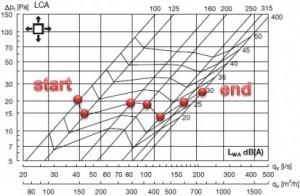One of the most popular questions in my mail is about adding attribute to a ventilation system family. How does it work?
It is very easy! After adding engineering data into the family using Smart Diffusers solution you can pick the maximum limit for a current family. There really is no difference what kind of attribute you will insert as the maximum limit.
New Sound Level can be adjusted by writing a new value and picking points on the chart:
If the maximum sound level is “30”, then press “Pick points” button and pick points on every intersection of type line and sound level line on the chart. You can pick as many maximum limits for one family as you want.
Next time I will describe how the maximum sound level can be used in Revit projects.
Increase your design using our solutions Smart Diffusers!