Would you like to begin and complete your precast project in Revit and at the same time do it efficiently? This webinar has been put together with you in mind!
It was not long ago that we released Precast Concrete, and we’ve been developing it ever since. In order to better fit all our clients’ needs and cover more areas of precast modeling and documentation, we’ve made some major updates as well as some tweaks here and there. Now it looks like we’re approaching the final form of this professional solution. With its updated functionality and other significant modifications, Precast Concrete can tackle a variety of situations and follow the whole project life cycle.
During this webinar, you‘ll see how our Precast Concrete solution solves common issues when it comes to modelling your precast concrete project. We’ll go through how to modify and update elements, cuts, and connections. One of the highlights we’ll be showing is how to create assembly views with automatic dimensions and shop drawings.
Please share this invitation with colleagues who could benefit from it.

Modelling and preparing drawings are time-consuming processes with tons of repetitive tasks. If you want to see how can you get rid of most of them – please join the webinar!

In this 1-hour presentation, we will mostly concentrate on:
- Dynamic Updating of Smart Assemblies
- Automatic Wall Connections for T, T butt, L, and L butt connections
- The new look of Floor Panel Layout and ways to create, modify, and update massive slabs, hollow core slabs, filigran (girder) slabs, etc.
- Working with wall parts
In addition, we will run through these commands:
- Split Walls or Wall Pairs into separate elements
- Plan and create solid, hollow core, and filigran slabs based on an architectural floor
- Insert cuts on walls for slab support, on wall sides for connections, on slabs for anchoring, etc.
- Insert details by gravity point to walls and beams
- Insert connection elements (loops, plates, grout tubes, anchors) for foundations, walls, beams, and columns
- Insert connections based on element connection type – T, L, vertical, horizontal, etc.
- Change size of details automatically based on host element dimensions
- Create Assembly views with automatic dimensions
- Place Assembly views on sheets automatically
As we can see great interest in the Precast Concrete solution and since we can’t cover all possible topics in a single webinar, we promise to deliver a webinar series for different precast elements in the near future. Then, we’ll get into more detail regarding walls, slabs, and frames. With this one, we’ll lay the groundwork. We hope you will join us!



SPEAKER
Valensas Balsevicius, MEng Structural Engineering
REGISTRATION
A presentation will be held twice – please choose the time that suits you best. Registration is required.
Don’t forget to check your local time!
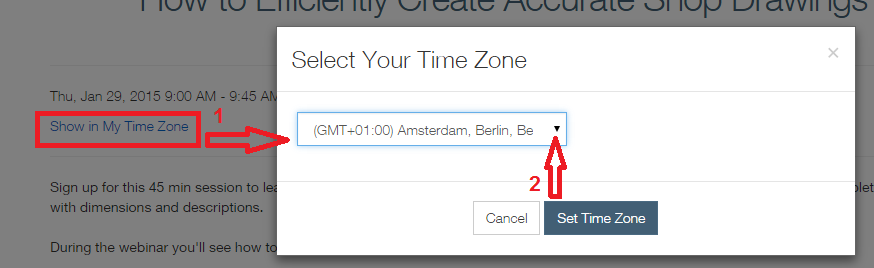
Briefly about the webinar:
We organize online events using GoToWebinar service. During the webinar we will show our software possibilities and you will have an opportunity to ask questions by typing them in the chat box, using the microphone or calling by phone.
After registering you’ll get a confirmation email with the link to join the webinar. At the time of event, click the link to join the event. After GoToWebinar software is installed (it’s free and takes only a few minutes), you’ll see our display.
Note:
Please make sure you have your computer / laptop speakers turned on during the webinar.
If you have any questions or comments, please contact us by email events@aga-cad.com.







