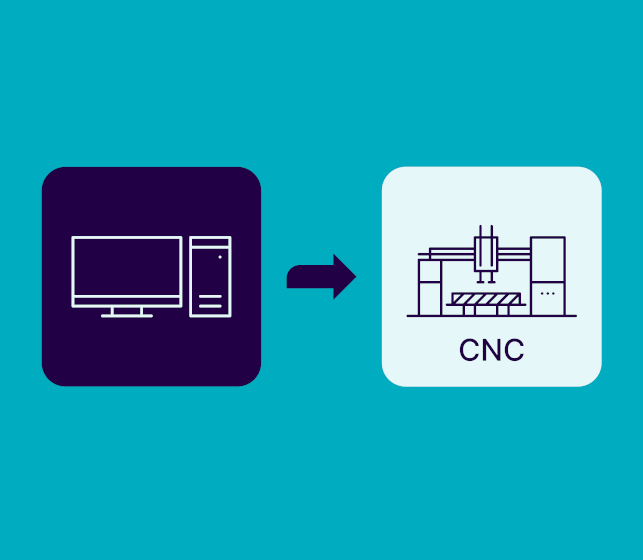Would you like to export multi-layered timber frames of walls, floors, trusses, or roof panels from Autodesk® Revit® to a CNC machine or CAD/CAM production line?
Agacad’s got you covered. (We’ve also got a CNC Exporter for metal frames.)
Our CNC Exporters for Timber Frames automatically assemble all framing members per user definitions and send all necessary data and geometry to the machine or production line you’re running for efficient prefabrication of wood structures. We currently have CNC Exporters for machines manufactured by Weinmann, Randek, and Hundegger.

Exporters can easily be adapted to other CNC machines that read the same file extensions (for example, BTL is used worldwide). All exporters are customizable to fit users’ needs, and we’ll work one-on-one with you to make sure the final product performs seamlessly and accurately. Exactly the way you need.
Our CNC Exporters must be used in tandem with our Wood Framing BIM software that’s made for framing floors, walls, trusses, and
rafter roofs in Revit. We’ve also got specialized solutions for framing
CLT, SIPS, and heavy timber structures.


Advanced automation and built-in best practices help BIM professionals move fast, make optimal choices (particularly early in the design process), and avoid errors at every stage –
from design and documentation to fabrication and construction. The respective CNC Exporter converts the framed model with all the information data and geometry inside the Revit project
into a format readable by your CNC machine.
Learn more about each of our CNC Exporters for Timber Frames below.
 | Weinmann CAD/CAM Production Line (WUP)
Weinmann (BTL) and (BTLx) Weinmann (BTL) CLT |
 | Randek CAD/CAM Production Line (CDT4)
Randek (SPL728) |
 | Hundegger (BVX)
Hundegger (BVX2 Paneling) |
Weinmann CAD/CAM Production Line (WUP)
Weinmann WUP. This exporter generates files for Weinmann CAD/CAM production lines that read WUP extension files. Walls, floors, roof frames, and separate framing elements can be exported using this application. If there is a beam-processing machine included in your production line, then the WUP file can be used for simple processing like pre-cutting lumber for studs and beams for the timber framing.
Here’s an example of a wall frame export:

The application allows you to export the main frame only, main frame and external layers, main frame and internal layers, main frame and external layers without siding, or all layers.
Processing definitions include drilling, trimming, sawing, polygon trimming, tenon, joints, longitudinal sawing, identification, and marking and nailing lines.
The exporter installation includes basic and advanced settings. In the advanced settings you can predefine element identification for main frame, secondary frame, vertical/horizontal nailers, siding, sheathing, and membrane. Advanced settings also include membrane nailing, nailing pads for the main frame, interior/exterior sheathing nailing/stapling, sheathing trimming, position marking, siding trimming, and siding nailing settings.
The result in WUP viewer:

The WUP file contains all needed operations and information allowing the operator to operate the machine without manual intervention.

Weinmann (BTL and BTLx)
Weinmann BTL or BTLx. This exporter generates files for Weinmann CNC machines that read the respective extension file. BTL file extensions are widely used around the world and in other machines too, so our existing installation can easily be adapted. Walls, floors, roof framing members, trusses, and separate framing elements can be exported using this application. Usually BTL and BTLx format processing goes for highly detailed and complex beams. BTLx is a newer format whose use is not yet widespread.
Here’s an example of a floor frame export:

BTL or BTLx result can be checked in the free BTL viewer:

Weinmann (BTL) CLT
Weinmann BTL CLT. This exporter generates files for Weinmann CNC machines that read BTL files for processing CLT (cross-laminated timber) panels. CLT models that have been framed using Agacad’s Wood Framing CLT software can be exported to Weinmann’s using this application.
Here’s an example of a wall panel export:

BTL result can be checked in the free BTL viewer:

Randek CAD/CAM Production Line (CDT4)
Randek CDT4. This exporter generates files for automated Randek CAD/CAM production lines that read CDT files. Wall and floor frames can be exported using this application.
Here’s an example of a wall frame export:

The application allows you to export the main frame only, main frame and external layers, main frame and internal layers, main frame and external layers without siding, or all layers. The installation comes with basic and advanced settings. Advanced settings include interior/exterior sheathing nailing/stapling, sheathing trimming, siding trimming, and siding nailing settings.
The result in Randek CDT viewer:

The CDT file contains all needed operations and information allowing the operator to operate the machine or production line without manual intervention.

Randek (SPL728)
Randek SPL728. This exporter generates special extension files for Randek’s SP700 series automatic cut saws. Wall and floor frames can be exported using this application. It currently works with main frames, but it can be adjusted for additional framing layers if needed.
Here’s an example of a wall frame export:

Every frame element is in a separate file:

Hundegger (BVX)
Hundegger BVX. This exporter generates files for automated Hundegger CNC machines that read BVX files. Walls, floors, roof framing members, trusses, and separate framing elements can be exported using this application.
Below is an export example of heavy timber framed using our Wood Framing OAK BIM software:

The result in Hundegger viewer:

Hundegger (BVX2 Paneling)
Hundegger BVX2 Paneling. This exporter generates files for automated Hundegger CNC machines that read BVX files. CLT (cross-laminated timber) panels and sheathings can be exported using this application, though, the CLT panels must have been created using our Wood Framing CLT BIM software (as with our exporter for Weinmann BTL CLT above).
Here’s an example of a wall panel export: