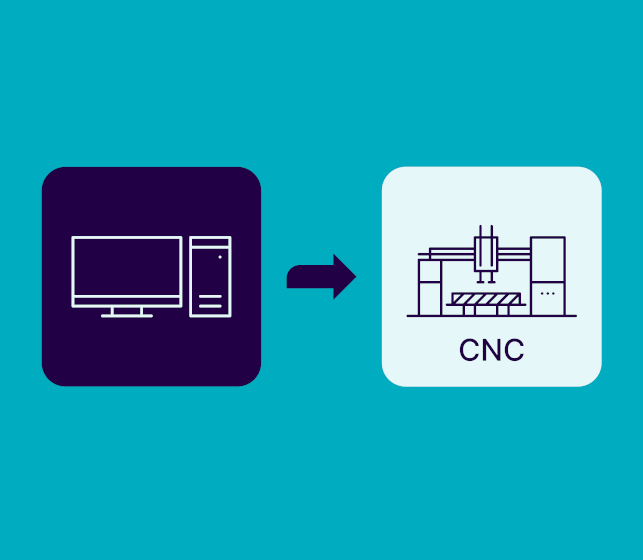We’re proud to introduce a groundbreaking solution that transforms the way framing element data is exported from Autodesk® Revit® projects to CNC machines: CNC Exporter Cloud. This cloud-based platform offers unparalleled freedom and convenience.
CNC Exporter Cloud is an additional option within Agacad’s existing software-based CNC Exporters. The key difference between the two versions of CNC Exporters is that the cloud-based platform offers a more flexible approach to exporting the framing elements of Revit models to CNC machines. (Important to know is that all our CNC Exporters – whether cloud-based and software-based – only work with Revit models created using Agacad’s Metal Framing and Wood Framing software.)
Unlike the desktop version, CNC Exporter Cloud allows all team members to analyze BIM models simultaneously. And no longer constrained by Revit accessibility, professionals can more freely collaborate since there is no need to have Revit to view manufacturing data.
Exporting data from Revit to CNC machines the traditional way has posed challenges. One limitation of the desktop version of applications for Revit is that several team members cannot view a BIM model simultaneously. With CNC Exporter Cloud, all assigned team members can analyze the project model at any time. The BIM model creator simply shares the Revit project or uploads it to the cloud platform, enabling all assigned team members to access and work on the model. No longer tethered to Revit, manufacturing professionals can access data effortlessly, fostering a more flexible and streamlined workflow.
Jobs to be done: Creating and managing data
CNC Exporter Cloud doesn’t just facilitate data transfer. It simplifies the entire process. The core functionalities can be grouped into two primary tasks:
- Effortlessly creating data from the framing model to send to the CNC machine
- Easily organizing and tracking the produced data
Target audience: A solution for every stakeholder
CNC Exporter Cloud is for anyone involved in the design and manufacturing process of prefabricated frame houses.
- Prefab building producers
- Engineers
- BIM managers
- Architects
- Other project stakeholders
Solving problems, delivering benefits
The cloud version resolves significant challenges present in the desktop workflow:
- No need for additional Revit licenses for CNC machine operators
- Simplified data export process with no dependence on BIM specialists
- Easy management of features and settings in the cloud
The benefits are clear:
- Accessibility: Exported files are accessible from any location and device via the cloud.
- Transparency: Clear visibility of exported elements, enhancing project tracking.
- Cost-efficiency: Framing producers and project stakeholders no longer need to purchase additional Revit licenses for framing data exports.
Watch our webinar to see more about CNC Exporter Cloud.
Try out CNC Exporter Cloud
The current version is for metal frame data only. It supports these CNC metalworking project files: Arkitech CSV, Howick CSV / CSV2, Metroll, Pinnacle, Royal, ScotSim.
A dedicated wood frame export version is in the pipeline. It will support these CNC woodworking project files: BTL, BTLx, BTL CLT, EasyFrame EZF, Hundegger BVX / BVX2, MiTek EHX, Randek SPL728 / CDT4, Spida SSF, Weinmann WUP.
Revolutionize your workflow and experience the future of prefab frame house data transfer!
Important notes:
- The duration of the CNC Exporter Cloud trial is action-based, ensuring users can explore the full potential of this platform.
- CNC Exporter Cloud only works with Revit models created using Agacad’s Metal Framing software.
- Before uploading your Revit model to the cloud, walls and framing elements in the project must be numbered. Learn more about numbering in this getting started video.
- The easiest way to test how CNC Exporter Cloud works is with this ready-to-use sample file.