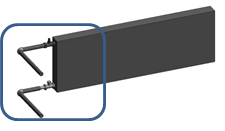All Mechanical Engineers know that each of the heating devices whether it is a radiator or a convector should have estimated traffic of water going through it. Hydraulic balancing of the system makes the distribution equivalent to each of the heating system device; then the system becomes efficient and cost-effective after the hydraulic balancing.
Improperly balanced system may cause not only unnecessary waste of energy but also low indoor climate and comfort conditions in a building. Heating system balancing influences the proper work of all the heating devices separately. As we know, water has specific properties to flow the way of least resistance. This feature can cause heating power failure. If the system is balanced improperly, the fluid flows through the nearest heating devices and it causes subsequent failure.
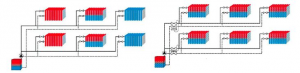 Here are presented two different types of the systems: balanced and not balanced system. In these pictures you can see that the flow in all devices is distributed equally.
Here are presented two different types of the systems: balanced and not balanced system. In these pictures you can see that the flow in all devices is distributed equally.
MEP design experience shows that balancing the system is a complex process that often requires long time but it may save 50% of heating energy.
The desired effect can be achieved by properly adjusting the valves on the radiators and balancing branches and stands in all the system. So that is why R-Heating application for Autodesk® Revit® is helpful here.
The BIM software R-Heating is a very useful tool set for work with heating system in Revit® project. It allows engineers not only to place radiators quicker according to the predefined rules or connect easier all accessories to the connectors but also to balance the heating system.
Firstly you have to insert accessories and pipes to connectors. This can help you to place accessories on supply and return pipes.
 You can specify balancing devices on the supply and return pipes also the pipe type, elevation of the radiator, horizontal pipe length and pipe length to room.
You can specify balancing devices on the supply and return pipes also the pipe type, elevation of the radiator, horizontal pipe length and pipe length to room.
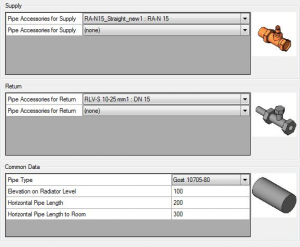 R-Heating inserts accessories and pipes to the connectors automatically!
R-Heating inserts accessories and pipes to the connectors automatically!
You should select supply and return pipes and press “Balance System”:
 The system has been divided into hydraulic sections. Each of the sections has its length, nominal diameter, power, pressure drop and kv value. Using this kv value you can balance your system easily and quickly!
The system has been divided into hydraulic sections. Each of the sections has its length, nominal diameter, power, pressure drop and kv value. Using this kv value you can balance your system easily and quickly!
Thank you for your attention. To know what other possibilities R-Heating offers check this blog periodically!