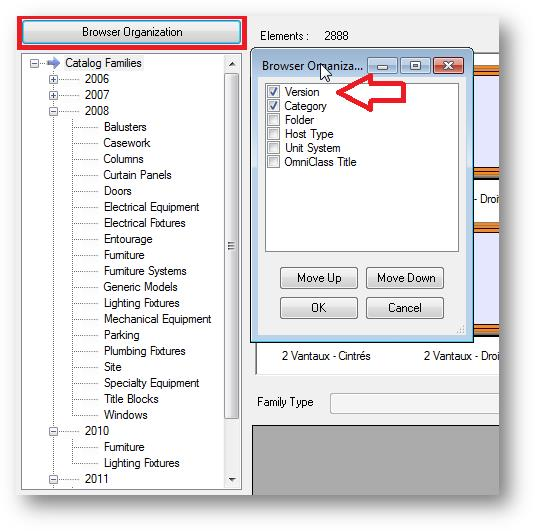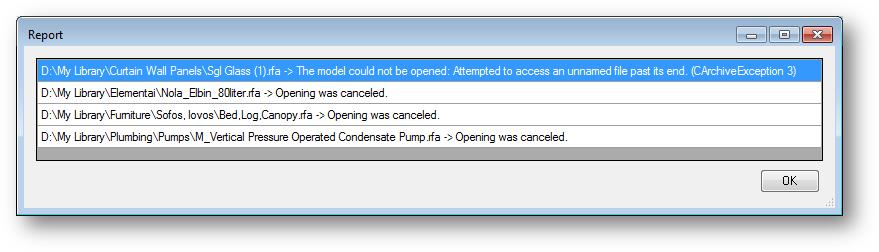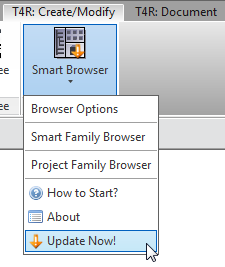Our free Revit add-on Smart Browser for quick Revit family search is being constantly updated because we develop our products in compliance with Revit users wishes. New Smart Browser versions have been released this week. So let’s check what’s new in Smart Browser v2014.2 and v2013.5:
- The possibility to group Revit families by its version is added:
- All tags and symbols will be grouped together under Annotation Symbols in the Project Browser:
- After synchronization process the tool will show a detailed report if some families are not synchronized. The tool will let you know about damaged families that can’t be used in the company library:
You are welcome to download the latest Smart Browser version from here: Smart Browser download page >>
If you are already Smart Browser user and you want to upgrade to the latest, you have to reinstall the software to run the latest build.
Users owning our software usually see an exclamation mark which appears on the icon. It shows/means that a new update has been released and available to download. You have to click on the mark and you will be redirected to our download page:
It’s easy, isn’t it?