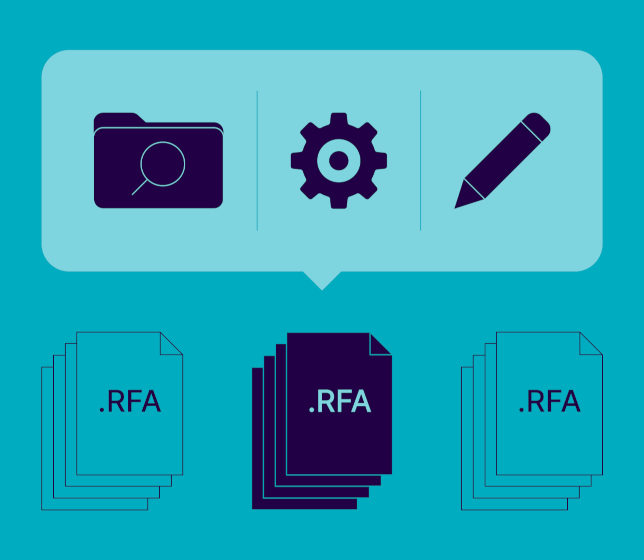We are excited to bring you the latest update of our Smart Browser add-in for Autodesk® Revit®. Now you can create custom Revit element libraries that seamlessly integrate both loadable and system families, so you can effortlessly find and load system families without having to open any projects.
Smart Browser reads projects
Smart Browser is known for its ability to create libraries from loadable Revit families (.rfa). You can organize the created library any way you prefer, and search, load, and tag elements quickly. With this update, you can do the same thing with the system families that come from project (.rvt) files. And it even expands your capabilities by including specific system family categories: Walls, Floors, Roofs, Ceilings, Railings, Stairs, and Drafting Views. This curated selection represents Smart Browser’s first step in reading the project’s elements.
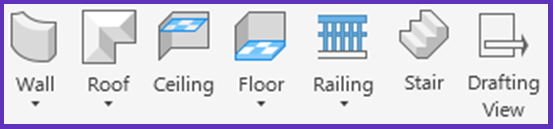
Smart Browser now has two tabs, distinguishing loadable families and system families. These tabs are visible on the left side of the Smart Browser window. Both tabs share the same browser organization settings, ensuring that the order of elements in the window remains under your control. System families can be tagged and filtered through, just like loadable families.
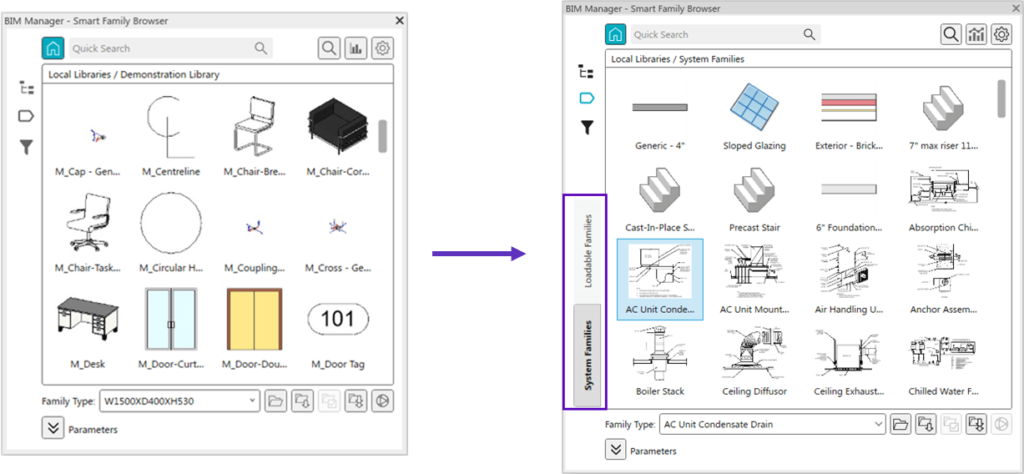
To use any elements from the System Families tab, simply drag and drop them into your project space or use the Load Type button. You can load multiple elements at a time.
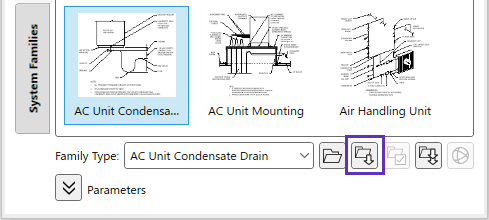
Adding system families to your library
To create a new library that includes system families, select the option Create a new library and choose a folder containing both regular families (at least one) and a project file. Then, proceed with the library creation process as usual.
To add system families to an existing library, place the required project file in the same folder as the regular families. To identify the connected folder for your library, click Browser Options, select the desired library, click Manage selected library, and check the Connected folders section.
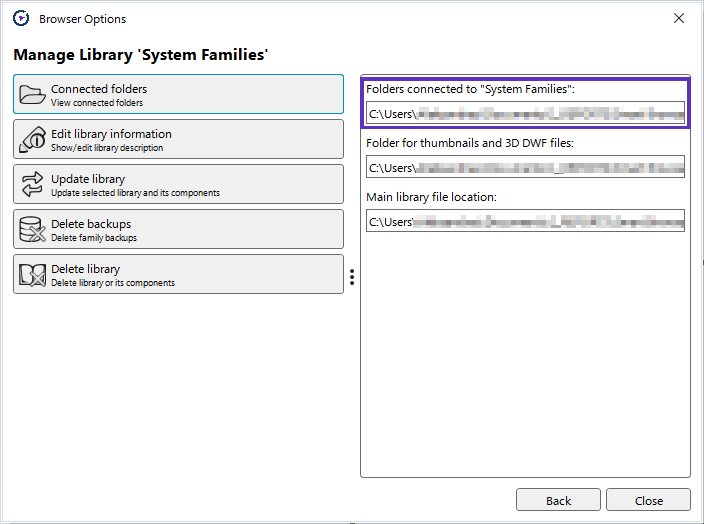
Note: Libraries containing system families will still function with older versions of Smart Browser, but the system families will not be useable. This update is compatible with Revit versions 2024, 2023, 2022, and 2021.
New library grid
Another noticeable change in Smart Browser is the redesigned library view grid. The previous static grid has been replaced with a dynamic grid, ensuring that element icons occupy all available space within the window.
Additionally, you can now resize family thumbnails using Ctrl + scroll, transitioning from larger thumbnails down to a list view.
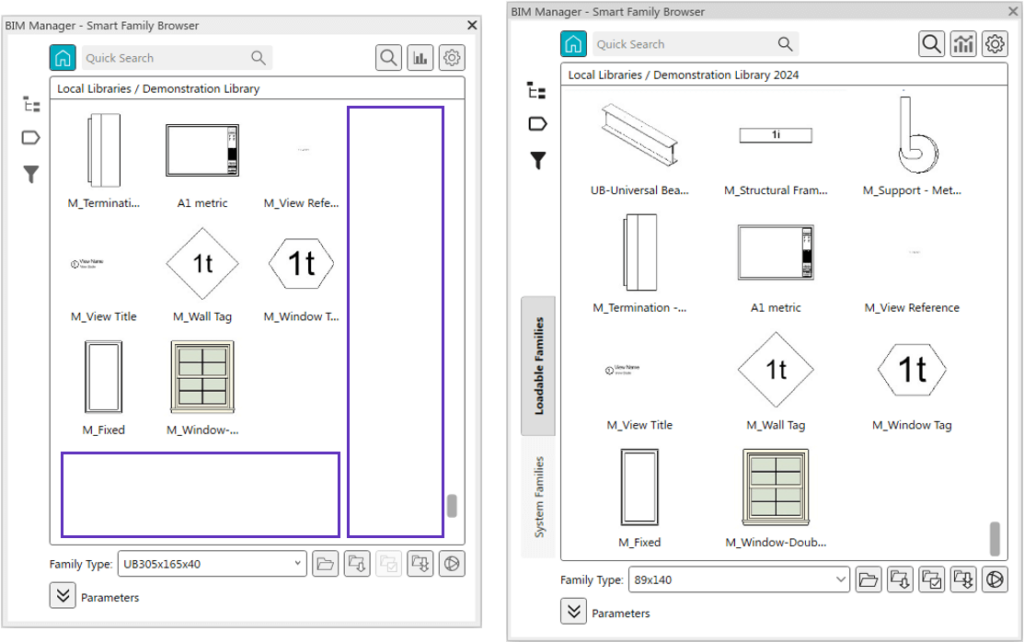
Download the latest version of Smart Browser today to explore the possibilities of adding system families to your libraries and enjoy a smoother browsing experience. We believe this update will enhance your design workflow and give you more flexibility when working in Revit.
Cloud coming soon
Exciting news! We’ve overhauled our cloud platform to integrate directly with Smart Browser. Soon, you’ll have the convenience of storing your libraries online, accessible to you from anywhere, anytime. For organizations, it will be possible to add multiple users to the same account as members, share libraries, and control user access.
Sign up for our Exclusive Beta Testing Program!
Be among the first to experience this platform and how it can cater to your needs. Help us shape the final product by providing invaluable feedback on its features and usability.